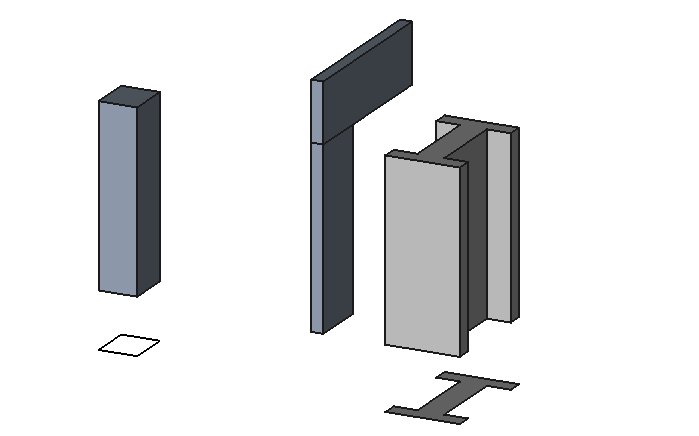Arch Structure/cs: Difference between revisions
(Updating to match new version of source page) |
(Updating to match new version of source page) |
||
| Line 7: | Line 7: | ||
[[Image:Arch Structure example.jpg]] |
[[Image:Arch Structure example.jpg]] |
||
The above image shows a column based on a 2D base profile, a column and a beam based on no profile (defined by their height, length and width dimensions) and a metallic profile based on a 2D contour (face, wire or sketch). Additionally, a certain number of presets available during object creation, allow you to quickly build a structural element from a predefined standard profile. |
|||
Obrázek nahoře zobrazuje sloup založený na 2D profilu, sloup a příčník založený na ne-profilu (definovaný rozměry výšky, délky a šířky) a kovový profil založený na 2D obrysu (plocha, lomená čára nebo náčrt) |
|||
==Použití== |
==Použití== |
||
| Line 25: | Line 25: | ||
==Vlastnosti== |
==Vlastnosti== |
||
* {{PropertyData| |
* {{PropertyData|Length}}: The length of the structure (only used if not based on a profile) |
||
* {{PropertyData| |
* {{PropertyData|Width}}: The width of the structure (only used if not based on a profile) |
||
* {{PropertyData|Height}}: The height of the structure (or the extrusion length when based on a profile). If no height is given, and the structure is inside a [[Arch Floor|floor]] object with its height defined, the structure will automatically take the value of the floor height. |
|||
* {{PropertyData|Výška}}: Výška struktury (nebo vysunutí pokud je struktura založena na profilu) |
|||
==Skriptování== |
==Skriptování== |
||
Revision as of 14:04, 8 July 2014
|
|
| Umístění Menu |
|---|
| Arch -> Struktura |
| Pracovní stoly |
| Arch |
| Výchozí zástupce |
| S T |
| Představen ve verzi |
| - |
| Viz také |
| Zed' |
Popis
Tento nástroj Vám umožní stavět strukturované prvky jako jsou sloupy nebo příčníky specifikováním jejich šířky, délky a výšky nebo jejich založením na 2D profilu.
The above image shows a column based on a 2D base profile, a column and a beam based on no profile (defined by their height, length and width dimensions) and a metallic profile based on a 2D contour (face, wire or sketch). Additionally, a certain number of presets available during object creation, allow you to quickly build a structural element from a predefined standard profile.
Použití
- Vyberte 2D tvar (nakreslený objekt, povrch nebo náčrt) (volitelné)
- Stiskněte tlačítko
 Arch Struktura nebo stiskněte klávesy S a T
Arch Struktura nebo stiskněte klávesy S a T - Nastavte požadované vlastnosti
Volby
- If no object is selected, a default 3-dimension block is created
- The height, width and length of a structure can be adjusted after creation
- Press ESC or the Cancel button to abort the current command.
- Double-clicking on the structure in the tree view after it is created allows you to enter edit mode and access and modify its additions and subtractions
- In edit mode, it is also possible to add axes systems to the structural element. When adding one axes system, the structural element will be copied once on each axis of the system. When adding two axes systems, the structural element will be copied once on each intersection of the two systems.
Vlastnosti
- ÚdajeLength: The length of the structure (only used if not based on a profile)
- ÚdajeWidth: The width of the structure (only used if not based on a profile)
- ÚdajeHeight: The height of the structure (or the extrusion length when based on a profile). If no height is given, and the structure is inside a floor object with its height defined, the structure will automatically take the value of the floor height.
Skriptování
Nástroj Struktura může být využit v makrech a z konzoly Pythonu použitím následující funkce:
makeStructure ([obj],[length],[width],[height],[name])- vytvoří strukturální prvek založený na daném profilu a daném vysunutí do výšky. Není-li zadán žádný profil, můžete specifikovat délku a šířku trojrozměrného objektu.
Příklad:
import Arch
Arch.makeStructure(0.5,1,3)