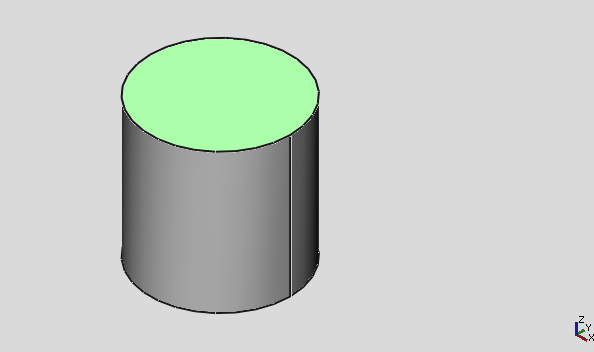Part Thickness
Part Thickness
|
|
| Menu location |
|---|
| Part → Thickness |
| Workbenches |
| Part, Complet |
| Default shortcut |
| None |
| Introduced in version |
| - |
| See also |
| Offset |
This tool works on a solid form, and transforms it into a hollow object, giving to each of its faces a thickness defined.
On some forms allows you to significantly speed up the work, and avoids boring extrusions and pockets.
Use
- Create a solid
- Select one or more faces
- Click Part Thickness tool
- Set the options
- Click ok to confirm, create the operation and exit the function
- In the Properties table adjust the parameters if necessary
ToDo
Limitations
Sometimes, on some shape produce bizarre results. Save your work before applying Thickness on complex objects
Links
A good example on how to use this tool: http://forum.freecadweb.org/viewtopic.php?f=3&t=3766&p=29741&hilit=enclosure#p29547