Translations:SheetMetal Examples/28/en
- Create a profile, preferably using the
Sketcher Workbench on the XZ plane.
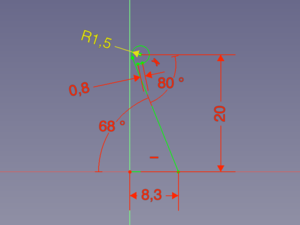
- Activate the
Make Base Wall command to create a BaseBend object.
- Edit the BaseBend object's parameters in the properties panel:
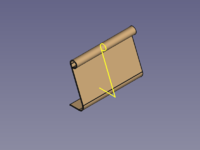
- Set DataMid Plane to
trueto let the profile extend symmetrically to both sides of the sketch plane. - Set Datalength to 32 mm.
- Set Dataradius to 2 mm.
- Set Datathickness to 0.3 mm.
- Set DataMid Plane to
- Select the face between the round sections and activate the
Sketcher Workbench.
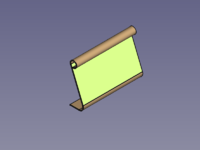
- To hide the curled part use the
Sketcher View section command.
- Create the cut-out contour.
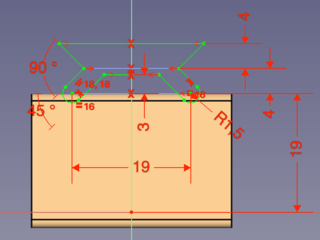
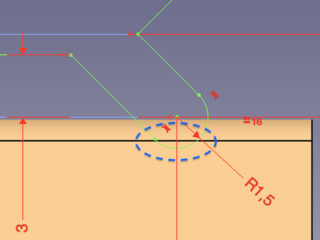
- Finish the sketch using the
Sketcher Leave sketch command.
- Select the face again and add the Cut-out sketch to the selection.
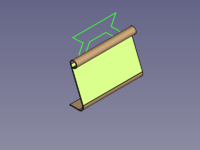
- Use the
Sketch on Sheet command to cut around the curled bit.
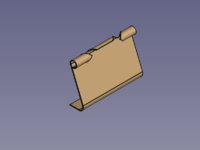
- One side is finished. We now need to find a way to mirror the body.