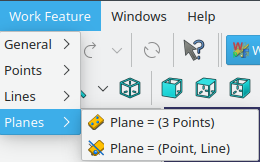Workfeature Workbench: Difference between revisions
Renatorivo (talk | contribs) No edit summary |
(Marked this version for translation) |
||
| (12 intermediate revisions by 3 users not shown) | |||
| Line 1: | Line 1: | ||
<languages/> |
<languages/> |
||
<translate> |
<translate> |
||
| ⚫ | |||
<!--T:1--> |
|||
| ⚫ | |||
[[File:WF_wf.png|thumb|128px|Workfeature workbench icon]] |
|||
<!--T:26--> |
|||
| ⚫ | |||
</translate> |
</translate> |
||
| Line 9: | Line 12: | ||
<translate> |
<translate> |
||
| ⚫ | |||
<!--T:3--> |
|||
Tool utility to create |
Tool utility to create |
||
<!--T:4--> |
|||
* Origin (X, Y Z axes, Origin (0,0,0) point and XZ, XY, YZ planes) |
* Origin (X, Y Z axes, Origin (0,0,0) point and XZ, XY, YZ planes) |
||
* Points (Center of Mass of object(s), mid points, center of circle, ...), |
* Points (Center of Mass of object(s), mid points, center of circle, ...), |
||
| Line 16: | Line 23: | ||
* Planes (from 3 points, from one axis and a point...) and many other useful features to facilitate the creation of your project. |
* Planes (from 3 points, from one axis and a point...) and many other useful features to facilitate the creation of your project. |
||
==References== |
==References== <!--T:5--> |
||
<!--T:6--> |
|||
* Author: [https://github.com/Rentlau Rentlau] |
* Author: [https://github.com/Rentlau Rentlau] |
||
* Home page: [https://github.com/Rentlau/WorkFeature WorkFeature] |
* Home page: [https://github.com/Rentlau/WorkFeature WorkFeature] |
||
* Source code on github: [https://github.com/Rentlau/WorkFeature WorkFeature] |
* Source code on github: [https://github.com/Rentlau/WorkFeature WorkFeature] |
||
==Tools== |
==Tools== <!--T:7--> |
||
===Documentation=== <!--T:27--> |
|||
| ⚫ | |||
| ⚫ | |||
<!--T:8--> |
|||
Toolbar |
|||
| ⚫ | |||
| ⚫ | |||
===Toolbar=== <!--T:9--> |
|||
</translate> |
|||
[[Image:WorkFeature-menu-orizz.png]] |
[[Image:WorkFeature-menu-orizz.png]] |
||
<translate> |
|||
Drop down menu |
===Drop down menu=== <!--T:11--> |
||
</translate> |
|||
[[Image:WorkFeature-dropdown_01.png]] |
|||
[[Image:WorkFeature-dropdown_02.png]] |
|||
Other |
|||
[[Image:WorkFeature-dropdown_03.png]] |
|||
[[Image:WorkFeature-dropdown_04.png]] |
|||
| ⚫ | |||
<translate> |
|||
| ⚫ | |||
===Automatic installation=== |
===Automatic installation=== <!--T:14--> |
||
<!--T:15--> |
|||
See [[Installing|Installing]] |
|||
This workbench can be installed from the [[Std_AddonMgr|Addon Manager]]. |
|||
===From GitHub=== |
===From GitHub=== <!--T:16--> |
||
<!--T:17--> |
|||
'''Prerequisites''' |
'''Prerequisites''' |
||
<!--T:18--> |
|||
......... |
......... |
||
<!--T:19--> |
|||
'''Linux Installation Instructions''' |
'''Linux Installation Instructions''' |
||
<!--T:20--> |
|||
'''Windows Installation Instructions''' |
'''Windows Installation Instructions''' |
||
<!--T:21--> |
|||
'''Mac Installation Instructions''' |
'''Mac Installation Instructions''' |
||
==Links to Animation WB== |
==Links to Animation WB== <!--T:22--> |
||
<!--T:23--> |
|||
* Workbench Wiki: |
* Workbench Wiki: |
||
* FreeCAD Wiki: |
* FreeCAD Wiki: |
||
| Line 65: | Line 91: | ||
* Report bugs: Please report bugs at [http://forum.freecadweb.org/index.php FreeCAD forum] |
* Report bugs: Please report bugs at [http://forum.freecadweb.org/index.php FreeCAD forum] |
||
==Other useful links== |
==Other useful links== <!--T:24--> |
||
* [[Template:DevWorkbenches|DevWorkbenches]]: List of workbenches in development. |
|||
<!--T:25--> |
|||
* [[External_workbenches|External workbenches]] |
|||
| Line 79: | Line 102: | ||
[[Category:Addons{{#translation:}}]] |
[[Category:Addons{{#translation:}}]] |
||
[[Category:External Workbenches{{#translation:}}]] |
[[Category:External Workbenches{{#translation:}}]] |
||
{{clear}} |
|||
Latest revision as of 11:58, 20 August 2021

Note
Merge with Macro_WorkFeatures??
Introduction
Tool utility to create
- Origin (X, Y Z axes, Origin (0,0,0) point and XZ, XY, YZ planes)
- Points (Center of Mass of object(s), mid points, center of circle, ...),
- Axes (from 2 points, Normal of a plane...),
- Planes (from 3 points, from one axis and a point...) and many other useful features to facilitate the creation of your project.
References
- Author: Rentlau
- Home page: WorkFeature
- Source code on github: WorkFeature
Tools
Documentation
Toolbar
Installation
Automatic installation
This workbench can be installed from the Addon Manager.
From GitHub
Prerequisites
.........
Linux Installation Instructions
Windows Installation Instructions
Mac Installation Instructions
Links to Animation WB
- Workbench Wiki:
- FreeCAD Wiki:
- FreeCAD Forum: http://forum.freecadweb.org/viewtopic.php?f=22&t=9056&start=160
- Tutorials:
- Videos:
- Files:
- Report bugs: Please report bugs at FreeCAD forum