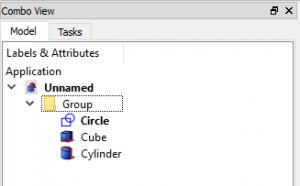Std Group/it: Difference between revisions
Renatorivo (talk | contribs) (Created page with "# Fare clic destro sul documento attivo o su un gruppo esistente nella struttura del documento e selezionare {{KEY|Crea gruppo...}} # Trascinare e ri...") |
Renatorivo (talk | contribs) (Created page with "== Opzioni ==") |
||
| Line 34: | Line 34: | ||
[[Image:group_with_objects.png|300px]] |
[[Image:group_with_objects.png|300px]] |
||
== |
== Opzioni == |
||
* To rename the group select a group and press {{KEY|F2}}, or right click a group and select {{KEY|Rename}} |
* To rename the group select a group and press {{KEY|F2}}, or right click a group and select {{KEY|Rename}} |
||
Revision as of 20:27, 19 February 2018
|
|
| Posizione nel menu |
|---|
| Vista struttura → Cliccare col destro sul nome del documento |
| Ambiente |
| Tutti |
| Avvio veloce |
| Nessuno |
| Introdotto nella versione |
| - |
| Vedere anche |
| Seleziona gruppo, Aggiungi al gruppo |
Descrizione
Questo comando consente di creare un gruppo nella vista ad albero.
Può essere utilizzato per organizzare la struttura del modello.
Uso
Fare clic destro sul nome del documento FreeCAD nella vista ad albero e scegliere "Crea gruppo".
Viene automaticamente creato un gruppo a cui viene assegnato un nome e l'icona di una directory.
È possibile rinominare il gruppo, basta fare clic destro sul gruppo e scegliere "Rinomina" o usare "F2" dalla tastiera.
Inserire gli oggetti FreeCAD nel gruppo o estrarli dal gruppo facendo clic sull'oggetto desiderato,
tenere il pulsante sinistro del mouse premuto e utilizzare lo stile drag & drop per trascinare l'oggetto nella nuova posizione desiderata.
Il "segno di divieto" sotto al cursore significa che in quella posizione non è possibile rilasciare l'oggetto.
Appena il segno si trasforma nel simbolo "più" è possibile rilasciare l'oggetto.
- Fare clic destro sul documento attivo o su un gruppo esistente nella struttura del documento e selezionare Crea gruppo...
- Trascinare e rilasciare gli oggetti nel gruppo
Opzioni
- To rename the group select a group and press F2, or right click a group and select Rename
Properties
- DatiLabel: Name of the group
Scripting
Following command adds new group to the active document:
App.ActiveDocument.addObject("App::DocumentObjectGroup","Group")
Limitations
Command needs an open FreeCAD-document to work.