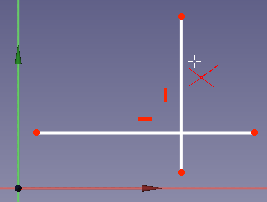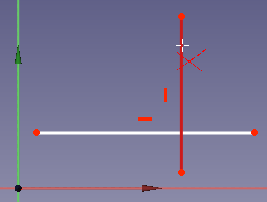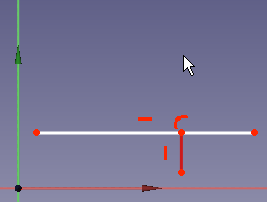Sketcher Trimming/ro: Difference between revisions
(Created page with "Sketcher: Trimming") |
(Created page with "====Descriere==== Acest instrument taie o linie sau un cerc la cea mai apropiată linie de suprapunere.") |
||
| Line 2: | Line 2: | ||
{{GuiCommand|Name=Sketcher Trimming|Workbenches=[[Sketcher Workbench|Sketcher]], [[PartDesign Workbench|PartDesign]]|Shortcut=T|MenuLocation=Sketch → Sketcher geometries → Trim edge}} |
{{GuiCommand|Name=Sketcher Trimming|Workbenches=[[Sketcher Workbench|Sketcher]], [[PartDesign Workbench|PartDesign]]|Shortcut=T|MenuLocation=Sketch → Sketcher geometries → Trim edge}} |
||
==== |
====Descriere==== |
||
Acest instrument taie o linie sau un cerc la cea mai apropiată linie de suprapunere. |
|||
This tool trims a line or circle to the nearest overlapping line. |
|||
[[Image:SketcherTrimExample1.png]] |
[[Image:SketcherTrimExample1.png]] |
||
Revision as of 15:30, 21 October 2018
|
|
| Menu location |
|---|
| Sketch → Sketcher geometries → Trim edge |
| Workbenches |
| Sketcher, PartDesign |
| Default shortcut |
| T |
| Introduced in version |
| - |
| See also |
| None |
Descriere
Acest instrument taie o linie sau un cerc la cea mai apropiată linie de suprapunere.
Use
To use the tool click the 'Trim Edge' button, then click on the line segment that you want to trim. The line segment will be trimmed to the nearest overlapping line(s).