Sketcher ReorientSketch/ro: Difference between revisions
No edit summary |
No edit summary |
||
| Line 15: | Line 15: | ||
<br /> |
<br /> |
||
<br /> |
|||
Orientamento dello schizzo |
|||
Orientarea schiței |
|||
* |
* Planul XY [[IMAGE:View-top.svg|24px]] |
||
* |
* Planul XZ [[IMAGE:View-front.svg|24px]] |
||
* |
* Planul YZ [[IMAGE:View-right.svg|24px]] |
||
<br /> |
<br /> |
||
* '''Direzione inversa''' |
* '''Direzione inversa''' din plan, de exemplu de sus sau de jos. |
||
* '''Scostamento''' |
* '''Scostamento'''plan în raport cu coordonatele originii'''0, 0, 0'''. |
||
{{clear}} |
{{clear}} |
||
Revision as of 06:26, 20 October 2018
|
Sketcher Reorient |
| Menu location |
|---|
| Part design → Reorient sketch |
| Workbenches |
| Sketcher, PartDesign |
| Default shortcut |
| None |
| Introduced in version |
| - |
| See also |
| Map sketch, New Sketch |
Descriere
vă permite să detașați o schiță de pe o fațetă și să o atașați la unul dintre planurile importante (cu un offset).
Utilizare
- Select the sketch to be re-oriented in the tree-view
- Choose Sketch → Reorient sketch from the top menu
- A menu will pop up and ask you if you want to detach the sketch from its face
- Selecting Yes will give you the same menu as in Sketch → New Sketch
- You can attach the sketch to one of the main planes
- You also have the possibility to add a positive or negative offset
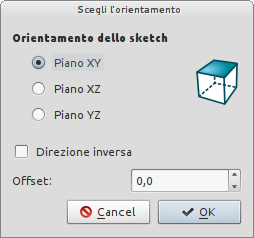
Orientarea schiței
- Direzione inversa din plan, de exemplu de sus sau de jos.
- Scostamentoplan în raport cu coordonatele originii0, 0, 0.
Note
- Când selectați tasta Cancel în al doilea meniu schița este pur și simplu detașată de pe fațeta ei.
- Atâta timp cât nici o schiță nu este selectată, comanda este în gri deschis.