Sketcher ConstrainDistanceY/it: Difference between revisions
No edit summary |
(Updating to match new version of source page) |
||
| Line 8: | Line 8: | ||
}} |
}} |
||
<div class="mw-translate-fuzzy"> |
|||
==Descrizione== |
==Descrizione== |
||
Fissa una distanza verticale tra due punti. È applicabile tra tutti i punti dello schizzo. Quando viene selezionato un solo punto la distanza è riferita all'origine. |
Fissa una distanza verticale tra due punti. È applicabile tra tutti i punti dello schizzo. Quando viene selezionato un solo punto la distanza è riferita all'origine. |
||
</div> |
|||
[[File:Sketcher ConstraintDistanceY example.png|none]] |
|||
<div class="mw-translate-fuzzy"> |
|||
==Uso== |
==Uso== |
||
# Selezionare due punti |
# Selezionare due punti |
||
# Premere il pulsante {{KEY|[[File:Sketcher ConstrainDistanceY.png|24px]] '''Distanza verticale'''}}. |
# Premere il pulsante {{KEY|[[File:Sketcher ConstrainDistanceY.png|24px]] '''Distanza verticale'''}}. |
||
</div> |
|||
'''Note:''' the constraint tool can also be started with no prior selection, but will require selection of two points. To set the distance to the origin, the sketch origin point needs to be selected as well. By default the command will be in continue mode to create new constraints; press the right mouse button or {{KEY|ESC}} once to quit the command. |
'''Note:''' the constraint tool can also be started with no prior selection, but will require selection of two points or one line. To set the distance to the origin, the sketch origin point needs to be selected as well. By default the command will be in continue mode to create new constraints; press the right mouse button or {{KEY|ESC}} once to quit the command. |
||
{{clear}} |
{{clear}} |
||
Revision as of 03:59, 3 October 2018
|
|
| Posizione nel menu |
|---|
| PartDesign → Sketch → Vincoli → Distanza verticale |
| Ambiente |
| Sketcher |
| Avvio veloce |
| Shift+V |
| Introdotto nella versione |
| - |
| Vedere anche |
| Distanza Orizzontale, Lunghezza |
Descrizione
Fissa una distanza verticale tra due punti. È applicabile tra tutti i punti dello schizzo. Quando viene selezionato un solo punto la distanza è riferita all'origine.
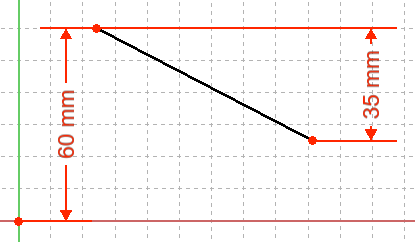
Note: the constraint tool can also be started with no prior selection, but will require selection of two points or one line. To set the distance to the origin, the sketch origin point needs to be selected as well. By default the command will be in continue mode to create new constraints; press the right mouse button or ESC once to quit the command.