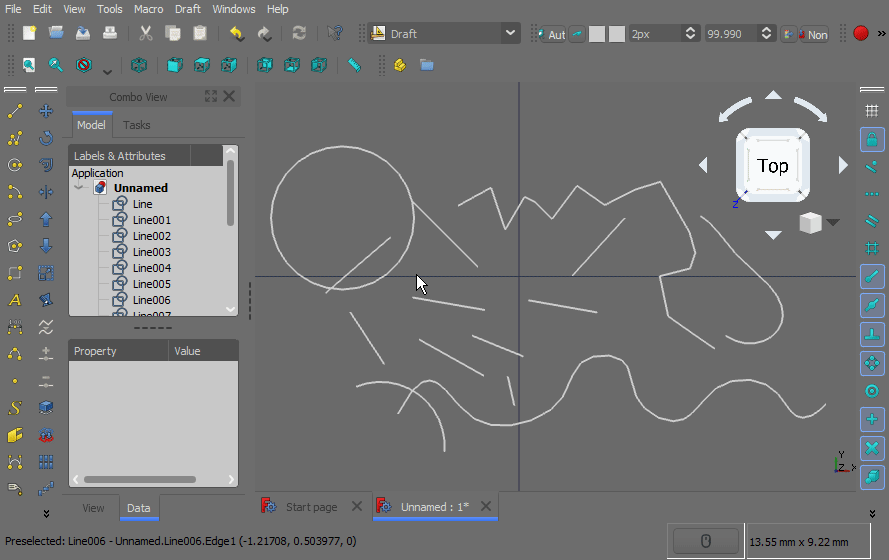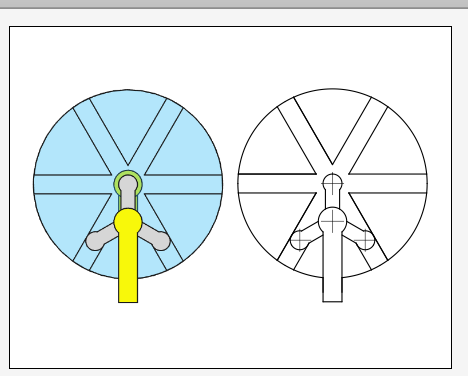Release notes 0.19: Difference between revisions
Joel graff (talk | contribs) (→Draft Workbench: Added draft node editor feature) |
Joel graff (talk | contribs) |
||
| Line 63: | Line 63: | ||
== Additional Modules == |
== Additional Modules == |
||
Some of the new community modules that were actively developed during the 0.18 development cycle. |
|||
* [[A2plus_Workbench|A2plus]] is a new workbench to assemble different parts in FreeCAD. It is an extension of the Assembly2 workbench providing an extended color and transparency handling for parts and a new constraint using the center of mass of parts. |
|||
* [https://github.com/tomate44/CurvesWB Curves], a collection of tools to create and edit NURBS curves and surfaces. |
|||
* [https://github.com/microelly2/freecad-nurbs Nurbs], a collection of scripts for managing freeform surfaces and curves. |
|||
* [https://github.com/edwardvmills/Silk Silk], a collection of NURBS surface modeling tools focused on low degree and seam continuity. |
|||
* [[Flamingo Workbench|Flamingo Workbench]], a set of customized FreeCAD commands and objects that help to speed-up the drawing of frames and pipelines. |
|||
* [[Civil_Engineering_Workbench|Civil Engineering/Transportation Workbench]] |
|||
* [https://github.com/juanvanyo/FreeCAD-GDT GDT], geometric dimensioning and tolerancing (GD&T). |
|||
* [https://github.com/jmplonka/InventorLoader InventorLoader] to import Autodesk Inventor files (in progress). |
|||
* [https://www.freecadweb.org/wiki/KicadStepUp_Workbench Kicad StepUp Workbench] is aimed to help KiCad and FreeCAD users in ECAD and MCAD collaboration. |
|||
* [https://github.com/jmwright/cadquery-freecad-module/wiki CadQuery FreeCAD Module] is a workbench that allows users to write Python scripts, and is tailored to those based on the CadQuery CAD scripting API. A new code editor is made available, and script variables can be edited dynamically through the use of a parameter dialog. The workbench also adds a menu that includes normal file operations for CadQuery scripts (open, new, close, etc), and example scripts to help users learn new concepts. |
|||
* [[Defeaturing Workbench|Defeaturing Workbench]] is intended for editing imported STEP models, removal of the selected features from the model. |
|||
[[Category:News]] |
[[Category:News]] |
||
Revision as of 01:02, 7 March 2019
Older FreeCAD release notes can be found in Getting started.
General
Arch Workbench
Draft Workbench
- Edit shapes by directly manipulating the nodes [Forum discussion]
FEM Workbench
Part Workbench
PartDesign workbench
Path Workbench
Sketcher Workbench
Spreadsheet Workbench
Surface Workbench
TechDraw Workbench
- Improved scaling support for viewport geometry added as an image to a drawing. (Forum discussion)
Material Handling
Additional Modules
Some of the new community modules that were actively developed during the 0.18 development cycle.
- A2plus is a new workbench to assemble different parts in FreeCAD. It is an extension of the Assembly2 workbench providing an extended color and transparency handling for parts and a new constraint using the center of mass of parts.
- Curves, a collection of tools to create and edit NURBS curves and surfaces.
- Nurbs, a collection of scripts for managing freeform surfaces and curves.
- Silk, a collection of NURBS surface modeling tools focused on low degree and seam continuity.
- Flamingo Workbench, a set of customized FreeCAD commands and objects that help to speed-up the drawing of frames and pipelines.
- GDT, geometric dimensioning and tolerancing (GD&T).
- InventorLoader to import Autodesk Inventor files (in progress).
- Kicad StepUp Workbench is aimed to help KiCad and FreeCAD users in ECAD and MCAD collaboration.
- CadQuery FreeCAD Module is a workbench that allows users to write Python scripts, and is tailored to those based on the CadQuery CAD scripting API. A new code editor is made available, and script variables can be edited dynamically through the use of a parameter dialog. The workbench also adds a menu that includes normal file operations for CadQuery scripts (open, new, close, etc), and example scripts to help users learn new concepts.
- Defeaturing Workbench is intended for editing imported STEP models, removal of the selected features from the model.