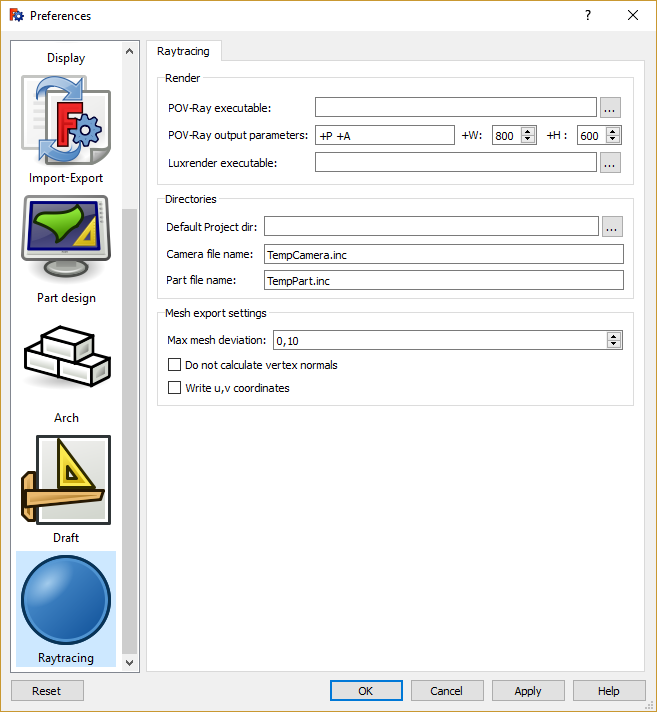Raytracing Preferences: Difference between revisions
(Removed unnecessary <translate> guards that close and open again. They just add unnecessary invisible vertical space. Fixed second headings, and image position.) |
m (moved templates out of translation tags + added [[Category:Preferences{{#translation:}}]]) |
||
| (3 intermediate revisions by 2 users not shown) | |||
| Line 2: | Line 2: | ||
<translate> |
<translate> |
||
<!--T:1--> |
<!--T:1--> |
||
The preferences screen of the Raytracing are found in the Preferences |
The preferences screen of the [[Raytracing_Workbench|Raytracing Workbench]] are found in the [[Preferences Editor|Preferences Editor]], {{MenuCommand|Edit → Preferences → Raytracing}}. |
||
| ⚫ | |||
There is only one tab: Raytracing. |
|||
==Raytracing== <!--T:2--> |
==Raytracing== <!--T:2--> |
||
<!--T:5--> |
|||
[[File:Preference_Raytracing_Tab 01.png]] |
|||
[[File:Preference_Raytracing_Tab_01.png]] |
|||
| ⚫ | |||
[[Category:User Documentation]] |
|||
</translate> |
</translate> |
||
{{Raytracing_Tools_navi{{#translation:}}}} |
|||
{{Userdocnavi{{#translation:}}}} |
|||
[[Category:Preferences{{#translation:}}]] |
|||
{{clear}} |
{{clear}} |
||
Latest revision as of 21:55, 26 February 2020
The preferences screen of the Raytracing Workbench are found in the Preferences Editor, Edit → Preferences → Raytracing.
There is only one tab: Raytracing.
Raytracing
- Getting started
- Installation: Download, Windows, Linux, Mac, Additional components, Docker, AppImage, Ubuntu Snap
- Basics: About FreeCAD, Interface, Mouse navigation, Selection methods, Object name, Preferences, Workbenches, Document structure, Properties, Help FreeCAD, Donate
- Help: Tutorials, Video tutorials
- Workbenches: Std Base, Arch, Assembly, CAM, Draft, FEM, Inspection, Mesh, OpenSCAD, Part, PartDesign, Points, Reverse Engineering, Robot, Sketcher, Spreadsheet, Surface, TechDraw, Test Framework
- Hubs: User hub, Power users hub, Developer hub