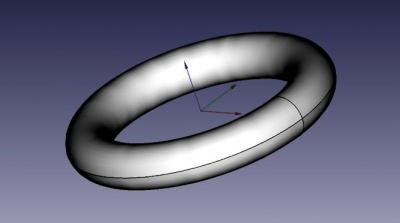Part Torus/ro: Difference between revisions
(Created page with "== Descriere == Creează un tor simplu parametric, cu parametrii de poziție, unghi1, unghi2, unghi 3, raza1 și raza2.") |
(Created page with "== Cum se folosește ==") |
||
| Line 7: | Line 7: | ||
[[File:SimpleTorus.jpg|400px]] |
[[File:SimpleTorus.jpg|400px]] |
||
== |
== Cum se folosește == |
||
In the [[Part_Workbench|Part]] workbench click on the torus icon [[Image:Part Torus.png|32px]]. The torus will be positioned at origin (point 0,0,0) on creation. |
In the [[Part_Workbench|Part]] workbench click on the torus icon [[Image:Part Torus.png|32px]]. The torus will be positioned at origin (point 0,0,0) on creation. |
||
Revision as of 07:24, 31 October 2018
|
|
| poziția meniului |
|---|
| Part → Torus |
| Ateliere |
| Part, Complete |
| scurtătură |
| nici unul |
| Prezentat în versiune |
| - |
| A se vedea, de asemenea, |
| Part CreatePrimitives |
Descriere
Creează un tor simplu parametric, cu parametrii de poziție, unghi1, unghi2, unghi 3, raza1 și raza2.
Cum se folosește
In the Part workbench click on the torus icon ![]() . The torus will be positioned at origin (point 0,0,0) on creation.
The angle parameters (angle1, angle2, angle3), as well as the radius parameter (radius1 , radius2) parameters permit to parametrize the torus, see next paragraph.
. The torus will be positioned at origin (point 0,0,0) on creation.
The angle parameters (angle1, angle2, angle3), as well as the radius parameter (radius1 , radius2) parameters permit to parametrize the torus, see next paragraph.
Option
Parameter
A torus can be assimilated to a small disc that makes a circular orbit around an imaginary axe. Thus the parametric torus is defined by the following parameters:
- Radius1: Radius of the circle around which the disc circulate
- Radius2: Radius of the disc defining the form of the torus
- Angle1: 1st angle to cut / define the disc of the torus
- Angle2: 2nd angle to cut / define the disc of the torus
- Angle3: 3rd angle to define the circumference of the torus.
as well as the standard set of placement parameters. The pictures below give a visual overview of the parameters antecedently mentioned:
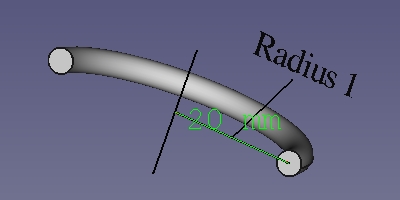 The parameter Radius1 has a value of 20 mm.
The parameter Radius1 has a value of 20 mm.
 The parameter Radius2 has a value of 2 mm.
The parameter Radius2 has a value of 2 mm.
 The parameter Angle1 has a value of -90°. Notice that, the "angle measure" tool cannot display negative angle. Considered the displayed value in picture as "-90°".
The parameter Angle1 has a value of -90°. Notice that, the "angle measure" tool cannot display negative angle. Considered the displayed value in picture as "-90°".
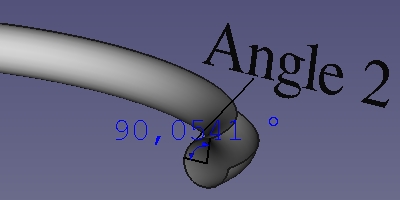 The parameter Angle2 has a value of 90°.
The parameter Angle2 has a value of 90°.
 The parameter Angle3 has a value of 90°.
The parameter Angle3 has a value of 90°.