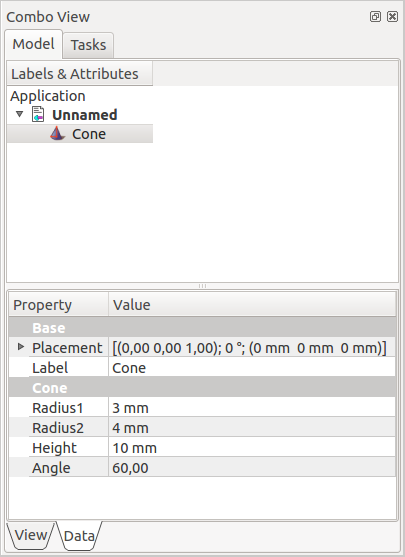Part: Conul
|
|
| poziția meniului |
|---|
| Part -> Cone |
| Ateliere |
| Part, Complete |
| scurtătură |
| nici unul |
| Prezentat în versiune |
| - |
| A se vedea, de asemenea, |
| Part CreatePrimitives |
Descriere
O Piesă primitivă parametrică trunchiată este disponibilă în bara de lucru Part din bara de instrumente Part, din meniul Part (submeniul primitive) și din dialogul Create Primitive.
Cum se folosește
În atelierul Part click pe iconița ![]() .
.
The default values create a truncated parametric cone, defined by radius1, radius2 height and angle, parameters. The default cone will be positioned at origin (point 0,0,0) on creation. The angle parameter permits the creation of a portion of cone (it is set to 360° by default), and the radius 1 and 2 correspond to base and top radius of the truncated cone.
Options
The image below shows a Part Cone with the parameter "Angle" set to 270 degrees and all other parameters are at their default values.