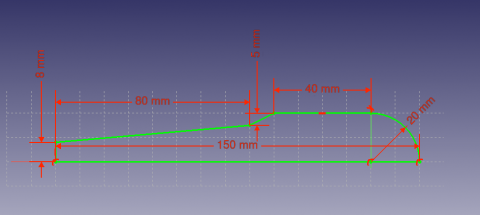Tutorial di PartDesign
| Argomento |
|---|
| {{{Topic}}} |
| Livello di difficoltà |
| Base |
| Tempo di esecuzione |
| 15 minutes |
| Autori |
| Drei |
| Versione di FreeCAD |
| 0.16 o superiore |
| Files di esempio |
| Vedere anche |
| Nessuno |
Introduzione
Questo tutorial ha lo scopo di introdurre il lettore al flusso di lavoro di base dell'ambiente PartDesign.
Questo tutorial continuerà a lavorare con lo schizzo che è stato creato in precedenza.
File:PartDesign tutorial result.png
Requisiti
- FreeCAD versione 0.16 o superiore
- Il lettore conosca il tutorial di Schizzo
Procedure
Creating 3D geometry
The purpose of the PartDesign Workbench is to allow the user to create geometry in 3D space to fulfill a certain need. AS such, it is equipped with tools to make use of sketches and convert them to 3D objects.
There are two basic features to achieve this: ![]() Pad and
Pad and ![]() Revolution. Alongside their substractive counterparts (
Revolution. Alongside their substractive counterparts (![]() Pocket and
Pocket and ![]() Groove) they make up most of the common actions used by this workbench.
Groove) they make up most of the common actions used by this workbench.
- Passare nell'ambiente PartDesign
- Selezionare lo schizzo creato nel tutorial di Schizzo
- Selezionare
 Pad
Pad - Impostare la distanza 5 mm
- Selezionare Ok
Another way to create 3D geometry is with the ![]() Revolution tool.
Revolution tool.
- Create a sketch based on the image above
- Select
 Revolution
Revolution - Set the angle to 360°
Subtracting Features
We'll begin by creating a sketch with the shape we want to subtract.
- Select the top face of the Pad
- Select
 New sketch
New sketch - Select
 External Geometry
External Geometry - Approach the edge of the pad. An arc should be highlighted
- Select the arc. An arc of a different color should appear in the sketch
- Create a circe centered on the same point as the arc and set its radius to 5 mm radius
Afterwards, we'll proceed to apply a Pocket feature.
- Select the sketch
- Select
 Pocket
Pocket - Set the distance to Through all
Pattern Features
A questo punto il flusso di lavoro di base per il Modulo Sketcher è terminato.