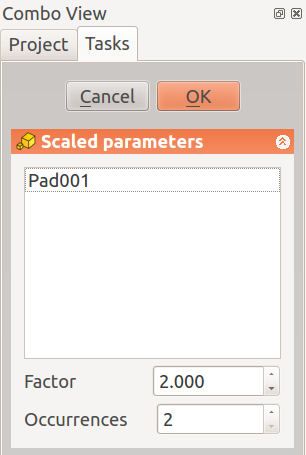PartDesign Scaled/ro: Difference between revisions
(Created page with "==Opțiuni== {| | left | When creating a scaled feature, the 'scaled parameters' dialogue offers the following options: ===Select originals===...") |
(Created page with "==Limitări== * Scaling always happens with the centre of gravity of the feature as the base point. * A scaled transformation should not be the first in the list * The scaled...") |
||
| Line 20: | Line 20: | ||
{{clear}} |
{{clear}} |
||
== |
==Limitări== |
||
* Scaling always happens with the centre of gravity of the feature as the base point. |
* Scaling always happens with the centre of gravity of the feature as the base point. |
||
* A scaled transformation should not be the first in the list |
* A scaled transformation should not be the first in the list |
||
Revision as of 19:13, 1 November 2018
|
|
| Menu location |
|---|
| PartDesign → MultiTransform |
| Workbenches |
| PartDesign, Complete |
| Default shortcut |
| None |
| Introduced in version |
| - |
| See also |
| None |
Notă
Since FreeCAD 0.15, this feature is not available directly, but is included as MultiTransform component
Introducere
'Scale features' - This tool takes a set of one or more selected features as its input (the 'originals'), and scales them by a given factor. Since the scaling takes place around the centre of gravity of the selected features, they usually disappear inside the scaled versions. Therefore, normally it is only useful to use scaling as part of the MultiTransform feature.
Opțiuni
Limitări
- Scaling always happens with the centre of gravity of the feature as the base point.
- A scaled transformation should not be the first in the list
- The scaled transformation must have the same number of occurrences as the transformation immediately preceding it in the list
- See linear pattern feature for other limitations
- See MultiTransform for more details
Examples
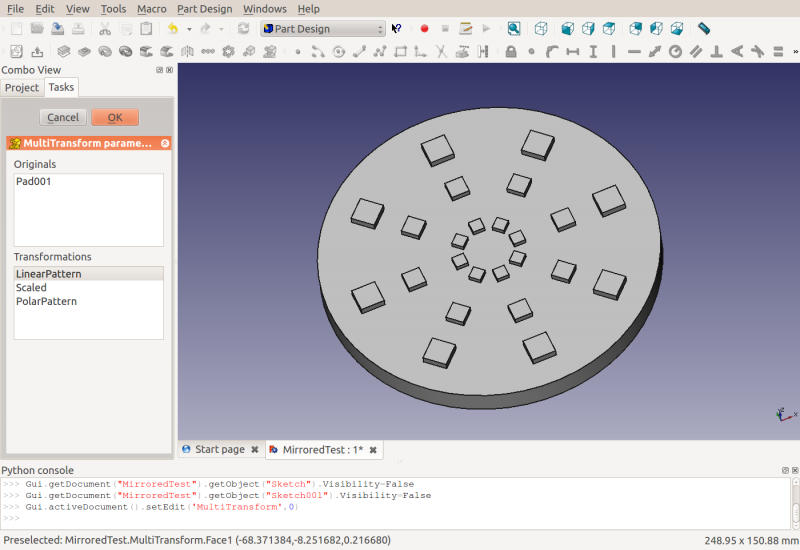
The smallest pad was first patterned three times in X direction and then scaled to factor two (so the three occurrences have scaling factor 1.0, 1.5 and 2.0). Then a polar pattern was applied with 8 occurrences.
Since the scaling is done with respect to the center of gravity, in the case of a pad, it is necessary that the pad penetrate also in the main body, otherwise the scaled objects are floating, detached from the body. To have a pad that intersects the main body can be used "two dimensions" type or "simmetric to plane" option.