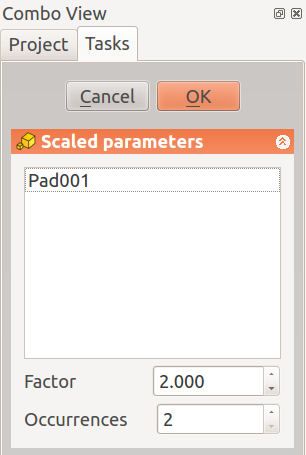PartDesign Scaled/it: Difference between revisions
(Updating to match new version of source page) |
(Updating to match new version of source page) |
||
| Line 1: | Line 1: | ||
{{GuiCommand|Name=PartDesign Scaled|Workbenches=[[PartDesign Workbench|PartDesign]], Complete|MenuLocation=PartDesign → |
{{GuiCommand|Name=PartDesign Scaled|Workbenches=[[PartDesign Workbench|PartDesign]], Complete|MenuLocation=PartDesign → MultiTransform}} |
||
==Note== |
==Note== |
||
Revision as of 07:39, 10 October 2016
|
|
| Menu location |
|---|
| PartDesign → MultiTransform |
| Workbenches |
| PartDesign, Complete |
| Default shortcut |
| None |
| Introduced in version |
| - |
| See also |
| None |
Note
Since FreeCAD 0.15, this feature is not available directly, but is included as MultiTransform component
Lo strumento Scala prende come input un insieme di una o più operazioni selezionate ('gli originali') e li scala per un determinato fattore. Poiché la scalatura avviene attorno al centro di gravità delle operazioni selezionate, di solito gli originali scompaiono all'interno delle versioni in scala. Pertanto, in genere è utile solo per effettuare il ridimensionamento come parte di una operazione di MultiTrasformazione.
Opzioni
Limitations
- Scaling always happens with the centre of gravity of the feature as the base point.
- A scaled transformation should not be the first in the list
- The scaled transformation must have the same number of occurrences as the transformation immediately preceding it in the list
- See linear pattern feature for other limitations
- See MultiTransform for more details
Examples
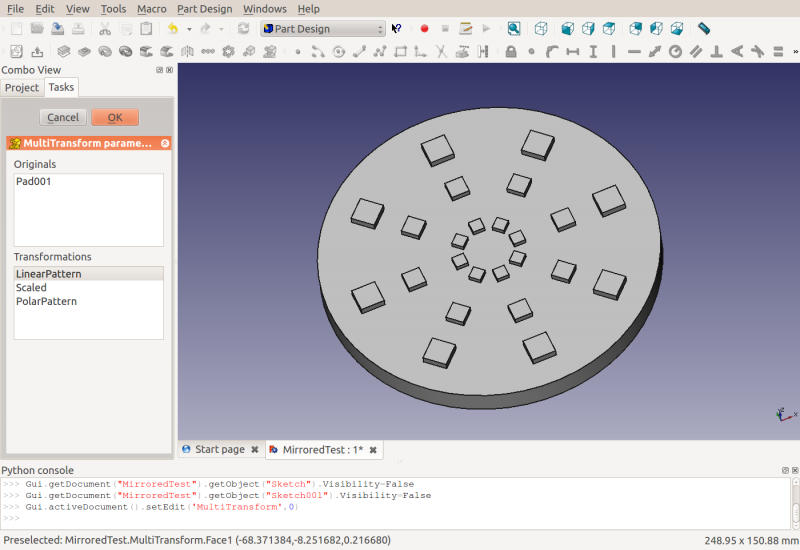
The smallest pad was first patterned three times in X direction and then scaled to factor two (so the three occurrences have scaling factor 1.0, 1.5 and 2.0). Then a polar pattern was applied with 8 occurrences.