PartDesign Scaled/fr: Difference between revisions
Renatorivo (talk | contribs) No edit summary |
(Updating to match new version of source page) |
||
| Line 1: | Line 1: | ||
| ⚫ | |||
{{GuiCommand/fr|Name=PartDesign_Scaled|Name/fr=Echelle|Workbenches=[[PartDesign Workbench/fr|PartDesign]], Complet|MenuLocation=PartDesign → MultiTransform}} |
{{GuiCommand/fr|Name=PartDesign_Scaled|Name/fr=Echelle|Workbenches=[[PartDesign Workbench/fr|PartDesign]], Complet|MenuLocation=PartDesign → MultiTransform}} |
||
| Line 25: | Line 26: | ||
{{clear}} |
{{clear}} |
||
<div class="mw-translate-fuzzy"> |
|||
==Limitations== |
==Limitations== |
||
* Scaling always happens with the centre of gravity of the feature as the base point. |
|||
* L'{{KEY|[[File:PartDesign_Scaled.png|16px|text-top=Echelle|link=PartDesign_Scaled/fr]] [[PartDesign_Scaled/fr|Echelle]]}} a toujours comme centre de gravité, le point de base. |
|||
* A scaled transformation should not be the first in the list |
|||
* Allez sur {{KEY|[[Image:PartDesign_LinearPattern.png|16px|text-top=Répétition Linéaire de Modéle|link=PartDesign_LinearPattern/fr]] [[ PartDesign_LinearPattern/fr| Répétition Linéaire de Modéle]]}}, pour voir les autres limitations. |
|||
* The scaled transformation must have the same number of occurrences as the transformation immediately preceding it in the list |
|||
* See [[PartDesign_LinearPattern|linear pattern feature]] for other limitations |
|||
{{clear}} |
|||
* See [[PartDesign_MultiTransform|MultiTransform]] for more details |
|||
{{LesOutilsDeTransformationsPartDesign}} |
|||
</div> |
|||
==Examples== |
==Examples== |
||
| Line 38: | Line 42: | ||
Since the scaling is done with respect to the center of gravity, in the case of a pad, it is necessary that the pad penetrate also in the main body, otherwise the scaled objects are floating, detached from the body. To have a pad that intersects the main body can be used "two dimensions" type or "simmetric to plane" option. |
Since the scaling is done with respect to the center of gravity, in the case of a pad, it is necessary that the pad penetrate also in the main body, otherwise the scaled objects are floating, detached from the body. To have a pad that intersects the main body can be used "two dimensions" type or "simmetric to plane" option. |
||
{{clear}} |
{{clear}} |
||
| ⚫ | |||
Revision as of 19:53, 6 August 2018
|
|
| Emplacement du menu |
|---|
| PartDesign → MultiTransform |
| Ateliers |
| PartDesign, Complet |
| Raccourci par défaut |
| Aucun |
| Introduit dans la version |
| - |
| Voir aussi |
| Aucun |
Note
Since FreeCAD 0.15, this feature is not available directly, but is included as MultiTransform component
Introduction
L'outil ![]() Echelle : prend un ou plusieurs objet(s) sélectionné(s) comme entrée (les originaux), et, les transformes à un facteur d'échelles donné.
Étant donné que l'
Echelle : prend un ou plusieurs objet(s) sélectionné(s) comme entrée (les originaux), et, les transformes à un facteur d'échelles donné.
Étant donné que l'![]() Echelle, se construit autour du centre de gravité, des objets choisis, ils disparaissent habituellement à l'intérieur de la version de l'échelle.
Donc, normalement il est seulement judicieux d'utiliser l'
Echelle, se construit autour du centre de gravité, des objets choisis, ils disparaissent habituellement à l'intérieur de la version de l'échelle.
Donc, normalement il est seulement judicieux d'utiliser l'![]() Echelle, dans le cadre de la fonction
Echelle, dans le cadre de la fonction ![]() Transformation Multiple.
Transformation Multiple.
Options
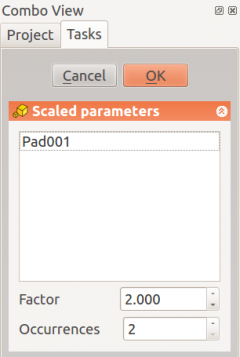 |
Lorsque vous utilisez la fonction Selection des originauxLa fenêtre affiche les originaux, des objets qui doivent être mis à l' Facteur et OccurrencesSpécifie le nombre et le facteur maximal à donner aux objets, qui vont être mis à l' |
Limitations
- L'
 Echelle a toujours comme centre de gravité, le point de base.
Echelle a toujours comme centre de gravité, le point de base. - Allez sur
 Répétition Linéaire de Modéle, pour voir les autres limitations.
Répétition Linéaire de Modéle, pour voir les autres limitations.
Examples
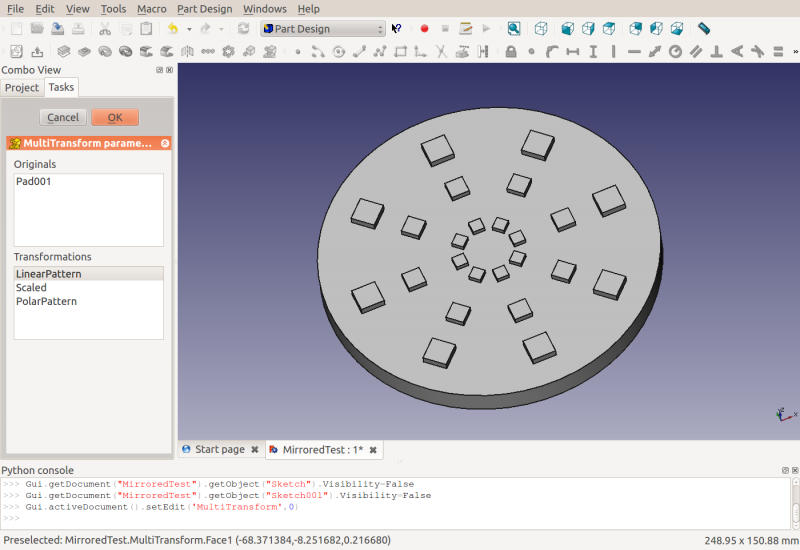
The smallest pad was first patterned three times in X direction and then scaled to factor two (so the three occurrences have scaling factor 1.0, 1.5 and 2.0). Then a polar pattern was applied with 8 occurrences.
Since the scaling is done with respect to the center of gravity, in the case of a pad, it is necessary that the pad penetrate also in the main body, otherwise the scaled objects are floating, detached from the body. To have a pad that intersects the main body can be used "two dimensions" type or "simmetric to plane" option.