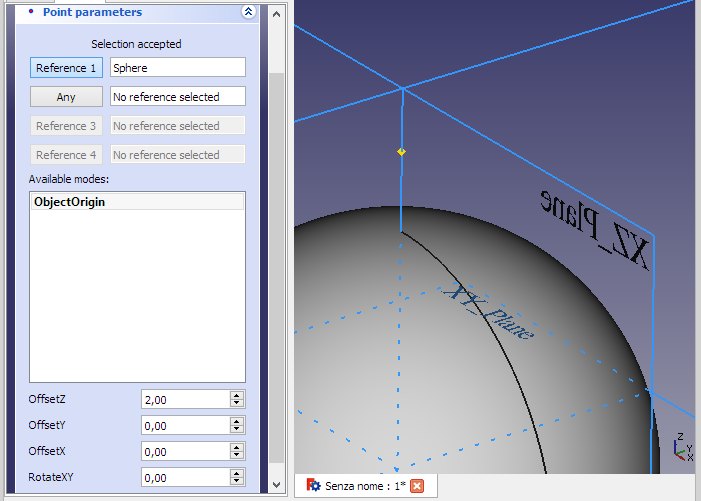PartDesign Point/it: Difference between revisions
Renatorivo (talk | contribs) (Created page with "# Premere il pulsante {{KEY|24px '''Punto di riferimento'''}}. # Definire i parametri del punto. Selezionare un primo riferimento nella vista 3D...") |
Renatorivo (talk | contribs) (Created page with "== Opzioni ==") |
||
| Line 22: | Line 22: | ||
# Premere {{KEY|OK}}. |
# Premere {{KEY|OK}}. |
||
== |
== Opzioni == |
||
Double-click the DatumPoint label in the Model tree or right-click and select '''Edit datum''' in the contextual menu to edit its parameters. For more details about Attachment mode and Attachment offset, see [[Part Attachment|Attachment]]. |
Double-click the DatumPoint label in the Model tree or right-click and select '''Edit datum''' in the contextual menu to edit its parameters. For more details about Attachment mode and Attachment offset, see [[Part Attachment|Attachment]]. |
||
Revision as of 20:55, 25 February 2018
|
|
| Posizione nel menu |
|---|
| Part Design → Punto di riferimento |
| Ambiente |
| PartDesign |
| Avvio veloce |
| None |
| Introdotto nella versione |
| - |
| Vedere anche |
| Linea di riferimento, Piano di riferimento |
Descrizione
Crea un punto di riferimento che può essere utilizzato come riferimento per schizzi o altre geometrie di riferimento.
disponibile dalla versione 0.17
Un punto di riferimento associato a una sfera con un offset di Z = 2
Utilizzo
- Premere il pulsante
 Punto di riferimento.
Punto di riferimento. - Definire i parametri del punto. Selezionare un primo riferimento nella vista 3D per filtrare le modalità di associazione disponibili.
- A seconda del riferimento selezionato, nell'elenco sono disponibili una o più modalità di associazione. La più probabile è selezionata automaticamente e mostrata in grassetto nella lista. Il testo Associata con modalità insieme al nome della modalità di associazione appare in verde nella parte superiore del pannello Parametri.
- Per aggiungere un riferimento aggiuntivo, premere il successivo pulsante Riferimento. Una volta premuto, l'etichetta cambia in Selezione... fino a quando viene effettuata una selezione.
- Selezionare una modalità di associazione nell'elenco.
- Definire i valori di offset dell'associazione.
- Premere OK.
Opzioni
Double-click the DatumPoint label in the Model tree or right-click and select Edit datum in the contextual menu to edit its parameters. For more details about Attachment mode and Attachment offset, see Attachment.
Properties
- DatiMapMode: lists the attachment mode used.
- DatiAttachment Offset: applies a transformation (translation and rotation) in reference to the attachment placement.
- DatiLabel: name given to the object, this name can be changed at convenience.
Limitations
- The datum point cannot be used as section for Pipe and Loft features.