PartDesign Pocket/cs: Difference between revisions
(Updating to match new version of source page) |
No edit summary |
||
| Line 1: | Line 1: | ||
{{GuiCommand|Name= |
{{GuiCommand/cs|Name=PartDesign_Pocket|Name/cs=Návrh dílu Kapsa|Workbenches=[[PartDesign Workbench/cs|Návrh dílu]], Kompletace|MenuLocation=Návrh dílu -> Kapsa}} |
||
== |
==Introduction== |
||
'Create a pocket with the selected sketch' - This tool takes a selected sketch as its input, and produces with it a <em>pocket</em>. A pocket being essentially an extrusion of a sketch that subtracts from the geometry it protrudes into. For example, if a sketch were made simply of one circle on one face of a cube, then the pocket formed by that sketch would manifest as a hole 'drilled' into the cube: |
|||
'Vytvoří kapsu podle vybraného náčrtu' - Tento nástroj vezme vybraný náčrt a vytvoří s ním <em>kapsu</em>. Pojem kapsa je používán pro vysunutí náčtru tak, že odebírá objem z konstrukce do které proniká. Například, je-li náčrt tvořen jednoduše kružnicí na jedné ploše kostky, pak nástroj kapsa vytvoří díru 'vyvrtanou' do kostky: |
|||
| ⚫ | |||
{{clear}} |
|||
[[Image:pocket_cropped.png|left]] |
[[Image:pocket_cropped.png|left]] |
||
{{clear}} |
{{clear}} |
||
| Line 13: | Line 11: | ||
# Click OK. |
# Click OK. |
||
== |
==Options== |
||
| ⚫ | |||
{| |
|||
| [[Image:Pocket_options.png|left]] |
|||
| |
|||
Při vytváření kapsy nabízí dialogové okno 'parametrů kapsy' čtyři různé způsoby pro zadání hloubky do jaké bude kapsa vysunuta |
|||
===Rozměr=== |
|||
Zadání číselné hodnoty pro hloubku kapsy. Defaultní směr pro vysunutí je do podkladu. Vysunutí je ve směru [http://en.wikipedia.org/wiki/Surface_normal kolmém] k definované rovině náčrtu. |
|||
Záporné hodnoty nejsou možné. |
|||
===Do první=== |
|||
Kapsa bude vysunuta až do první plochy podkladu ve směru vysunutí. Jinými slovy odebírá všechen materiál až dokud nenarazí na prázdný prostor. |
|||
===Skrz celý=== |
|||
Kapsa vyseká všechen materiál ve směru vysunutí. S volbou '''Symetricky k rovině''' bude kapsa vysekána celým materiálem v obou směrech. |
|||
===Až k ploše=== |
|||
Kapsa bude vysunuta až k ploše podkladu, která může být vybrána kliknutím na ni. |
|||
|} |
|||
{{clear}} |
|||
When creating a pocket, the 'pocket parameters' dialogue offers four different ways of specifying the length (depth) to which the pocket will be extruded: |
When creating a pocket, the 'pocket parameters' dialogue offers four different ways of specifying the length (depth) to which the pocket will be extruded: |
||
Revision as of 03:18, 1 August 2014
|
|
| Umístění Menu |
|---|
| Návrh dílu -> Kapsa |
| Pracovní stoly |
| Návrh dílu, Kompletace |
| Výchozí zástupce |
| Nikdo |
| Představen ve verzi |
| - |
| Viz také |
| Nikdo |
Introduction
'Create a pocket with the selected sketch' - This tool takes a selected sketch as its input, and produces with it a pocket. A pocket being essentially an extrusion of a sketch that subtracts from the geometry it protrudes into. For example, if a sketch were made simply of one circle on one face of a cube, then the pocket formed by that sketch would manifest as a hole 'drilled' into the cube:
How to use
- Select the sketch to be pocketed. This sketch must be mapped to the face of an existing solid or Part Design feature, or an error message will appear.
- Press the
 Pocket button.
Pocket button. - Set the Pocket parameters (see next section).
- Click OK.
Options
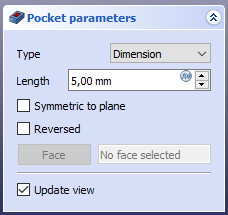
When creating a pocket, the 'pocket parameters' dialogue offers four different ways of specifying the length (depth) to which the pocket will be extruded:
Dimension
Enter a numeric value for the depth of the pocket. The default direction for extrusion is into the support. Extrusions occur normal to the defining sketch plane. Negative dimensions are not possible.
To first
The pocket will extrude up to the first face of the support in the extrusion direction. In other words, it will cut through all material until it reaches an empty space.
Through all
The pocket will cut through all material in the extrusion direction. With the option Symmetric to plane the pad will cut through all material in both directions.
Up to face
The pocket will extrude up to a face in the support that can be chosen by clicking on it.
Omezení
- Použijte Rozměr nebo Skrz vše kdykoliv je to možné, protože s ostatními typy jsou někdy problémy, když jsou vzorkovány
- Jinak objekt kapsa má stejná omezení jako objekt Deska.
Užitečné odkazy
Příklad na fóru.