PartDesign InvoluteGear/es: Difference between revisions
Renatorivo (talk | contribs) (Created page with "{{GuiCommand/es|Name=PartDesign InvoluteGear|Name/es=PartDesign InvoluteGear|MenuLocation=Part Design → Involute gear...|Workbenches=PartDesign}}") |
(Updating to match new version of source page) |
||
| Line 22: | Line 22: | ||
Acute angle between the line of action and a normal to the line connecting the gear centers. Default is 20 degrees. ([http://en.wikipedia.org/wiki/Involute_gear More info]) |
Acute angle between the line of action and a normal to the line connecting the gear centers. Default is 20 degrees. ([http://en.wikipedia.org/wiki/Involute_gear More info]) |
||
=== High precision |
=== High precision === |
||
True or false |
True or false |
||
=== External gear |
=== External gear === |
||
True or false |
True or false |
||
== Bugs == |
== Bugs == |
||
* In v0.14.3700/3702/3703, the 3D view does not resize automatically upon creation of the involute gear. Click on the {{KEY|[[Image:View-zoom-all.svg|16px]] '''Fit all'''}} icon to display the involute gear on screen. |
|||
Revision as of 21:17, 19 November 2016
|
|
| Ubicación en el Menú |
|---|
| Part Design → Involute gear... |
| Entornos de trabajo |
| PartDesign |
| Atajo de teclado por defecto |
| Ninguno |
| Introducido en versión |
| - |
| Ver también |
| Ninguno |
Description
This tool allows you to create a 2D profile of an involute gear. This 2D profile is fully parametric, and can be padded with the PartDesign Pad feature.
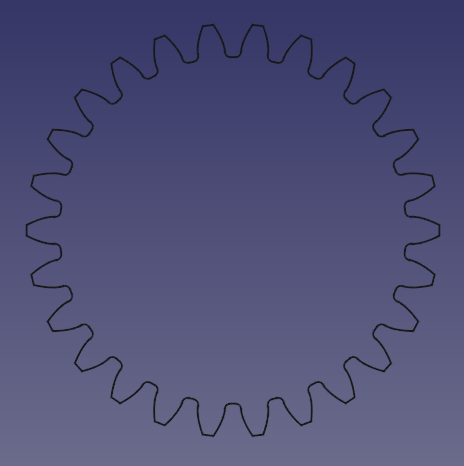
How to use
Parameters
Number of teeth
Sets the number of teeth.
Modules
Pitch diameter divided by the number of teeth.
Pressure angle
Acute angle between the line of action and a normal to the line connecting the gear centers. Default is 20 degrees. (More info)
High precision
True or false
External gear
True or false