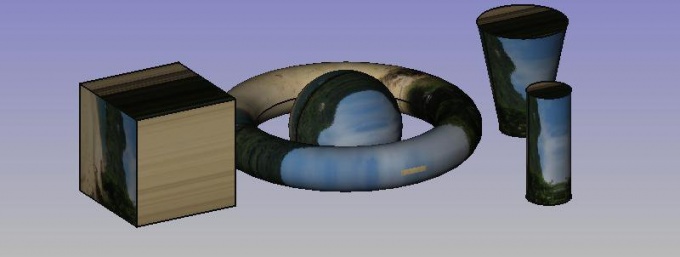Macro Texture Objects: Difference between revisions
m (DATE ISO 8601 YYYY-MM-DD) |
(Fixed icon location for Addon Manager.) |
||
| (17 intermediate revisions by 5 users not shown) | |||
| Line 1: | Line 1: | ||
| ⚫ | |||
<translate> |
<translate> |
||
<!--T:1--> |
<!--T:1--> |
||
{{Macro |
|||
| ⚫ | |||
|Name=Texture Objects |
|||
|Icon=Macro_Texture_Objects.png |
|||
| ⚫ | |||
|Author=yorik |
|||
|Version=1.1 |
|||
|Date=2023-12-08 |
|||
|Download=[https://wiki.freecad.org/images/d/da/Macro_Texture_Objects.png ToolBar Icon] |
|||
|FCVersion= 0.18 and below |
|||
}} |
|||
==Description== <!--T:8--> |
|||
<!--T:2--> |
<!--T:2--> |
||
This macro allows you to temporarily put a texture image on selected objects. To remove the textures, simply close and reopen the document. |
This macro allows you to temporarily put a texture image on selected objects. To remove the textures, simply close and reopen the document. |
||
</translate> |
|||
| ⚫ | |||
[[Image:Textured_objects.jpg|680px]] |
[[Image:Textured_objects.jpg|680px]] |
||
<translate> |
|||
==Script== <!--T:4--> |
|||
</translate> |
</translate> |
||
{{clear}} |
|||
'''Macro_Texture_Objects.FCMacro''' |
|||
| ⚫ | |||
| ⚫ | |||
import FreeCADGui |
import FreeCADGui |
||
| Line 18: | Line 35: | ||
# get a jpg filename |
# get a jpg filename |
||
jpgfilename = QtGui.QFileDialog.getOpenFileName(QtGui. |
jpgfilename = QtGui.QFileDialog.getOpenFileName(QtGui.QApplication.activeWindow(),'Open image file','*.jpg') |
||
# apply textures |
# apply textures |
||
| Line 28: | Line 45: | ||
}} |
}} |
||
<translate> |
|||
{{clear}} |
|||
| ⚫ | |||
==Links== <!--T:5--> |
|||
| ⚫ | |||
* Forum thread [https://forum.freecadweb.org/viewtopic.php?t=7216 Macro Texture Objects] |
|||
<!--T:7--> |
|||
* Forum thread [https://forum.freecadweb.org/viewtopic.php?f=3&t=28795 Script to map texture with environement checked] |
|||
</translate> |
|||
Latest revision as of 22:25, 28 December 2023
| Description |
|---|
| This macro allows you to temporarily put a texture image on selected objects. To remove the textures, simply close and reopen the document. Macro version: 1.1 Last modified: 2023-12-08 FreeCAD version: 0.18 and below Download: ToolBar Icon Author: yorik |
| Author |
| yorik |
| Download |
| ToolBar Icon |
| Links |
| Macros recipes How to install macros How to customize toolbars |
| Macro Version |
| 1.1 |
| Date last modified |
| 2023-12-08 |
| FreeCAD Version(s) |
| 0.18 and below |
| Default shortcut |
| None |
| See also |
| None |
Description
This macro allows you to temporarily put a texture image on selected objects. To remove the textures, simply close and reopen the document.
Script
Macro_Texture_Objects.FCMacro
import FreeCADGui
from PySide import QtGui
from pivy import coin
# get a jpg filename
jpgfilename = QtGui.QFileDialog.getOpenFileName(QtGui.QApplication.activeWindow(),'Open image file','*.jpg')
# apply textures
for obj in FreeCADGui.Selection.getSelection():
rootnode = obj.ViewObject.RootNode
tex = coin.SoTexture2()
tex.filename = str(jpgfilename[0])
rootnode.insertChild(tex,1)
Links
- Forum thread Macro Texture Objects
- Forum thread Script to map texture with environement checked