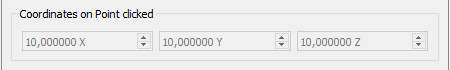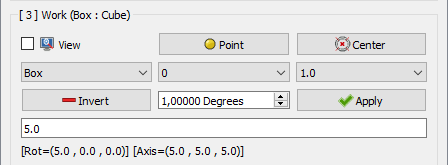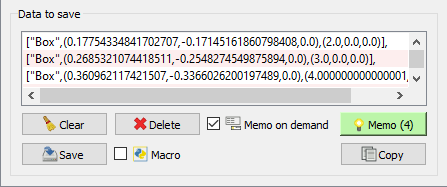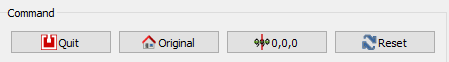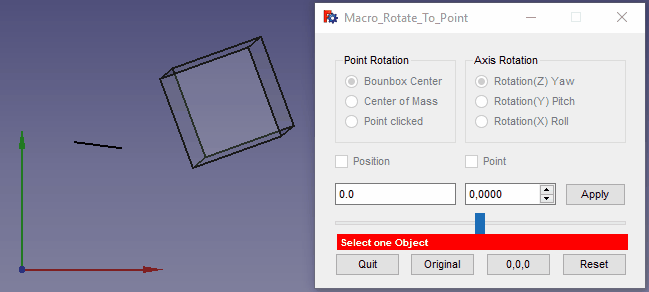Macro Rotate To Point: Difference between revisions
m (minor) |
(Marked this version for translation) |
||
| (35 intermediate revisions by 3 users not shown) | |||
| Line 1: | Line 1: | ||
<languages/> |
<languages/> |
||
<translate> |
<translate> |
||
<!--T:1--> |
<!--T:1--> |
||
{{Macro |
{{Macro |
||
|Name=Macro Rotate To Point |
|Name=Macro Rotate To Point |
||
|Icon=Macro_Rotate_To_Point.svg |
|Icon=Macro_Rotate_To_Point.svg |
||
|Description= |
|Description=Macro to rotate an object on itself with the axis of rotation the: boundbox center, center of mass, direction of wire, or last point clicked. You must save in a file all coordinate worked and save it in a file "Coordinate [(0.06,1.30,0.0),(85.0,0.0,0.0)]," or in a complete macro with different options (Create serial image) for create one animation, increase/decrease, pause, yoyo .... |
||
|Author=Mario52 |
|Author=Mario52 |
||
|Version=00. |
|Version=00.11 |
||
|Date= |
|Date=2022/10/17 |
||
|FCVersion=0. |
|FCVersion=0.19 and more |
||
|Download=[https://www.freecadweb.org/wiki/images/d/d1/Macro_Rotate_To_Point.svg ToolBar Icon] |
|Download=[https://www.freecadweb.org/wiki/images/d/d1/Macro_Rotate_To_Point.svg ToolBar Icon] |
||
}} |
}} |
||
| Line 16: | Line 17: | ||
<!--T:3--> |
<!--T:3--> |
||
Macro to rotate an object on itself with the axis of rotation the: boundbox center, center of mass, direction, path of wire, or last point clicked. You must save in a file all coordinate worked and save it in a file "Coordinate [(0.06,1.30,0.0),(85.0,0.0,0.0)]," </br>or in a complete macro with different options (Create serial image) for create one animation, increase/decrease, pause, yoyo .... |
|||
Macro to rotate an object on itself with the axis of rotation being either the: |
|||
* boundbox center |
|||
* center of mass |
|||
</translate> |
|||
* direction of wire |
|||
{{Codeextralink|https://gist.githubusercontent.com/mario52a/2fc48333deca5a31e6232c29a9db5e4c/raw/d9419d4bb13e36940eb2f56c3c469ea4182827ee/Macro%2520Rotate%2520To%2520Point.FCMacro}} |
|||
* last point clicked |
|||
<translate> |
|||
==Usage== <!--T:4--> |
==Usage== <!--T:4--> |
||
<!--T:5--> |
<!--T:5--> |
||
# Download the macro from the [[Addon Manager]] |
# Download the macro from the [[Std_AddonMgr|Addon Manager]] |
||
# Execute the macro |
# Execute the macro |
||
# Select one object |
# Select one object |
||
| Line 31: | Line 33: | ||
</translate> |
</translate> |
||
[[File: |
[[File:Macro_Rotate_To_Point_00.png|Interface Rotate to point]] |
||
{{clear}} |
|||
<translate> |
<translate> |
||
===[1] Position Rotation=== <!--T:42--> |
|||
<!--T:43--> |
|||
''First operation'' |
|||
<!--T:44--> |
|||
[[File:Macro_Rotate_To_Point_Position-Rotation00.png| [1] Position Rotation]] |
|||
<!--T:45--> |
|||
*{{CheckBox|Translation}}: If this checkBox is {{CheckBox|TRUE|checked}} the rotation is disabled, the object placement is done on the axis selected. |
|||
<!--T:46--> |
|||
''The SpinBox {{SpinBox|1,00000 Degrees}} is reinitialized to {{incode|0.0}} and coloured in red'' |
|||
<!--T:47--> |
|||
*The time passed with your favourite macro is displayed. |
|||
===[2] Translation Rotation=== <!--T:48--> |
|||
<!--T:49--> |
|||
''Second operation'' |
|||
<!--T:50--> |
|||
[[File:Macro_Rotate_To_Point_Translation-Rotation00.png|[2]Translation Rotation]] |
|||
===Point Rotation=== <!--T:6--> |
===Point Rotation=== <!--T:6--> |
||
| Line 51: | Line 77: | ||
*Rotation(X) Roll: Roll axis |
*Rotation(X) Roll: Roll axis |
||
*Rotation(D) Direction: Rotate around line, wire selected |
*Rotation(D) Direction: Rotate around line, wire selected |
||
*Follow the path: Follow the path created by the wire, line, edge. |
|||
**1: Select the object |
|||
**2: Select the path |
|||
<!--T:51--> |
|||
''The SpinBox {{SpinBox|1,00000 Degrees}} is reinitialized to {{incode|0.0}} and coloured in red'' |
|||
===Coordinates Point clicked=== <!--T:24--> |
===Coordinates Point clicked=== <!--T:24--> |
||
<!--T:25--> |
<!--T:25--> |
||
[[File:Macro_Rotate_To_Point_Coordinate-On-Point-Clicked_00.png|Rotate To Point Coordinate-On-Point-Clicked]] |
|||
*DoubleSpinBox: Coordinate X on mouse click (modifiable only with the mode "Point Clicked") |
*DoubleSpinBox: Coordinate X on mouse click (modifiable only with the mode "Point Clicked") |
||
*DoubleSpinBox: Coordinate Y on mouse click (modifiable only with the mode "Point Clicked") |
*DoubleSpinBox: Coordinate Y on mouse click (modifiable only with the mode "Point Clicked") |
||
*DoubleSpinBox: Coordinate Z on mouse click (modifiable only with the mode "Point Clicked") |
*DoubleSpinBox: Coordinate Z on mouse click (modifiable only with the mode "Point Clicked") |
||
===Work=== <!--T:26--> |
===[3] Work (Box : Cube)=== <!--T:26--> |
||
<!--T:52--> |
|||
''Third operation'' |
|||
<!--T:55--> |
|||
[[File:Macro Rotate To Point Work 00.png|Macro Rotate To Point Work]] |
|||
<!--T:27--> |
<!--T:27--> |
||
*{{CheckBox| |
*{{CheckBox|View}}: If checked, the view return on latest view of the object selected (work with comboBox below it) and all parameters restored. |
||
*{{Button|Point}}: One point is created for visualise the point rotation axis: red X, green Y, blue Z |
*{{Button|Point}}: One point is created for visualise the point rotation axis: red X, green Y, blue Z. |
||
*{{Button|Center}}: One point is created on center of circle. |
|||
*Line Edit: The line edit displays the original coordinate to axis selected + the input data given in the spinBox |
|||
*{{ComboBox|Box}}: List of all objects used. The choice of the object here, the zoom ''(if checkBox view is checked)'' is returned and all parameters restored. |
|||
*{{SpinBox|0,0000}}: Enter the modification |
|||
*{{ComboBox|0}}: Select one predefined value. |
|||
*{{KEY|Apply}}: Apply the modification to the object |
|||
*{{ComboBox|1.0}}: Select the saved value used. |
|||
*{{Button|- Invert}}: Invert the sign Positif/Negatif of the value displayed. |
|||
*{{SpinBox|1,00000 Degrees}}: Select the value. |
|||
*{{KEY|Apply}}: Apply the modification to the object. |
|||
*Line Edit: The line edit displays the original coordinate to axis selected + the input data given in the spinBox. |
|||
*The coordinate is displayed |
*The coordinate is displayed |
||
===Data=== <!--T:28--> |
===Data to save=== <!--T:28--> |
||
<!--T:56--> |
|||
[[File:Macro Rotate To Point Data-To-Save 00.png|Rotate To Point Data-To-Save]] |
|||
<!--T:29--> |
<!--T:29--> |
||
*Window for display the coordinates |
*Window for display the coordinates stored. |
||
*{{Button|Clear}}: Delete and clean the text editor. |
|||
*{{Button|Delete}}: Delete the selected line in the window. |
|||
*{{CheckBox|Memo on Click}}: If it is checked, the placement is automatically stored in the window with the "Apply" button. |
|||
*{{Button|Memorize}}: Store and display the coordinate in the window, the number of coordinate stored is displayed on this button. |
|||
*{{Button|Save}}: Save the data in file |
*{{Button|Save}}: Save the data in file |
||
*{{Button|Clear}}: Delete and clean the text editor |
|||
*{{Button|Delete}}: Delete the selected line |
|||
*{{Button|Memorize}}: Memorize and display the coordinate |
|||
*{{CheckBox|Macro}}: |
*{{CheckBox|Macro}}: |
||
**Mode normal {{CheckBox|Macro}} the coordinate is saved in this mode : |
**Mode normal {{CheckBox|Macro}} the coordinate is saved in this mode : {{incode|["Body004001",(0.0,0.0,-1.5),(0.0,0.0,0.0)],}} |
||
**Mode macro {{CheckBox|TRUE|0,0 Coordinate}} the coordinate is saved in a complete macro directly in your macros directory with the same name of the document |
**Mode macro {{CheckBox|TRUE|0,0 Coordinate}} the coordinate is saved (one object or many objects worked)</br> in a complete macro directly in your macros directory with the same name of the document with extension .FCMacro |
||
*** '''Options of the macro''' |
*** '''Options of the macro''' |
||
***'''__pompe____engrenage__''' : Name of document |
***'''__pompe____engrenage__''' : Name of document |
||
***'''__22 Coordinates__''' : number of coordinates |
***'''__22 Coordinates__''' : number of coordinates |
||
***'''Type Key Q to Quit''' : Quit the macro |
***'''Type Key Q to Quit''' : Quit the macro |
||
***'''Type Key A to Create serial image''' : for create serial usage to create Animate GIF (with Gimp or other) |
|||
***'''Type Key D to Decrease speed''' : Decrease the speed of the animation |
***'''Type Key D to Decrease speed''' : Decrease the speed of the animation |
||
***'''Type Key I to Increase speed''' : Increase the speed of the animation |
***'''Type Key I to Increase speed''' : Increase the speed of the animation |
||
***'''Type Key P to Pause/Continue or key RETURN or ESCAPE''' : Pause / Anime |
***'''Type Key P to Pause/Continue or key RETURN or ESCAPE''' : Pause / Anime |
||
***'''Type Key S to Step by Step (key RETURN or ESCAPE to continue)''' : Step by Step |
***'''Type Key S to Step by Step (key RETURN or ESCAPE to continue)''' : Step by Step |
||
***'''Type Key |
***'''Type Key V to reVerse''' : reVerse the video |
||
***'''Type Key Y to YoYo''' : begin to end reverse end to begin |
|||
***'''Type Key M for this message''' : Display this Memo |
|||
***For use this options click mouse in the 3D view and type the key desidered |
|||
***____________________________ |
***____________________________ |
||
*{{CheckBox|Memo on Click}}: |
|||
**Mode normal {{CheckBox|Memo on Click}} : The data is not saved on window, you must push the {{Button|Memo (2)}} button for save the coordinate |
**Mode normal {{CheckBox|Memo on Click}} : The data is not saved on window, you must push the {{Button|Memo (2)}} button for save the coordinate |
||
**Mode Memo on Click |
**Mode Memo on Click {{CheckBox|TRUE|Memo on Demand}} : The data is automaticly saved with all click op the {{Button|Apply}} button |
||
*{{Button|Copy}}: Memorize the content of the window in a Rotate_To_Point format : {{incode|["Body004001",(0.0,0.0,-1.5),(0.0,0.0,0.0)],}} |
|||
===Command=== <!--T:30--> |
===Command=== <!--T:30--> |
||
<!--T:57--> |
|||
[[File:Macro Rotate To Point Command 00.png|Rotate To Point Command]] |
|||
<!--T:31--> |
<!--T:31--> |
||
*{{KEY|Quit}}: Quit the macro |
*{{KEY|Quit}}: Quit the macro |
||
*{{KEY|Original}}: After modifying the data of the object you can return to the original placement, If you have not deselected the current object. |
*{{KEY|Original}}: After modifying the data of the object you can return to the original placement, If you have not deselected the current object. |
||
*{{KEY| 0,0,0 }}: This option places the object in base coordinate {{incode|0, 0, 0}} |
*{{KEY| 0,0,0 }}: This option places the object in base coordinate {{incode|0, 0, 0}}. |
||
*{{KEY|Reset}}: Reset the data in the macro and deselect the current object |
*{{KEY|Reset}}: Reset the data in the macro and deselect the current object. |
||
</translate> |
|||
<translate> |
|||
==Script== <!--T:7--> |
|||
</translate> |
|||
<!--T:53--> |
|||
ToolBar Icon PNG [[File:Macro Rotate To Point.png]] SVG [[Image:Macro_Rotate_To_Point.svg]] |
|||
ToolBar PNG Icon [[File:Macro_Rotate_To_Point.png]] and ToolBar SVG Icon [[Image:Macro_Rotate_To_Point.svg]] |
|||
==Example== <!--T:9--> |
|||
'''Macro_Rotate_To_Point.FCMacro''' |
|||
</translate> |
|||
{{MacroCode|code= |
|||
[[File:Macro Rotate To Point 01.gif]] |
|||
# -*- coding: utf-8 -*- |
|||
<translate> |
|||
from __future__ import unicode_literals |
|||
""" |
|||
*************************************************************************** |
|||
* Copyright (c) 2017 2018 2019 2020 2021 <mario52> * |
|||
* * |
|||
* This file is a supplement to the FreeCAD CAx development system. * |
|||
* * |
|||
* This program is free software; you can redistribute it and/or modify * |
|||
* it under the terms of the GNU Lesser General Public License (LGPL) * |
|||
* as published by the Free Software Foundation; either version 2 of * |
|||
* the License, or (at your option) any later version. * |
|||
* for detail see the LICENCE text file. * |
|||
** ** |
|||
* Use at your own risk. The author assumes no liability for data loss. * |
|||
* It is advised to backup your data frequently. * |
|||
* If you do not trust the software do not use it. * |
|||
** ** |
|||
* * |
|||
* This software is distributed in the hope that it will be useful, * |
|||
* but WITHOUT ANY WARRANTY; without even the implied warranty of * |
|||
* MERCHANTABILITY or FITNESS FOR A PARTICULAR PURPOSE. See the * |
|||
* GNU Library General Public License for more details. * |
|||
* * |
|||
* You should have received a copy of the GNU Library General Public * |
|||
* License along with this macro; if not, write to the Free Software * |
|||
* Foundation, Inc., 59 Temple Place, Suite 330, Boston, MA 02111-1307 * |
|||
* USA * |
|||
*************************************************************************** |
|||
* WARNING! All changes in this file will be lost and * |
|||
* may cause malfunction of the program * |
|||
*************************************************************************** |
|||
""" |
|||
# |
|||
# |
|||
#OS: Windows 10 (10.0) |
|||
#Word size of OS: 64-bit |
|||
#Word size of FreeCAD: 64-bit |
|||
#Version: 0.19.23546 (Git) |
|||
#Build type: Release |
|||
#Branch: master |
|||
#Hash: 6b017f9a16b15b0e628c8d874c4058442dee5548 |
|||
#Python version: 3.6.8 |
|||
#Qt version: 5.12.1 |
|||
#Coin version: 4.0.0a |
|||
#OCC version: 7.3.0 |
|||
#Locale: French/Mars (fr_Ma) |
|||
# |
|||
# |
|||
__title__ = "Rotate_To_Point" |
|||
__author__ = "Mario52" |
|||
__url__ = "https://www.freecadweb.org/" |
|||
__Wiki__ = "https://www.freecadweb.org/wiki/Macro_Rotate_To_Point" |
|||
__version__ = "00.06" |
|||
__date__ = "2021/01/12" #YYYY/MM/DD |
|||
# |
|||
==Links== <!--T:41--> |
|||
import WebGui |
|||
#WebGui.openBrowser("http://www.freecadweb.org/") |
|||
<!--T:10--> |
|||
import PySide2 |
|||
The forum [http://forum.freecadweb.org/viewtopic.php?f=8&t=20925 feature req: placement - rotate part around its midpoint] |
|||
from PySide2 import (QtWidgets, QtCore, QtGui) |
|||
from PySide2.QtWidgets import * |
|||
from PySide2.QtCore import * |
|||
from PySide2.QtGui import * |
|||
#from PySide2.QtWidgets import (QWidget, QApplication, QSlider, QGraphicsView, QGraphicsScene, QVBoxLayout, QStyle, QListWidget) |
|||
#from PySide2.QtCore import QDate |
|||
#from PySide2.QtGui import (QPainter, QColor, QIcon, QBrush, QPalette) |
|||
from PySide2.QtSvg import * |
|||
<!--T:11--> |
|||
import Draft, Part, PartGui, FreeCADGui, FreeCAD |
|||
My macro on Gist [https://gist.github.com/mario52a mario52a] |
|||
from FreeCAD import Base |
|||
import DraftVecUtils |
|||
#import time |
|||
==Version== <!--T:12--> |
|||
Gui = FreeCADGui |
|||
App = FreeCAD |
|||
<!--T:54--> |
|||
global ui ; ui = "" |
|||
2022/10/17 Version=00.11 : new organization GUI, Follow the path, View on object, Button Copy, adding menu Image on macro saved, add "QtWidgets.QScrollArea()" |
|||
global sourisPass ; sourisPass = 0 |
|||
global positionMouse ; positionMouse = "" |
|||
<!--T:38--> |
|||
global originalObject; originalObject = "" |
|||
2021/03/08 Version=00.10 : adding zoom on object clicked, memory value, imposted values |
|||
global myObject ; myObject = "" |
|||
global originalPlacement; originalPlacement = "" |
|||
global valeur ; valeur = 0.0 |
|||
<!--T:37--> |
|||
global axisX ; axisX = 0.0 |
|||
2021/02/25 Version=00.09 : correct the macro : cause multi object possible |
|||
global axisY ; axisY = 0.0 |
|||
global axisZ ; axisZ = 0.0 |
|||
</translate> |
|||
global posX ; posX = 0.0 |
|||
{{Code| |
|||
global posY ; posY = 0.0 |
|||
App.ActiveDocument.getObject(p[0]).Placement |
|||
global posZ ; posZ = 0.0 |
|||
}} |
|||
<translate> |
|||
<!--T:58--> |
|||
instead |
|||
</translate> |
|||
{{Code| |
|||
myObject.Placement |
|||
}} |
|||
<translate> |
|||
<!--T:36--> |
|||
global rotAngleX ; rotAngleX = 0.0 |
|||
2021/02/22 Version=00.08c : correct the center facePoint (19h26 Paris) |
|||
global rotAngleY ; rotAngleY = 0.0 |
|||
global rotAngleZ ; rotAngleZ = 0.0 |
|||
<!--T:35--> |
|||
global saveOnDisk ; saveOnDisk = [] |
|||
2021/02/22 Version=00.08b : correct the center facePoint (17h23 Paris) |
|||
global saveListView ; saveListView = "" |
|||
global memorySelected; memorySelected = [] |
|||
global countMemory ; countMemory = 0 |
|||
<!--T:34--> |
|||
##path########################################################################### |
|||
2021/02/22 Version=00.08 : adding save macro with multi objects moved |
|||
global path, path2 # |
|||
#path = FreeCAD.ConfigGet("AppHomePath") # path FreeCAD installation |
|||
#path = FreeCAD.ConfigGet("UserAppData") # path FreeCAD User data |
|||
#path = "your path" # your directory path |
|||
param = FreeCAD.ParamGet("User parameter:BaseApp/Preferences/Macro")# macro path |
|||
path = param.GetString("MacroPath","") + "/" # macro path |
|||
path = path.replace("\\","/") # convert the "\" to "/" |
|||
#print( "Path for the icons : " , path ) # |
|||
################################################################################# |
|||
<!--T:33--> |
|||
global pathFile |
|||
2021/01/24 Version=00.07 : adding option R: reverse |
|||
#### Configuration ############################################################## |
|||
pathFile = FreeCAD.ParamGet("User parameter:BaseApp/Preferences/Macros/FCMmacros/" + __title__ ).GetString("setLastPath") |
|||
if pathFile == "": |
|||
pathFile = path |
|||
FreeCAD.ParamGet("User parameter:BaseApp/Preferences/Macros/FCMmacros/" + __title__).SetString("setLastPath",pathFile) |
|||
#### |
|||
FreeCAD.ParamGet("User parameter:BaseApp/Preferences/Macros/FCMmacros/" + __title__).SetString("Version",__version__ + " (" + __date__ + ")") |
|||
#### Configuration ############################################################## |
|||
Quit_Icon = [ |
|||
"24 24 3 1", |
|||
" c None", |
|||
". c #FFFFFF", |
|||
"+ c #CC0000", |
|||
" .... ", |
|||
"++++++++++....++++++++++", |
|||
"+.......++....++.......+", |
|||
"+.......++....++.......+", |
|||
"+.......++....++.......+", |
|||
"+...++++++....++++++...+", |
|||
"+...++++++....++++++...+", |
|||
"+...+++++......+++++...+", |
|||
"+...+++++......+++++...+", |
|||
"+...+++++......+++++...+", |
|||
"+...+++++......+++++...+", |
|||
"+...+++++......+++++...+", |
|||
"+...+++++......+++++...+", |
|||
"+...++++++++++++++++...+", |
|||
"+...++++++++++++++++...+", |
|||
"+...++++++++++++++++...+", |
|||
"+...++++++++++++++++...+", |
|||
"+...++++++++++++++++...+", |
|||
"+...++++++++++++++++...+", |
|||
"+...++++++++++++++++...+", |
|||
"+......................+", |
|||
"+......................+", |
|||
"+......................+", |
|||
"++++++++++++++++++++++++" |
|||
] |
|||
boundBox_Center_Icon = [ |
|||
"24 24 8 1", |
|||
" c None", |
|||
". c #284871", |
|||
"+ c #234C86", |
|||
"@ c #314B64", |
|||
"# c #EF2929", |
|||
"$ c #4A74A4", |
|||
"% c #4478AD", |
|||
"& c #4E9A06", |
|||
" ", |
|||
" # ", |
|||
" # ", |
|||
" # ", |
|||
" &&&&&# ", |
|||
" & #&&&&&&& ", |
|||
" & +#.. && ", |
|||
" &&&&&+%#%%. & & ", |
|||
" & ++&&&&&&& & ", |
|||
" & +$$$$$$&+@ & ", |
|||
" & +%$$$$$$&+@ & ", |
|||
"####&###$$$$$+&+####### ", |
|||
" & +%$$$$++&+@ & ", |
|||
" & +%$$$+++&+@ & ", |
|||
" & +$$++++&@ & ", |
|||
" & ++++++&@ & ", |
|||
" & @@@@@& & ", |
|||
" & # & & ", |
|||
" &&&&& # &&& ", |
|||
" &&&&&& ", |
|||
" # ", |
|||
" # ", |
|||
" # ", |
|||
" " |
|||
] |
|||
centerMass_Icon = [ |
|||
"24 24 9 1", |
|||
" c None", |
|||
". c #000100", |
|||
"+ c #CD0000", |
|||
"@ c #6B6014", |
|||
"# c #B0A22C", |
|||
"$ c #D5B716", |
|||
"% c #E9D235", |
|||
"& c #F7E66C", |
|||
"* c #FBF4BC", |
|||
" ", |
|||
" ", |
|||
" ", |
|||
" ", |
|||
" ...... ", |
|||
" ..#%%%%#.. ", |
|||
" .@&&&%%%%%@. ", |
|||
" .@&**&%%%%%%@. ", |
|||
" .&***&%%%%%%%. ", |
|||
" .#&**&%%+%%%%%#. ", |
|||
" .%&&&%%++%%%$$%. ", |
|||
" .%%%%+++++$$$$$. ", |
|||
" .%%%%%+++++$$$$. ", |
|||
" .%%%%$$++$$$$$$. ", |
|||
" .#%$$$$+$$$$$$#. ", |
|||
" .%$$$$$$$$$$%. ", |
|||
" .@%$$$$$$$$$@. ", |
|||
" .@%$$$$$$%@. ", |
|||
" ..#$$$$#.. ", |
|||
" ...... ", |
|||
" ", |
|||
" ", |
|||
" ", |
|||
" " |
|||
] |
|||
point_Clicked_Icon = [ |
|||
"24 24 7 1", |
|||
" c None", |
|||
". c #730000", |
|||
"+ c #9F0000", |
|||
"@ c #E90000", |
|||
"# c #C39F03", |
|||
"$ c #ECD309", |
|||
"% c #FBE851", |
|||
" ", |
|||
" ##### ", |
|||
" #%%%%%# ", |
|||
" #%%%%%%$# ", |
|||
" #%%%%%$$$$# ", |
|||
" #%%%%$$$$$# ", |
|||
" #%%%+.$$$$# ", |
|||
" #%%%++.$$$# ", |
|||
" #%%+@+.$# ", |
|||
" #%%+@@+.# ", |
|||
" ##+@@@+. ", |
|||
" +@@@@+. ", |
|||
" +@@@@@+. ", |
|||
" +@@@@@@+. ", |
|||
" +@@@@@@@.. ", |
|||
" +@@@@@@@@.. ", |
|||
" +@@@@@@@@@.. ", |
|||
" +@@@@@@+.... ", |
|||
" +@@@@@+ ", |
|||
" +@@++@@. ", |
|||
" +@+. .@@. ", |
|||
" ++. .@. ", |
|||
" .+.. ", |
|||
" .. " |
|||
] |
|||
axis_X_Icon = [ |
|||
"24 24 6 1", |
|||
" c None", |
|||
". c #000000", |
|||
"+ c #A40000", |
|||
"@ c #EE2A2A", |
|||
"# c #729FCF", |
|||
"$ c #B9BCB5", |
|||
" $$ $$$$ ", |
|||
" $$$$ $ $ ", |
|||
" $$$$$$ $ ", |
|||
" $$$$$$ $ ", |
|||
" $$$$$$$$ $$$ ", |
|||
" $$$$ ", |
|||
" $$$$ ", |
|||
" $$$$ ", |
|||
" $$$$ ", |
|||
" $$$$ $$ $$", |
|||
" $$##$$ $$ $$", |
|||
" . . $####$ $$$ ", |
|||
" ... +####$ $$ ", |
|||
" .. +@####$$ $ ", |
|||
" . ... +@@@+$$$$$ $$ ", |
|||
" +@@@+ $$$$$ ", |
|||
" +@@@+ $$$$$ ", |
|||
" +++@@@+ $$$$$$$ ", |
|||
" +@@@@+ $$$$$$ ", |
|||
" +@@@+ $$$$$ ", |
|||
" +++++ $$$$$ ", |
|||
" ", |
|||
" ", |
|||
" " |
|||
] |
|||
axis_Y_Icon = [ |
|||
"24 24 7 1", |
|||
" c None", |
|||
". c #030303", |
|||
"+ c #4E9A06", |
|||
"@ c #729FCF", |
|||
"# c #B9BCB5", |
|||
"$ c #BABDB6", |
|||
"% c #8AE134", |
|||
" $$ #### ", |
|||
" $$$$ # # ", |
|||
" $$$$$$ # ", |
|||
" $$$$$$ # ", |
|||
" $$$$$$$$ ### ", |
|||
" $$$$ ", |
|||
" $$$$ ", |
|||
" $$$$ ", |
|||
" $$$$ ", |
|||
" $$$$ .. ..", |
|||
" $$@@$$ .. ..", |
|||
" # # $@@@@$ ... ", |
|||
" ### $@@@@+ .. ", |
|||
" ## $$@@@@%+ . ", |
|||
" # ### $$$$$+%%%+ .. ", |
|||
" $$$$$ +%%%+ ", |
|||
" $$$$$ +%%%+ ", |
|||
" $$$$$$$ +%%%+++ ", |
|||
" $$$$$$ +%%%%+ ", |
|||
" $$$$$ +%%%+ ", |
|||
" $$$$$ +++++ ", |
|||
" ", |
|||
" ", |
|||
" " |
|||
] |
|||
axis_Z_Icon = [ |
|||
"24 24 6 1", |
|||
" c None", |
|||
". c #000000", |
|||
"+ c #204A87", |
|||
"@ c #1D89B6", |
|||
"# c #729FCF", |
|||
"$ c #B9BCB5", |
|||
" ++ ... ", |
|||
" +@@+ . ", |
|||
" +@@@@+ . ", |
|||
" +@@@@+ . ", |
|||
" +++@@+++ ... ", |
|||
" +@@+ ", |
|||
" +@@+ ", |
|||
" +@@+ ", |
|||
" +@@+ ", |
|||
" +@@+ $$ $$", |
|||
" ++##++ $$ $$", |
|||
" $ $ +####+ $$$ ", |
|||
" $$$ $####$ $$ ", |
|||
" $$ $$####$$ $ ", |
|||
" $ $$$ $$$$$$$$$$ $$ ", |
|||
" $$$$$ $$$$$ ", |
|||
" $$$$$ $$$$$ ", |
|||
" $$$$$$$ $$$$$$$ ", |
|||
" $$$$$$ $$$$$$ ", |
|||
" $$$$$ $$$$$ ", |
|||
" $$$$$ $$$$$ ", |
|||
" ", |
|||
" ", |
|||
" " |
|||
] |
|||
direction_Icon = [ |
|||
"24 24 6 1", |
|||
" c None", |
|||
". c #000000", |
|||
"+ c #A40000", |
|||
"@ c #EE2A2A", |
|||
"# c #565854", |
|||
"$ c #729FCF", |
|||
" ", |
|||
" ", |
|||
" +++++ ", |
|||
" +@@+ ", |
|||
" +@@@+ ", |
|||
" +@@@++ ", |
|||
" +@@@+ + ", |
|||
" +@@@+ ", |
|||
" +@@@+ ", |
|||
" +@@@+ ", |
|||
" +@@@+ ", |
|||
" +@@@+ ", |
|||
" +@@@+ ", |
|||
" +@@@+ ", |
|||
" +@@@+ ", |
|||
" +@@@+ ", |
|||
" + +@@@+ ", |
|||
" ++@@@+ ", |
|||
" +@@@+ ", |
|||
" +@@+ ", |
|||
" +++++ ", |
|||
" ", |
|||
" ", |
|||
" " |
|||
] |
|||
point_Icon = [ |
|||
"24 24 8 1", |
|||
" c None", |
|||
". c #000100", |
|||
"+ c #B0A22C", |
|||
"@ c #E9D235", |
|||
"# c #6B6014", |
|||
"$ c #F7E66C", |
|||
"% c #FBF4BC", |
|||
"& c #D5B716", |
|||
" ", |
|||
" ", |
|||
" ", |
|||
" ", |
|||
" ...... ", |
|||
" ..+@@@@+.. ", |
|||
" .#$$$@@@@@#. ", |
|||
" .#$%%$@@@@@@#. ", |
|||
" .$%%%$@@@@@@@. ", |
|||
" .+$%%$@@@@@@@@+. ", |
|||
" .@$$$@@@@@&&&&&. ", |
|||
" .@@@@@@@&&&&&&&. ", |
|||
" .@@@@@&&&&&&&&&. ", |
|||
" .@@@@&&&&&&&&&&. ", |
|||
" .+@@&&&&&&&&&&+. ", |
|||
" .@&&&&&&&&&&&. ", |
|||
" .#&&&&&&&&&&#. ", |
|||
" .#&&&&&&&&#. ", |
|||
" ..+&&&&+.. ", |
|||
" ...... ", |
|||
" ", |
|||
" ", |
|||
" ", |
|||
" " |
|||
] |
|||
apply_Icon = [ |
|||
"24 24 3 1", |
|||
" c None", |
|||
". c #4E9A06", |
|||
"+ c #FFFFFF", |
|||
" ", |
|||
" ", |
|||
" ", |
|||
" . ", |
|||
" .+. ", |
|||
" .+.+. ", |
|||
" .+...+. ", |
|||
" .+.....+. ", |
|||
" . .+.......+.", |
|||
" .+. .+.......+. ", |
|||
" .+.+. .+.......+. ", |
|||
" .+...+. .+.......+. ", |
|||
" .+.....+.+.......+. ", |
|||
".+.......+.......+. ", |
|||
" .+.............+. ", |
|||
" .+...........+. ", |
|||
" .+.........+. ", |
|||
" .+.......+. ", |
|||
" .+.....+. ", |
|||
" .+...+. ", |
|||
" .+.+. ", |
|||
" .+. ", |
|||
" . ", |
|||
" " |
|||
] |
|||
quit_Icon = [ |
|||
"24 24 3 1", |
|||
" c None", |
|||
". c #FFFFFF", |
|||
"+ c #CC0000", |
|||
" .... ", |
|||
"++++++++++....++++++++++", |
|||
"+.......++....++.......+", |
|||
"+.......++....++.......+", |
|||
"+.......++....++.......+", |
|||
"+...++++++....++++++...+", |
|||
"+...++++++....++++++...+", |
|||
"+...+++++......+++++...+", |
|||
"+...+++++......+++++...+", |
|||
"+...+++++......+++++...+", |
|||
"+...+++++......+++++...+", |
|||
"+...+++++......+++++...+", |
|||
"+...+++++......+++++...+", |
|||
"+...++++++++++++++++...+", |
|||
"+...++++++++++++++++...+", |
|||
"+...++++++++++++++++...+", |
|||
"+...++++++++++++++++...+", |
|||
"+...++++++++++++++++...+", |
|||
"+...++++++++++++++++...+", |
|||
"+...++++++++++++++++...+", |
|||
"+......................+", |
|||
"+......................+", |
|||
"+......................+", |
|||
"++++++++++++++++++++++++" |
|||
] |
|||
save_Icon = [ |
|||
"24 24 9 1", |
|||
" c None", |
|||
". c #A30500", |
|||
"+ c #5D5F5C", |
|||
"@ c #3967A0", |
|||
"# c #4B9A00", |
|||
"$ c #7E9BBD", |
|||
"% c #A9ABA8", |
|||
"& c #C7C9C6", |
|||
"* c #DCDEDB", |
|||
" ", |
|||
" @@@@@ ", |
|||
" @@$$$$$@ ", |
|||
" @$$$$$$$@ ", |
|||
" @@@@@@$@$$@ ", |
|||
" @$@@@ ", |
|||
" +%&&&@$@@@@&%%% ", |
|||
" +*@@@$@@@@@@@@&% ", |
|||
" +%*@@@@@@@@@@@@*&+ ", |
|||
" +***@@@@@@@@@@***+ ", |
|||
" +%***&@@@@@@@@&****+ ", |
|||
" +****&&@@@@@@&&****+ ", |
|||
" +***&&&&@@@@&&&&***+ ", |
|||
" +%***&&&&&@@&&&&&****+ ", |
|||
" +***&&&&&&&&&&&&&&***+ ", |
|||
" %********************+ ", |
|||
" %********************+ ", |
|||
" %&&&&&&&&&&&&&&&&&&&&+ ", |
|||
" %&%%%%%%%%%%%%%%%%%%%+ ", |
|||
" %&%%%%%%%%%%%%%%%%%%%+ ", |
|||
" %&%&&&%%%%%%%@%%#%%.%+ ", |
|||
" %%%%%%%%%%%%%%%%%%%%%+ ", |
|||
" ++++++++++++++++++++++ ", |
|||
" " |
|||
] |
|||
clear_Icon = [ |
|||
"24 24 9 1", |
|||
" c None", |
|||
". c #000200", |
|||
"+ c #8B0606", |
|||
"@ c #875209", |
|||
"# c #E3383A", |
|||
"$ c #C19916", |
|||
"% c #C4A163", |
|||
"& c #E2C928", |
|||
"* c #E4D05A", |
|||
" @@@ ", |
|||
" @%%%@ ", |
|||
" @%*@@ ", |
|||
" @%@*%@ ", |
|||
" @%$$%@ ", |
|||
" @%%$%%@ ", |
|||
" @%$$$*@ ", |
|||
" @$**+++ ", |
|||
" @*%+##+. ", |
|||
" ++##+*$ ", |
|||
" +#++****$ ", |
|||
" ++****&**$ ", |
|||
" &**&*&&&*$ ", |
|||
" &*&&&*&$&*$ ", |
|||
" $*&*&$&&$$*$ ", |
|||
" $*&$&*$*&*$*$ ", |
|||
" *&$$&&$&&&&*$ ", |
|||
" $*&$&**$$**@ ", |
|||
" $*&$&****&$ ", |
|||
" $*$***$$@ ", |
|||
" $***$@ @ ", |
|||
" $@$@ ", |
|||
" @ ", |
|||
" " |
|||
] |
|||
delete_Icon = [ |
|||
"24 24 3 1", |
|||
" c None", |
|||
". c #A40000", |
|||
"+ c #EE2A2A", |
|||
" ", |
|||
" ", |
|||
" . . ", |
|||
" .+. .+. ", |
|||
" .+++. .+++. ", |
|||
" .+++++. .+++++. ", |
|||
" .+++++++. .+++++++. ", |
|||
" .+++++++.+++++++. ", |
|||
" .+++++++++++++. ", |
|||
" .+++++++++++. ", |
|||
" .+++++++++. ", |
|||
" .+++++++. ", |
|||
" .+++++++++. ", |
|||
" .+++++++++++. ", |
|||
" .+++++++++++++. ", |
|||
" .+++++++.+++++++. ", |
|||
" .+++++++. .+++++++. ", |
|||
" .+++++. .+++++. ", |
|||
" .+++. .+++. ", |
|||
" .+. .+. ", |
|||
" . . ", |
|||
" ", |
|||
" ", |
|||
" " |
|||
] |
|||
memo_Allume_Icon = [ |
|||
"24 24 9 1", |
|||
" c None", |
|||
". c #4F514E", |
|||
"+ c #635D41", |
|||
"@ c #676966", |
|||
"# c #848784", |
|||
"$ c #888A87", |
|||
"% c #E9D312", |
|||
"& c #FEEE4D", |
|||
"* c #FDFFFC", |
|||
" ", |
|||
" ", |
|||
" ", |
|||
" ", |
|||
" %%%%%% ", |
|||
" %%&&&&%% ", |
|||
" %%&&&&&&%% ", |
|||
" %%&&&**&&&%% ", |
|||
" %%&&&****&&&%% ", |
|||
" %&&&******&&&% ", |
|||
" %&&&******&&&% ", |
|||
" %&&&******&&&% ", |
|||
" %%&&&****&&&%% ", |
|||
" %%&&&**&&&%% ", |
|||
" %%&&&&&&%% ", |
|||
" %%%&&%%% ", |
|||
" .%%%%+ ", |
|||
" @..... ", |
|||
" ..#$$@ ", |
|||
" @@.... ", |
|||
" ..$$$@ ", |
|||
" @@.... ", |
|||
" $$$$ ", |
|||
" " |
|||
] |
|||
memo_Eteint_Icon = [ |
|||
"24 24 9 1", |
|||
" c None", |
|||
". c #000000", |
|||
"+ c #204A87", |
|||
"@ c #555753", |
|||
"# c #4F514E", |
|||
"$ c #635D41", |
|||
"% c #676966", |
|||
"& c #848784", |
|||
"* c #888A87", |
|||
" ", |
|||
" ", |
|||
" ", |
|||
" ", |
|||
" ...... ", |
|||
" ........ ", |
|||
" .......... ", |
|||
" ............ ", |
|||
" ....+.+.+.+... ", |
|||
" ...+.+.+.++... ", |
|||
" ...@......@... ", |
|||
" ...@......@... ", |
|||
" ....@....@.... ", |
|||
" ....@..@.... ", |
|||
" ...@..@... ", |
|||
" ..@..@.. ", |
|||
" #@..@$ ", |
|||
" %##### ", |
|||
" ##&**% ", |
|||
" %%#### ", |
|||
" ##***% ", |
|||
" %%#### ", |
|||
" **** ", |
|||
" " |
|||
] |
|||
origin_Icon = [ |
|||
"24 24 14 1", |
|||
" c None", |
|||
". c #EF2929", |
|||
"+ c #A40000", |
|||
"@ c #DDDFDC", |
|||
"# c #888A85", |
|||
"$ c #DDDEDB", |
|||
"% c #DCDEDB", |
|||
"& c #DCDEDC", |
|||
"* c #DBDDDA", |
|||
"= c #BABDB6", |
|||
"- c #555753", |
|||
"; c #729FCF", |
|||
"> c #3465A4", |
|||
", c #8191AA", |
|||
" ", |
|||
" ", |
|||
" .+ ", |
|||
" ..++ ", |
|||
" ....++ ", |
|||
" .....+++ ", |
|||
" ....@#++++ ", |
|||
" ....@@@#++++ ", |
|||
" ....@@@@@#++++ ", |
|||
" ....@@@@$@@#++++ ", |
|||
" ....@@@$@@%@@#++++ ", |
|||
" ....@@@@@@@@%@@#++++ ", |
|||
" ...@@@%%%%&%%*@@#+++ ", |
|||
" ..@@@@@@@@@@@@@@@#++ ", |
|||
" #@@=#---@@=====@# ", |
|||
" #@@=#---@@;>>>;@# ", |
|||
" #@@,#---@@;>>>;@# ", |
|||
" #@@,#---@@;>>>;@# ", |
|||
" #@@=#---@@-----@# ", |
|||
" #@@=#---@@@@@@@@# ", |
|||
" #@@=##--@@@@@@@@# ", |
|||
" ################# ", |
|||
" ", |
|||
" " |
|||
] |
|||
zero_Icon = [ |
|||
"24 24 6 1", |
|||
" c None", |
|||
". c #CC0000", |
|||
"+ c #000000", |
|||
"@ c #BABDB6", |
|||
"# c #4E9A06", |
|||
"$ c #204A87", |
|||
" .. ", |
|||
" .. ", |
|||
" .. ", |
|||
" .. ", |
|||
" .. ", |
|||
" .. ", |
|||
" .. ", |
|||
" ++@ ..@ ++@ ", |
|||
" ++++@ +..+@ ++++@ ", |
|||
" ++@ ++@ ++..++@ ++@ ++@", |
|||
" +@ +@ +@.. +@ +@ +@", |
|||
"######+@###$$#+@######+@", |
|||
"######+@###$$#+@######+@", |
|||
" ++@ ++@ ++..++@ ++@ ++@", |
|||
" ++++ + ++++ + ++++ ", |
|||
" ++ ++ ++ ++ ++ ", |
|||
" + .. + ", |
|||
" ++ ..++ ", |
|||
" ++ ..+ ", |
|||
" .. ", |
|||
" .. ", |
|||
" .. ", |
|||
" .. ", |
|||
" .. " |
|||
] |
|||
reset_Icon = [ |
|||
"24 24 3 1", |
|||
" c None", |
|||
". c #3465A4", |
|||
"+ c #888A85", |
|||
" ", |
|||
" ........ ", |
|||
" .++++++++. ", |
|||
" .++..+....+. ..... ", |
|||
" .+.. .+....+. .+++. ", |
|||
" .+. .+....+..+.+. ", |
|||
" ... .+....+.+.+. ", |
|||
" .+....+..+. ", |
|||
" .+......+. ", |
|||
" .+.....+. ", |
|||
" .+....+. ", |
|||
" ...... .+...+. ", |
|||
" .++++. .++++. ", |
|||
" .+...+. ...... ", |
|||
" .+....+. ", |
|||
" .+.....+. ", |
|||
" .+......+. ", |
|||
" .+..+....+. ", |
|||
" .+.+.+....+. ... ", |
|||
" .+.+..+....+. .+. ", |
|||
" .+++. .+....+. ..+. ", |
|||
" ..... .+....+..++. ", |
|||
" .++++++++. ", |
|||
" ........ " |
|||
] |
|||
code_Python_Icon = [ |
|||
"24 24 3 1", |
|||
" c None", |
|||
". c #3B7AAC", |
|||
"+ c #EDD400", |
|||
" ", |
|||
" ++++++++++++++++++++. ", |
|||
" + . ", |
|||
" + . ", |
|||
" + ..... . ", |
|||
" + . ..... . ", |
|||
" + ....... + . ", |
|||
" + ... +++ . ", |
|||
" + ........ ++++ . ", |
|||
" + ......... +++++ . ", |
|||
" + ......... ++++++ . ", |
|||
" + ....... +++++++ . ", |
|||
" + ...... +++++++++ . ", |
|||
" + ..... +++++++++ . ", |
|||
" + .... ++++++++ . ", |
|||
" + ... +++ . ", |
|||
" + . +++++++ . ", |
|||
" + +++++ + . ", |
|||
" + +++++ . ", |
|||
" + . ", |
|||
" + . ", |
|||
" + . ", |
|||
" +.................... ", |
|||
" " |
|||
] |
|||
code_FC_Icon = [ |
|||
"24 24 5 1", |
|||
" c None", |
|||
". c #000000", |
|||
"+ c #CB0208", |
|||
"@ c #204A86", |
|||
"# c #BABDB6", |
|||
" ", |
|||
" ", |
|||
" ", |
|||
" ", |
|||
" ", |
|||
"@@@ @@@ @@@ @@@", |
|||
"@ @ @ @", |
|||
"@ ++# @ @ ++# @", |
|||
"@ ++++# @ @ ++++# @", |
|||
"@ ++# ++#@ @ ++# ++#@", |
|||
"@ +# +#@ @ +# +#@", |
|||
"@ +# +#@ @ +# +#@", |
|||
"@ +# +#@ @ +# +#@", |
|||
"@ ++# ++#@ @ ++# ++#@", |
|||
"@ ++++ @ @ ++++ @", |
|||
"@ ++ @ @ ++ @", |
|||
"@ @ @ @", |
|||
"@ @ @ @", |
|||
"@@@ @@@ . @@@ @@@", |
|||
" .. ", |
|||
" . ", |
|||
" .. ", |
|||
" .. ", |
|||
" " |
|||
] |
|||
rotate_Icon = [ |
|||
"24 24 4 1", |
|||
" c None", |
|||
". c #000100", |
|||
"+ c #000201", |
|||
"@ c #6695BF", |
|||
" ", |
|||
" ++++++++ ", |
|||
" +@@@@@@@@+ ", |
|||
" +@@......@@++ ", |
|||
" +@@.@@@@@@.@@@+ ++ ", |
|||
" +@@.@@++++@@.@@@+@+ ", |
|||
" +@@.@@+ +@@.@@@@+ ", |
|||
" +@@.@@+ +@@.@@@+ ", |
|||
" +@.@@+ +@@.@@@+ ", |
|||
" +@.@+ ++@@@@@@@+ ", |
|||
" +@.@+ ++@@@@@@+ ", |
|||
" +@.@+ +++@@@+ ", |
|||
" +@.@+ +++++ ", |
|||
" +@.@+ ", |
|||
" +@.@@+ ", |
|||
" +@@.@@+ +++ ", |
|||
" +@@.@@+ +@+ ", |
|||
" +@@.@@+++++@@+ ", |
|||
" +@@.@@@@@@@@+ ", |
|||
" +@@.....@@+ ", |
|||
" +@@@@@@@++ ", |
|||
" +++++++ ", |
|||
" ", |
|||
" " |
|||
] |
|||
translate_Icon = [ |
|||
"24 24 9 1", |
|||
" c None", |
|||
". c #000100", |
|||
"+ c #000407", |
|||
"@ c #6694BF", |
|||
"# c #6D92BE", |
|||
"$ c #6A93C5", |
|||
"% c #6795C0", |
|||
"& c #6F93C0", |
|||
"* c #6896C1", |
|||
" ", |
|||
" ", |
|||
" .. ", |
|||
" .@. ", |
|||
" .@@.. ", |
|||
" .@@@@. ", |
|||
" .@@@@@. ", |
|||
" ..........@@@@@@. ", |
|||
" +**&%%&@&@@@@@@@. ", |
|||
" .............+@@@$.. ", |
|||
" +@@@@@@@@@@@@@@@@@@. ", |
|||
" ..........+@@@@@@@@@@. ", |
|||
" +@@@@@@@@@@@@@@@@@@+ ", |
|||
" ........+@@@@@@@@@++ ", |
|||
" +@@@@@@@@@@@@@@@. ", |
|||
" ..........@@@@@@. ", |
|||
" .@@@@@. ", |
|||
" .@@@@. ", |
|||
" .@@.. ", |
|||
" .@. ", |
|||
" .. ", |
|||
" ", |
|||
" ", |
|||
" " |
|||
] |
|||
OnClickApply_Icon = [ |
|||
"24 24 9 1", |
|||
" c None", |
|||
". c #910000", |
|||
"+ c #F20001", |
|||
"@ c #54595E", |
|||
"# c #4B9A00", |
|||
"$ c #8A8C89", |
|||
"% c #B0B2AE", |
|||
"& c #FED758", |
|||
"* c #DFE1DC", |
|||
" ", |
|||
" .. ", |
|||
" ....... ", |
|||
" ....++ ", |
|||
" .+.+++ ", |
|||
" ....+++++ ", |
|||
" $.+++++++%%%% ", |
|||
" **$.++++++***&& ", |
|||
" %***$.+++++&*&&& ", |
|||
" *****$.++++&&&&* ", |
|||
" %******$.+++&&&**% ", |
|||
" *******&$.++&&&&** ", |
|||
" ***&&&&&&$.+&&&&&&& ", |
|||
" %*******&&&$.&&&&**% ", |
|||
" *********&&&$&&&**** ", |
|||
" ********&&&&&&&&&***% ", |
|||
" %*******&&&*&&&*&&&**% ", |
|||
" %%%%%%%%&&%%%&%%%&&%%$ ", |
|||
" %%%$%%%%%%%%%&%@%#%+%$ ", |
|||
" %%%$$%%%%%%%%&%%%%%%%$ ", |
|||
" %%%%%%%%%%%%%&%%%%%%%$ ", |
|||
" $%%%%%%%%%%%%%%%%%%%%$ ", |
|||
" @@@@@@@@@@@@@@@@@@@@@ ", |
|||
" " |
|||
] |
|||
normalWork_Icon = [ |
|||
"24 24 9 1", |
|||
" c None", |
|||
". c #565854", |
|||
"+ c #555753", |
|||
"@ c #2E3436", |
|||
"# c #FFFFFF", |
|||
"$ c #FCE94F", |
|||
"% c #FEFEFE", |
|||
"& c #EDD400", |
|||
"* c #BABDB6", |
|||
" ", |
|||
" ...................... ", |
|||
" . . ", |
|||
" . +++++ +++++ . ", |
|||
" . . ", |
|||
" . . ", |
|||
" . +++++ +++++ . ", |
|||
" . . ", |
|||
" . . ", |
|||
" . +++++ +++++ . ", |
|||
" . . ", |
|||
" . . ", |
|||
" ...................... ", |
|||
" ", |
|||
" ", |
|||
" @@@@@@@@@@@@@@@", |
|||
" @#$$#########%@", |
|||
" @#&&###@@@#@@%@", |
|||
" @%&&%########%@", |
|||
" @#**#########%@", |
|||
" @@@@@@@@@@@@@@@", |
|||
" ", |
|||
" ", |
|||
" " |
|||
] |
|||
try: |
|||
_fromUtf8 = QtCore.QString.fromUtf8 |
|||
except AttributeError: |
|||
def _fromUtf8(s): |
|||
return s |
|||
class Ui_MainWindow(object): |
|||
def __init__(self ): |
|||
global path, path2 |
|||
self.window = MainWindow |
|||
self.path = path |
|||
self.vueActive = FreeCADGui.ActiveDocument.ActiveView |
|||
self.click = self.vueActive.addEventCallback("SoMouseButtonEvent",self.souris) |
|||
def souris(self,info): |
|||
global sourisPass |
|||
if (info["Button"] == "BUTTON1") and (info["State"] == "DOWN"): |
|||
#time.sleep(0.02) |
|||
sourisPass = 0 |
|||
#print("ok") |
|||
def setupUi(self, MainWindow): |
|||
self.window = MainWindow |
|||
MainWindow.setObjectName(_fromUtf8("MainWindow")) |
|||
global saveListView |
|||
# MainWindow.resize(360, 300) |
|||
# MainWindow.setMinimumSize(QtCore.QSize(330, 10)) |
|||
# MainWindow.setMaximumSize(QtCore.QSize(330, 330)) |
|||
self.centralwidget = QtWidgets.QWidget(MainWindow) |
|||
self.centralwidget.setObjectName(_fromUtf8("centralwidget")) |
|||
#### |
|||
self.groupBox_Rotation = QtWidgets.QGroupBox(self.centralwidget) |
|||
self.groupBox_Rotation.setEnabled(False) |
|||
self.RB_Bond_Box_Center = QtWidgets.QRadioButton() |
|||
self.RB_Bond_Box_Center.setChecked(True) |
|||
self.RB_Bond_Box_Center.setIcon(QtGui.QIcon(QtGui.QPixmap(boundBox_Center_Icon))) #icone dans une variable |
|||
self.RB_Bond_Box_Center.clicked.connect(self.on_RB_CenterRot) |
|||
self.RB_Center_Mass = QtWidgets.QRadioButton() |
|||
self.RB_Center_Mass.setIcon(QtGui.QIcon(QtGui.QPixmap(centerMass_Icon))) # icone dans une variable |
|||
self.RB_Center_Mass.clicked.connect(self.on_RB_CenterRot) |
|||
self.RB_Point_Clicked = QtWidgets.QRadioButton() |
|||
self.RB_Point_Clicked.setIcon(QtGui.QIcon(QtGui.QPixmap(point_Clicked_Icon))) # icone dans une variable |
|||
self.RB_Point_Clicked.clicked.connect(self.on_RB_CenterRot) |
|||
#### |
|||
self.groupBox_Axis = QtWidgets.QGroupBox() |
|||
self.groupBox_Axis.setEnabled(False) |
|||
self.RB_Rotation_0 = QtWidgets.QRadioButton() # factice pour bouton invisible |
|||
self.RB_Rotation_0.setVisible(False) |
|||
# self.RB_Rotation_0.clicked.connect(self.on_RB_Rotation_0) |
|||
self.RB_Rotation_X = QtWidgets.QRadioButton() |
|||
self.RB_Rotation_X.setChecked(True) |
|||
self.RB_Rotation_X.setIcon(QtGui.QIcon(QtGui.QPixmap(axis_Z_Icon))) # icone dans une variable |
|||
self.RB_Rotation_X.clicked.connect(self.on_RB_Rotation_X) |
|||
self.RB_Rotation_Y = QtWidgets.QRadioButton() |
|||
self.RB_Rotation_Y.setIcon(QtGui.QIcon(QtGui.QPixmap(axis_Y_Icon))) # icone dans une variable |
|||
self.RB_Rotation_Y.clicked.connect(self.on_RB_Rotation_Y) |
|||
# self.RB_Angle_Y.setFont(QtGui.QFont(self.FontImpost,weight=QtGui.QFont.Bold)) # Bold |
|||
# self.RB_Angle_Y.setStyleSheet("color : #008700") # Color text |
|||
self.RB_Rotation_Z = QtWidgets.QRadioButton() |
|||
self.RB_Rotation_Z.setIcon(QtGui.QIcon(QtGui.QPixmap(axis_X_Icon))) # icone dans une variable |
|||
self.RB_Rotation_Z.clicked.connect(self.on_RB_Rotation_Z) |
|||
self.RB_Direction_D = QtWidgets.QRadioButton() |
|||
self.RB_Direction_D.setIcon(QtGui.QIcon(QtGui.QPixmap(direction_Icon))) # icone dans une variable |
|||
self.RB_Direction_D.clicked.connect(self.on_RB_Direction_D) |
|||
#### |
|||
self.groupBox_Pos_Mouse = QtWidgets.QGroupBox() |
|||
self.groupBox_Pos_Mouse.setEnabled(False) |
|||
self.DS_Pos_Mouse_X = QtWidgets.QDoubleSpinBox() |
|||
self.DS_Pos_Mouse_X.setMinimum(-999999.9) |
|||
self.DS_Pos_Mouse_X.setMaximum(99999999.9) |
|||
self.DS_Pos_Mouse_X.setDecimals(6) |
|||
self.DS_Pos_Mouse_X.setSuffix(" X") |
|||
# self.DS_Pos_Mouse_X.setIcon(QtGui.QIcon(QtGui.QPixmap(CameraToFace))) # icone dans une variable |
|||
self.DS_Pos_Mouse_X.valueChanged.connect(self.on_DS_Pos_Mouse_X) |
|||
self.DS_Pos_Mouse_Y = QtWidgets.QDoubleSpinBox() |
|||
self.DS_Pos_Mouse_Y.setMinimum(-999999.9) |
|||
self.DS_Pos_Mouse_Y.setMaximum(99999999.9) |
|||
self.DS_Pos_Mouse_Y.setDecimals(6) |
|||
self.DS_Pos_Mouse_Y.setSuffix(" Y") |
|||
# self.PB_To_Face.setIcon(QtGui.QIcon(QtGui.QPixmap(CameraToFace))) # icone dans une variable |
|||
self.DS_Pos_Mouse_Y.valueChanged.connect(self.on_DS_Pos_Mouse_Y) |
|||
self.DS_Pos_Mouse_Z = QtWidgets.QDoubleSpinBox() |
|||
self.DS_Pos_Mouse_Z.setMinimum(-999999.9) |
|||
self.DS_Pos_Mouse_Z.setMaximum(99999999.9) |
|||
self.DS_Pos_Mouse_Z.setDecimals(6) |
|||
self.DS_Pos_Mouse_Z.setSuffix(" Z") |
|||
# self.PB_To_Face.setIcon(QtGui.QIcon(QtGui.QPixmap(CameraToFace))) # icone dans une variable |
|||
self.DS_Pos_Mouse_Z.valueChanged.connect(self.on_DS_Pos_Mouse_Z) |
|||
#### |
|||
self.groupBox_Work = QtWidgets.QGroupBox() |
|||
self.groupBox_Work.setEnabled(False) |
|||
# self.SC_Slider_Bar = QtWidgets.QSlider() |
|||
# self.SC_Slider_Bar.setMinimum(0.0) |
|||
# self.SC_Slider_Bar.setMaximum(359.0) |
|||
# self.SC_Slider_Bar.setValue(0.0) |
|||
# self.SC_Slider_Bar.setSliderPosition(0) |
|||
# self.SC_Slider_Bar.setOrientation(QtCore.Qt.Horizontal) |
|||
# self.SC_Slider_Bar.valueChanged.connect(self.on_SC_Slider_Bar) |
|||
self.LE_Increment = QtWidgets.QLineEdit() |
|||
self.LE_Increment.setReadOnly(True) |
|||
self.LE_Increment.setText(str(0.0)) |
|||
#self.LE_Increment.returnPressed.connect(self.on_LE_Increment_Pressed) |
|||
self.LE_Increment.textChanged.connect(self.on_LE_Increment_Pressed) |
|||
self.DS_Scroll_Bar = QtWidgets.QDoubleSpinBox() |
|||
self.DS_Scroll_Bar.setMinimum(-360.0) |
|||
self.DS_Scroll_Bar.setMaximum(360.0) |
|||
self.DS_Scroll_Bar.setSuffix(" Degrees") |
|||
self.DS_Scroll_Bar.setDecimals(4) |
|||
self.DS_Scroll_Bar.valueChanged.connect(self.on_DS_Scroll_Bar) |
|||
self.PB_Apply = QtWidgets.QPushButton() |
|||
self.PB_Apply.setAutoRepeat(True) |
|||
self.PB_Apply.setIcon(QtGui.QIcon(QtGui.QPixmap(apply_Icon))) # icone dans une variable |
|||
self.PB_Apply.clicked.connect(self.on_PB_Apply_clicked) |
|||
self.CB_Position = QtWidgets.QCheckBox() |
|||
#self.CB_Position.setEnabled(False) |
|||
self.CB_Position.setIcon(QtGui.QIcon(QtGui.QPixmap(translate_Icon))) #icone dans une variable |
|||
self.CB_Position.clicked.connect(self.on_CB_Position) |
|||
# self.CB_Point = QtWidgets.QCheckBox() |
|||
# self.CB_Point.setEnabled(False) |
|||
# self.CB_Point.clicked.connect(self.on_CB_Point) |
|||
self.PB_Point = QtWidgets.QPushButton() |
|||
#self.PB_Point.setEnabled(False) |
|||
self.PB_Point.setIcon(QtGui.QIcon(QtGui.QPixmap(point_Icon))) # icone dans une variable |
|||
self.PB_Point.clicked.connect(self.on_CB_Point) |
|||
# self.CB_Free = QtWidgets.QCheckBox() |
|||
# self.CB_Free.setEnabled(False) |
|||
## self.CB_Free.clicked.connect(self.on_CB_Free) |
|||
self.groupBox_Data = QtWidgets.QGroupBox() |
|||
self.groupBox_Data.setEnabled(False) |
|||
self.TE_Memorize = QtWidgets.QListView() |
|||
saveListView = QtGui.QStandardItemModel() |
|||
self.TE_Memorize.setModel(saveListView) |
|||
self.TE_Memorize.setSelectionRectVisible(True)# |
|||
self.TE_Memorize.setAlternatingRowColors(True)# |
|||
self.TE_Memorize.setStyleSheet("alternate-background-color:#fdeeee;") |
|||
self.TE_Memorize.clicked[QtCore.QModelIndex].connect(self.on_TE_Clicked) |
|||
self.PB_Save_Memorize = QtWidgets.QPushButton() |
|||
self.PB_Save_Memorize.setIcon(QtGui.QIcon(QtGui.QPixmap(save_Icon))) # icone dans une variable |
|||
self.PB_Save_Memorize.clicked.connect(self.on_PB_Save_Memorize) |
|||
self.PB_ClearMemo = QtWidgets.QPushButton() |
|||
self.PB_ClearMemo.setIcon(QtGui.QIcon(QtGui.QPixmap(clear_Icon))) # icone dans une variable |
|||
self.PB_ClearMemo.clicked.connect(self.on_PB_ClearMemo) |
|||
self.PB_Delete_Line_Memory = QtWidgets.QPushButton() |
|||
self.PB_Delete_Line_Memory.setIcon(QtGui.QIcon(QtGui.QPixmap(delete_Icon))) # icone dans une variable |
|||
self.PB_Delete_Line_Memory.clicked.connect(self.on_PB_Delete_Line_Memory) |
|||
self.PB_Memorize = QtWidgets.QPushButton() |
|||
self.PB_Memorize.setIcon(QtGui.QIcon(QtGui.QPixmap(memo_Eteint_Icon))) # icone dans une variable |
|||
self.PB_Memorize.clicked.connect(self.on_PB_Memorize) |
|||
self.CB_On_Click_Apply = QtWidgets.QCheckBox() |
|||
self.CB_On_Click_Apply.setIcon(QtGui.QIcon(QtGui.QPixmap(OnClickApply_Icon))) # icone dans une variable |
|||
self.CB_On_Click_Apply.clicked.connect(self.on_CB_On_Click_Apply) |
|||
self.CB_DataInMacro = QtWidgets.QCheckBox() |
|||
self.CB_DataInMacro.setIcon(QtGui.QIcon(QtGui.QPixmap(code_Python_Icon))) # icone dans une variable |
|||
self.CB_DataInMacro.clicked.connect(self.On_CB_DataInMacro) |
|||
self.label_00 = QtWidgets.QLabel() |
|||
self.label_00.setStyleSheet("color : #ffffff; background-color: red; font: bold 10px;") # white red bold |
|||
#self.label_00.setToolTip("Display the modification Axis and Rotation or Position") |
|||
#### |
|||
self.groupBox_Command = QtWidgets.QGroupBox() |
|||
self.PB_Quit = QtWidgets.QPushButton() |
|||
self.PB_Quit.setIcon(QtGui.QIcon(QtGui.QPixmap(quit_Icon))) # icone dans une variable |
|||
self.PB_Quit.clicked.connect(self.on_PB_Quit_clicked) |
|||
self.PB_Original = QtWidgets.QPushButton() |
|||
self.PB_Original.setIcon(QtGui.QIcon(QtGui.QPixmap(origin_Icon))) # icone dans une variable |
|||
self.PB_Original.clicked.connect(self.on_PB_Original_clicked) |
|||
self.PB_Zero = QtWidgets.QPushButton() |
|||
self.PB_Zero.setIcon(QtGui.QIcon(QtGui.QPixmap(zero_Icon))) # icone dans une variable |
|||
self.PB_Zero.clicked.connect(self.on_PB_Zero_clicked) |
|||
self.PB_Reset = QtWidgets.QPushButton() |
|||
self.PB_Reset.setIcon(QtGui.QIcon(QtGui.QPixmap(reset_Icon))) # icone dans une variable |
|||
self.PB_Reset.clicked.connect(self.on_PB_Reset_clicked) |
|||
#### Gridlayout Header |
|||
self.gridLayoutWidget = QtWidgets.QWidget(self.centralwidget) |
|||
self.gridLayout_00_00 = QtWidgets.QGridLayout(self.centralwidget) |
|||
self.gridLayout_00_00.setContentsMargins(10, 10, 10, 10)#Gauche Haut Droit Bas |
|||
#### Gridlayout Header |
|||
#### Gridlayout BEGIN |
|||
self.grid_00_01 = QtWidgets.QGridLayout() |
|||
# self.gridLayoutWidget_3 = QtWidgets.QWidget(self.groupBox_Rotation) |
|||
self.grid_00_01.addWidget(self.groupBox_Rotation, 0, 0, 1, 1) |
|||
self.grid_00_01.setContentsMargins(0, 0, 0, 0) #Gauche Haut Droite Bas |
|||
self.grid_00_01_00 = QtWidgets.QGridLayout(self.groupBox_Rotation) |
|||
self.grid_00_01_00.setContentsMargins(10, 10, 0, 10) |
|||
self.grid_00_01_00.addWidget(self.RB_Bond_Box_Center, 0, 0, 1, 1) |
|||
self.grid_00_01_00.addWidget(self.RB_Center_Mass, 1, 0, 1, 1) |
|||
self.grid_00_01_00.addWidget(self.RB_Point_Clicked, 2, 0, 1, 1) |
|||
self.gridLayout_00_00.addLayout(self.grid_00_01, 0, 0, 1, 1) |
|||
#### |
|||
self.grid_00_02 = QtWidgets.QGridLayout() |
|||
self.grid_00_02.addWidget(self.groupBox_Axis, 0, 0, 1, 1) |
|||
self.grid_00_02.setContentsMargins(0, 0, 0, 0) |
|||
self.grid_00_02_00 = QtWidgets.QGridLayout(self.groupBox_Axis) |
|||
self.grid_00_02_00.setContentsMargins(10, 10, 0, 10) |
|||
self.grid_00_02_00.addWidget(self.RB_Rotation_X, 0, 0, 1, 1) |
|||
self.grid_00_02_00.addWidget(self.RB_Rotation_Y, 1, 0, 1, 1) |
|||
self.grid_00_02_00.addWidget(self.RB_Rotation_Z, 2, 0, 1, 1) |
|||
self.grid_00_02_00.addWidget(self.RB_Direction_D, 3, 0, 1, 1) |
|||
self.gridLayout_00_00.addLayout(self.grid_00_02, 0, 1, 1, 1) |
|||
#### |
|||
self.grid_00_03 = QtWidgets.QGridLayout() |
|||
self.grid_00_03.addWidget(self.groupBox_Pos_Mouse, 1, 0, 1, 1) |
|||
self.grid_00_03.setContentsMargins(0, 0, 0, 0) |
|||
self.grid_00_03_00 = QtWidgets.QGridLayout(self.groupBox_Pos_Mouse) |
|||
self.grid_00_03_00.setContentsMargins(10, 10, 10, 10) |
|||
self.grid_00_03_00.addWidget(self.DS_Pos_Mouse_X, 0, 0, 1, 1) |
|||
self.grid_00_03_00.addWidget(self.DS_Pos_Mouse_Y, 0, 1, 1, 1) |
|||
self.grid_00_03_00.addWidget(self.DS_Pos_Mouse_Z, 0, 2, 1, 1) |
|||
self.gridLayout_00_00.addLayout(self.grid_00_03, 1, 0, 1, 2) |
|||
#### |
|||
self.grid_00_044 = QtWidgets.QGridLayout() |
|||
self.grid_00_044.addWidget(self.groupBox_Work, 2, 0, 1, 1) |
|||
self.grid_00_044.setContentsMargins(0, 0, 0, 0) |
|||
self.grid_00_044_00 = QtWidgets.QGridLayout(self.groupBox_Work) |
|||
self.grid_00_044_00.addWidget(self.CB_Position, 0, 0, 1, 1) |
|||
self.grid_00_044_00.addWidget(self.PB_Point, 0, 1, 1, 1) |
|||
# self.grid_00_044_00.addWidget(self.CB_Free, 0, 2, 1, 1) |
|||
self.grid_00_044_00.addWidget(self.LE_Increment, 1, 0, 1, 1) |
|||
self.grid_00_044_00.addWidget(self.DS_Scroll_Bar, 1, 1, 1, 1) |
|||
self.grid_00_044_00.addWidget(self.PB_Apply, 1, 2, 1, 1) |
|||
self.grid_00_044_00.addWidget(self.label_00, 2, 0, 1, 3) |
|||
# self.grid_00_044_00.addWidget(self.SC_Slider_Bar, 2, 0, 1, 3) |
|||
self.gridLayout_00_00.addLayout(self.grid_00_044, 2, 0, 1, 2) |
|||
#### |
|||
self.grid_00_044b = QtWidgets.QGridLayout() |
|||
self.grid_00_044b.addWidget(self.groupBox_Data, 3, 0, 1, 1) |
|||
self.grid_00_044b.setContentsMargins(0, 0, 0, 0) |
|||
self.grid_00_044b_00 = QtWidgets.QGridLayout(self.groupBox_Data) |
|||
self.grid_00_044b_00.addWidget(self.TE_Memorize, 0, 0, 1, 4) |
|||
self.grid_00_044b_00.addWidget(self.PB_Save_Memorize, 1, 0, 1, 1) |
|||
self.grid_00_044b_00.addWidget(self.PB_ClearMemo, 1, 1, 1, 1) |
|||
self.grid_00_044b_00.addWidget(self.PB_Delete_Line_Memory, 1, 2, 1, 1) |
|||
self.grid_00_044b_00.addWidget(self.PB_Memorize, 1, 3, 1, 1) |
|||
self.grid_00_044b_00.addWidget(self.CB_DataInMacro, 2, 0, 1, 1) |
|||
self.grid_00_044b_00.addWidget(self.CB_On_Click_Apply, 2, 1, 1, 1) |
|||
self.gridLayout_00_00.addLayout(self.grid_00_044b, 3, 0, 1, 2) |
|||
#### |
|||
self.grid_00_08 = QtWidgets.QGridLayout() |
|||
self.grid_00_08.addWidget(self.groupBox_Command, 4, 0, 1, 1) |
|||
self.grid_00_08.setContentsMargins(0, 0, 0, 0) |
|||
self.grid_00_08_00 = QtWidgets.QGridLayout(self.groupBox_Command) |
|||
self.grid_00_08_00.addWidget(self.PB_Quit, 0, 0, 1, 1) |
|||
self.grid_00_08_00.addWidget(self.PB_Original, 0, 1, 1, 1) |
|||
self.grid_00_08_00.addWidget(self.PB_Zero, 0, 2, 1, 1) |
|||
self.grid_00_08_00.addWidget(self.PB_Reset, 0, 3, 1, 1) |
|||
self.gridLayout_00_00.addLayout(self.grid_00_08, 4, 0, 1, 2) |
|||
#### Gridlayout END |
|||
MainWindow.setCentralWidget(self.centralwidget) |
|||
self.retranslateUi(MainWindow) |
|||
QtCore.QMetaObject.connectSlotsByName(MainWindow) |
|||
def retranslateUi(self, MainWindow): |
|||
global path |
|||
MainWindow.setWindowFlags(PySide2.QtCore.Qt.WindowStaysOnTopHint) # this function turns the front window (stay to hint) |
|||
MainWindow.setWindowIcon(QtGui.QIcon(self.path+"Macro_Rotate_To_Point.png")) # change l'icone de la fenetre principale |
|||
MainWindow.setWindowTitle(__title__ + " (" + __version__ + " : " + __date__ + " (rmu)") |
|||
_translate = QtCore.QCoreApplication.translate |
|||
self.groupBox_Rotation.setTitle(_translate("MainWindow", "Point Rotation")) |
|||
self.RB_Bond_Box_Center.setText(_translate("MainWindow", "Bounbox Center")) |
|||
self.RB_Bond_Box_Center.setToolTip(_translate("MainWindow", "Point rotation on BoundBox Center")) |
|||
self.RB_Center_Mass.setText(_translate("MainWindow", "Center of Mass")) |
|||
self.RB_Center_Mass.setToolTip(_translate("MainWindow", "Point rotation on Center Mass")) |
|||
self.RB_Point_Clicked.setText(_translate("MainWindow", "Point clicked")) |
|||
self.RB_Point_Clicked.setToolTip(_translate("MainWindow", "Point rotation on Point Mouse clicked on the object"+"\n" |
|||
"If twoo points are clicked, the second point is used for axis rotation"+"\n" |
|||
"The point axis rotation Can be changed during the work as long as the object is selected"+"\n" |
|||
"For this press the CTRL KEY and click the new point rotation")) |
|||
#### |
|||
self.groupBox_Axis.setTitle(_translate("MainWindow", "Axis Rotation")) |
|||
self.RB_Rotation_X.setText(_translate("MainWindow", "Rotation(Z) Yaw")) |
|||
self.RB_Rotation_X.setToolTip(_translate("MainWindow", "Rotation on Axis Yaw (Z)")) |
|||
self.RB_Rotation_Y.setText(_translate("MainWindow", "Rotation(Y) Pitch")) |
|||
self.RB_Rotation_Y.setToolTip(_translate("MainWindow", "Rotation on Axis Pitch (Y)")) |
|||
self.RB_Rotation_Z.setText(_translate("MainWindow", "Rotation(X) Roll")) |
|||
self.RB_Rotation_Z.setToolTip(_translate("MainWindow", "Rotation on Axis Roll (X)")) |
|||
self.RB_Direction_D.setText(_translate("MainWindow", "Direction")) |
|||
self.RB_Direction_D.setToolTip(_translate("MainWindow", "Rotation or Translation on Direction" + "\n" |
|||
"For use the Direction option:" + "\n" |
|||
"Select First: the object to Rotate/Translate" + "\n" |
|||
"Second: the path: Line, Wire or Edge")) |
|||
#### |
|||
self.groupBox_Work.setTitle(_translate("MainWindow", "Work")) |
|||
self.groupBox_Pos_Mouse.setTitle(_translate("MainWindow", "Coordinates Point clicked")) |
|||
self.groupBox_Pos_Mouse.setToolTip(_translate("MainWindow", "Position click mouse modification possible only with mode Point clicked")) |
|||
self.DS_Pos_Mouse_X.setToolTip(_translate("MainWindow", "Position click mouse X" + "\n" + |
|||
"modification only with mode Point clicked")) |
|||
self.DS_Pos_Mouse_Y.setToolTip(_translate("MainWindow", "Position click mouse Y" + "\n" + |
|||
"modification only with mode Point clicked")) |
|||
self.DS_Pos_Mouse_Z.setToolTip(_translate("MainWindow", "Position click mouse Z" + "\n" + |
|||
"modification only with mode Point clicked")) |
|||
self.CB_Position.setText(_translate("MainWindow", "Translation")) |
|||
self.CB_Position.setToolTip(_translate("MainWindow", "Check for move the object to axis choice X, Y or Z")) |
|||
#self.CB_Point.setText(_translate("MainWindow", "Point")) |
|||
#self.CB_Point.setToolTip(_translate("MainWindow", "If checked, create one point to visualise the point rotation")) |
|||
self.PB_Point.setText(_translate("MainWindow", "Point")) |
|||
self.PB_Point.setToolTip(_translate("MainWindow", "Create one point to visualise the point rotation")) |
|||
#self.CB_Free.setText(_translate("MainWindow", "Free")) |
|||
#self.CB_Free.setToolTip(_translate("MainWindow", "This checkBox switch the Application button")) |
|||
self.LE_Increment.setToolTip(_translate("MainWindow", "Display the original Data + the modification")) |
|||
self.DS_Scroll_Bar.setToolTip(_translate("MainWindow", "Enter the modification")) |
|||
self.PB_Apply.setToolTip(_translate("MainWindow", "Apply the modification")) |
|||
self.PB_Apply.setText(_translate("MainWindow", "Apply")) |
|||
self.label_00.setText(_translate("MainWindow", " Select one Object or give one value Angle/Dimension")) |
|||
#### |
|||
self.groupBox_Data.setTitle(_translate("MainWindow", "Data")) |
|||
self.PB_Save_Memorize.setText(_translate("MainWindow", "Save")) |
|||
self.PB_Save_Memorize.setToolTip(_translate("MainWindow", "Save the memorized placement" + "\n" |
|||
"Format to save : [Placement.Base], [Placement.Rotation.toEuler]" + "\n" |
|||
"Ex: [0.0,0.0,0.0],[0.0,0.0,0.0] with the ext: .CoorInfo" + "\n" |
|||
"If the file exist, the data is saved in Append (adding) mode" + "\n" |
|||
"If the CheckBox is checked for a Macro the file is saved in Write mode")) |
|||
self.PB_ClearMemo.setText(_translate("MainWindow", "Clear")) |
|||
self.PB_ClearMemo.setToolTip(_translate("MainWindow", "Clear the memo data" + "\n" |
|||
"The Reset button is not actif for this option")) |
|||
self.PB_Delete_Line_Memory.setText(_translate("MainWindow", "Delete")) |
|||
self.PB_Delete_Line_Memory.setToolTip(_translate("MainWindow", "Delete the line selected")) |
|||
self.PB_Memorize.setText(_translate("MainWindow", "Memorize")) |
|||
self.PB_Memorize.setToolTip(_translate("MainWindow", "Memorize the placement displayed")) |
|||
self.CB_DataInMacro.setText(_translate("MainWindow", "Macro")) |
|||
self.CB_DataInMacro.setToolTip(_translate("MainWindow", "If checked, the coordinate is saved in Python code (complete macro) in your Macro directory" + "\n" |
|||
"Actual : " + path + "\n" |
|||
"Select the object and run the macro" + "\n" |
|||
"\t" + "The macro saved has various options :" + "\n" |
|||
"\t" + " (Q)uit, (D)ecrease, (I)ncrease, (P)ause, (S)tep, (M)emo" + "\n" |
|||
"If this is not checked, the data hare saved in coordinate mode" + "\n" |
|||
"\t" + "Ex: [0.0,0.0,0.0],[0.0,0.0,0.0] with the ext: .CoorInfo" + "\n")) |
|||
self.CB_On_Click_Apply.setText(_translate("MainWindow", "Memo on click")) |
|||
self.CB_On_Click_Apply.setToolTip(_translate("MainWindow", "Memorize the coordinates on all Click Apply button")) |
|||
#### |
|||
self.groupBox_Command.setTitle(_translate("MainWindow", "Command")) |
|||
self.PB_Quit.setText(_translate("MainWindow", "Quit")) |
|||
self.PB_Quit.setToolTip(_translate("MainWindow", "Quite the macro")) |
|||
self.PB_Original.setText(_translate("MainWindow", "Original")) |
|||
self.PB_Original.setToolTip(_translate("MainWindow", "Move the object to the original position")) |
|||
self.PB_Reset.setText(_translate("MainWindow", "Reset")) |
|||
self.PB_Reset.setToolTip(_translate("MainWindow", "Reset the complete data macro")) |
|||
self.PB_Zero.setText(_translate("MainWindow", "0,0,0")) |
|||
self.PB_Zero.setToolTip(_translate("MainWindow", "Move the object to the base coordinates 0, 0, 0")) |
|||
def on_DS_Pos_Mouse_X(self,val): |
|||
global positionMouse |
|||
global axisX |
|||
positionMouse = [val, positionMouse[1], positionMouse[2]] |
|||
axisX = positionMouse[0] |
|||
self.DS_Pos_Mouse_X.setValue(axisX) |
|||
# print("on_DS_Pos_Mouse_X ", val) |
|||
def on_DS_Pos_Mouse_Y(self,val): |
|||
global positionMouse |
|||
global axisY |
|||
positionMouse = [positionMouse[0], val, positionMouse[2]] |
|||
axisY = positionMouse[1] |
|||
self.DS_Pos_Mouse_Y.setValue(axisY) |
|||
# print("on_DS_Pos_Mouse_Y ", val) |
|||
def on_DS_Pos_Mouse_Z(self,val): |
|||
global positionMouse |
|||
global axisZ |
|||
positionMouse = [positionMouse[0], positionMouse[1], val] |
|||
axisZ = positionMouse[2] |
|||
self.DS_Pos_Mouse_Z.setValue(axisZ) |
|||
# print("on_DS_Pos_Mouse_Z ", val) |
|||
# def on_SC_Slider_Bar(self,val): |
|||
# global ui |
|||
# global valeur |
|||
# global myObject |
|||
# |
|||
# if (myObject != "") and (self.CB_Free.isChecked()): |
|||
# valeur = val |
|||
# self.DS_Scroll_Bar.setValue(1) |
|||
# self.SC_Slider_Bar.setValue(valeur) |
|||
# ui.on_PB_Apply_clicked() |
|||
# |
|||
## if self.CB_Free.isChecked(): |
|||
## ui.on_PB_Apply_clicked() |
|||
## else: |
|||
## self.DS_Scroll_Bar.setValue(0.0) |
|||
## self.SC_Slider_Bar.setValue(0.0) |
|||
# print("on_SC_Scroll_Bar ", valeur) |
|||
def on_PB_Delete_Line_Memory(self): #self.TE_Memorize #QListView |
|||
global countMemory |
|||
global saveOnDisk |
|||
self.model = model = QtGui.QStandardItemModel() |
|||
try: |
|||
self.PB_Delete_Line_Memory.setStyleSheet("Base") |
|||
lineSelected = self.TE_Memorize.selectionModel().selectedRows()[0].row() |
|||
#textLigne = self.TE_Memorize.selectionModel().currentIndex().data() # affiche la ligne selectionnee |
|||
self.TE_Memorize.model().removeRow(lineSelected) |
|||
del saveOnDisk[lineSelected] |
|||
countMemory -= 1 |
|||
self.PB_Memorize.setText("Memo (" + str(countMemory) + ")") |
|||
except Exception: |
|||
self.PB_Delete_Line_Memory.setStyleSheet("background-color: rgb(255, 0, 0)") |
|||
# print("on_PB_Delete_Line_Memory ") |
|||
def on_TE_Clicked(self, index): # click dans la fenetre |
|||
global saveOnDisk |
|||
global saveListView |
|||
global memorySelected |
|||
####ori colore la ligne###### |
|||
# item = saveListView.itemFromIndex(index) |
|||
# item.setBackground(QtGui.QBrush(QtGui.QColor("#ef1919"))) |
|||
# if (item.index().row()) in memorySelected: |
|||
## memorySelected.remove(item.index().row()) |
|||
# baseBackground = self.TE_Memorize.palette().color(QPalette.Window) |
|||
# item.setBackground(QtGui.QBrush(QtGui.QColor(baseBackground))) |
|||
# else: |
|||
# memorySelected.append(item.index().row()) |
|||
## print(memorySelected) |
|||
####ori colore la ligne###### |
|||
item = saveListView.itemFromIndex(index) |
|||
memorySelected = [] |
|||
memorySelected.append(item.index().row()) |
|||
# print("on_TE_Clicked ",memorySelected[0]) #self.TE_Memorize |
|||
def on_PB_Memorize(self): |
|||
global myObject |
|||
global saveOnDisk |
|||
global saveListView |
|||
global countMemory |
|||
global valeur |
|||
# if (valeur != 0): |
|||
self.PB_Memorize.setIcon(QtGui.QIcon(QtGui.QPixmap(memo_Allume_Icon))) # icone dans une variable |
|||
countMemory += 1 |
|||
xPB = str(myObject.Placement.Base[0]) |
|||
yPB = str(myObject.Placement.Base[1]) |
|||
zPB = str(myObject.Placement.Base[2]) |
|||
xPR = str(myObject.Placement.Rotation.toEuler()[0]) |
|||
yPR = str(myObject.Placement.Rotation.toEuler()[1]) |
|||
zPR = str(myObject.Placement.Rotation.toEuler()[2]) |
|||
#[(3.7,0.0,41.8), (0.0,3.0,0.0)], |
|||
#Placement.Base Placement.Rotation.toEuler() |
|||
dummy = "[("+xPB+","+yPB+","+zPB+"),("+xPR+","+yPR+","+zPR+")]," |
|||
saveOnDisk.append(dummy) |
|||
self.PB_Memorize.setText("Memo (" + str(countMemory) + ")") |
|||
self.PB_Memorize.setStyleSheet("background-color: rgb(188, 245, 169)"); # bouton |
|||
self.PB_Delete_Line_Memory.setStyleSheet("Base") |
|||
item = QtGui.QStandardItem(dummy) |
|||
saveListView.appendRow(item) |
|||
# else: |
|||
# self.PB_Memorize.setStyleSheet("background-color: #ff0000;") |
|||
# self.PB_Memorize.setIcon(QtGui.QIcon(QtGui.QPixmap(memo_Eteint_Icon))) # icone dans une variable |
|||
# print("on_PB_Memorize ",saveListView," ",str(countMemory)) |
|||
def on_PB_Save_Memorize(self): |
|||
global pathFile |
|||
global saveOnDisk |
|||
global countMemory |
|||
global path |
|||
if countMemory != 0: |
|||
if self.CB_DataInMacro.isChecked(): |
|||
# SaveName, Filter = PySide2.QtWidgets.QFileDialog.getSaveFileName(None, "Save a file FCMacro", path, "FCMacro (*.FCMacro);;Python (*.py)") # PySide2 |
|||
nomMacro = FreeCAD.ActiveDocument.Name |
|||
SaveName, Filter = PySide2.QtWidgets.QFileDialog.getSaveFileName(None, "Save a file FCMacro", path + nomMacro, "(*.FCMacro);;Python (*.py)") # PySide2 |
|||
else: |
|||
SaveName, Filter = PySide2.QtWidgets.QFileDialog.getSaveFileName(None, "Save a file CoorInfo", pathFile, "CoorInfo (*.CoorInfo);;Ascii (*.asc);;TXT (*.txt)") # PySide2 |
|||
if SaveName == "": # if the name file are not selected then Abord process |
|||
App.Console.PrintMessage("Process aborted"+"\n") |
|||
else: # if the name file are selected or created then |
|||
####new2 |
|||
pathFile = os.path.dirname(SaveName) + "/" #= C:/Provisoire400/ |
|||
formatFichier = os.path.splitext(SaveName)[1] #= .png |
|||
SaveName = os.path.splitext(SaveName)[0] #= /home/kubuntu/.FreeCAD/Macro/Texture_007_H #= C:/Provisoire400/image3D |
|||
SaveNameformatFichier = SaveName + formatFichier #= C:/Provisoire400/image3D.png |
|||
####new2 |
|||
######## sauve le dernier chemin utilise si n'est pas une macro######## |
|||
if self.CB_DataInMacro.isChecked(): |
|||
None |
|||
else: |
|||
FreeCAD.ParamGet("User parameter:BaseApp/Preferences/Macros/FCMmacros/" + __title__).SetString("setLastPath",pathFile) |
|||
######## sauve le dernier chemin utilise si n'est pas une macro######## |
|||
App.Console.PrintMessage("Registration of "+SaveNameformatFichier+"\n") |
|||
try: |
|||
if self.CB_DataInMacro.isChecked(): |
|||
file = open(SaveNameformatFichier, 'w') #'w'write |
|||
else: |
|||
file = open(SaveNameformatFichier, 'a') #'a'append |
|||
try: |
|||
#### macro first section begin |
|||
if self.CB_DataInMacro.isChecked(): |
|||
file.write("##" + "\n") |
|||
try: |
|||
file.write("##Created by : " + __title__ + " : " + __version__ + ":" + __date__ + " : " + __author__ + "\n") |
|||
file.write("##Document : " + FreeCAD.ActiveDocument.Name + "\n") |
|||
file.write("##Date : " + str(QDate.currentDate().toString()) + "\n") |
|||
file.write("##Object : " + str(FreeCADGui.Selection.getSelection()[0].Name) + "\n") |
|||
except Exception: None |
|||
file.write("import Draft, Part" + "\n") |
|||
file.write("import PySide2" + "\n") |
|||
file.write("from pivy import coin" + "\n") |
|||
file.write("import time, os" + "\n") |
|||
file.write("" + "\n") |
|||
file.write("import FreeCAD, FreeCADGui" + "\n") |
|||
file.write("App = FreeCAD" + "\n") |
|||
file.write("Gui = FreeCADGui" + "\n") |
|||
file.write("" + "\n") |
|||
file.write("global Document; Document = " + chr(34) + FreeCAD.ActiveDocument.Name + chr(34) + "\n") |
|||
file.write("global xxData ; xxData = [] " + "\n") |
|||
file.write("global xxKey ; xxKey = " + chr(34) + chr(34) + "\n") |
|||
file.write("global v, o, c" + "\n") |
|||
file.write("global vitesse ; vitesse = 0.02" + "\n") |
|||
file.write("" + "\n") |
|||
file.write("def help():" + "\n") |
|||
file.write(" global xxData" + "\n") |
|||
file.write(" global Document" + "\n") |
|||
file.write(' App.Console.PrintMessage("__' + FreeCAD.ActiveDocument.Name + '__"+"' + chr(92) + 'n")' + "\n") |
|||
file.write(' App.Console.PrintMessage("__" + str(len(xxData)) + " Coordinates__"+"' + chr(92) + 'n")' + "\n") |
|||
file.write(' App.Console.PrintMessage("Type Key Q to Quit"+"' + chr(92) + 'n")' + "\n") |
|||
file.write(' App.Console.PrintMessage("Type Key D to Decrease speed"+"' + chr(92) + 'n")' + "\n") |
|||
file.write(' App.Console.PrintMessage("Type Key I to Increase speed"+"' + chr(92) + 'n")' + "\n") |
|||
file.write(' App.Console.PrintMessage("Type Key P to Pause/Continue or key RETURN or ESCAPE"+"' + chr(92) + 'n")' + "\n") |
|||
file.write(' App.Console.PrintMessage("Type Key S to Step by Step (key RETURN or ESCAPE to continue)"+"' + chr(92) + 'n")' + "\n") |
|||
file.write(' App.Console.PrintMessage("Type Key M for this message"+"' + chr(92) + 'n")' + "\n") |
|||
file.write(' App.Console.PrintMessage("____________________________"+"' + chr(92) + 'n")' + "\n") |
|||
file.write('\n') |
|||
file.write('class ViewObserver:' + "\n") |
|||
file.write(' def logPosition(self, info):' + "\n") |
|||
file.write(' global xxKey' + "\n") |
|||
file.write(' global v, o, c' + "\n") |
|||
file.write(' global vitesse' + "\n") |
|||
file.write('' + "\n") |
|||
file.write(' xxKey = info["Key"].upper()' + "\n") |
|||
file.write(' if xxKey in "QIDPSM" or xxKey == "RETURN" or xxKey == "PAD_ENTER" or xxKey == "ESCAPE":' + "\n") |
|||
file.write(' if (xxKey == "Q"): # Quit' + "\n") |
|||
file.write(' v.removeEventCallback("SoKeyboardEvent",c)' + "\n") |
|||
file.write(' FreeCAD.Console.PrintMessage("End " + Document + "' + chr(92) + 'n")' + "\n") |
|||
file.write('' + "\n") |
|||
file.write(' if (xxKey == "I"): # Increase' + "\n") |
|||
file.write(' vitesse -= 0.01' + "\n") |
|||
file.write(' if vitesse <= 0:' + "\n") |
|||
file.write(' vitesse = 0' + "\n") |
|||
file.write(' App.Console.PrintMessage("Speed maximum"+"' + chr(92) + 'n")' + "\n") |
|||
file.write(' else:' + "\n") |
|||
file.write(' App.Console.PrintMessage(str(vitesse)+"' + chr(92) + 'n")' + "\n") |
|||
file.write('' + "\n") |
|||
file.write(' if (xxKey == "D"): # Decrease' + "\n") |
|||
file.write(' vitesse += 0.01' + "\n") |
|||
file.write(' App.Console.PrintMessage(str(vitesse)+"' + chr(92) + 'n")' + "\n") |
|||
file.write('' + "\n") |
|||
file.write(' if (xxKey == "M"): # Help memo' + "\n") |
|||
file.write(' help()' + "\n") |
|||
file.write('##Begin of file' + "\n") |
|||
file.write('xxData = [' + "\n") |
|||
#### save data |
|||
for i in saveOnDisk: |
|||
file.write(i + "\n") |
|||
#### save data |
|||
#### macro second section begin |
|||
if self.CB_DataInMacro.isChecked(): |
|||
file.write(']' + "\n") |
|||
file.write('##End of file' + "\n") |
|||
file.write('' + "\n") |
|||
file.write('createPoint = 0 # 0=not point 1=create point #used by "S" :Step to Step' + "\n") |
|||
file.write('try:' + "\n") |
|||
file.write(' v = Gui.activeDocument().activeView()' + "\n") |
|||
file.write(' o = ViewObserver()' + "\n") |
|||
file.write(' c = v.addEventCallback("SoKeyboardEvent",o.logPosition)' + "\n") |
|||
file.write('' + "\n") |
|||
file.write(' ##Select the object' + "\n") |
|||
file.write(' myObject = FreeCADGui.Selection.getSelection()[0] #select the object' + "\n") |
|||
file.write(' help() #help message' + "\n") |
|||
file.write('' + "\n") |
|||
file.write(' ##Loop' + "\n") |
|||
file.write(' while xxKey != "Q":' + "\n") |
|||
file.write(' comptCoordinate = -1 # coordinte 0 to ...x' + "\n") |
|||
file.write(' for p in xxData:' + "\n") |
|||
file.write(' #if (xxKey == "Q"): break # Quit the loop after finish the complete loop (commented by default: if used quit the loop as is)' + "\n") |
|||
file.write(' comptCoordinate += 1' + "\n") |
|||
file.write(' ## p[0]=Coordinate x,y,z; p[1]=Rotation angle x (Roll), y (Pitch), z (Yaw)' + "\n") |
|||
file.write(' px = float(p[0][0]); rx = float(p[1][0])' + "\n") |
|||
file.write(' py = float(p[0][1]); ry = float(p[1][1])' + "\n") |
|||
file.write(' pz = float(p[0][2]); rz = float(p[1][2])' + "\n") |
|||
file.write(' myObject.Placement=App.Placement(App.Vector(px,py,pz), App.Rotation(rx,ry,rz), App.Vector(0,0,0))' + "\n") |
|||
file.write(' Gui.updateGui() # rafraichi l''ecran' + "\n") |
|||
file.write(' time.sleep(vitesse)' + "\n") |
|||
file.write('' + "\n") |
|||
file.write(' if xxKey == "P": # Pause' + "\n") |
|||
file.write(' xxKey = ""' + "\n") |
|||
file.write(' comptLoop = 0' + "\n") |
|||
file.write(' while xxKey != "P":' + "\n") |
|||
file.write(' if xxKey == "RETURN" or xxKey == "PAD_ENTER" or xxKey == "ESCAPE": break' + "\n") |
|||
file.write(' comptLoop += 1' + "\n") |
|||
file.write(' if comptLoop > 50000:' + "\n") |
|||
file.write(' comptLoop = 0' + "\n") |
|||
file.write(' App.Console.PrintError("You is in mode Pause : Type P or RETURN or ESCAPE to continue" + "' + chr(92) + 'n")' + "\n") |
|||
file.write(' Gui.updateGui() # rafraichi l''ecran' + "\n") |
|||
file.write(' xxKey = ""' + "\n") |
|||
file.write('' + "\n") |
|||
file.write(' if xxKey == "S": # Step by Step' + "\n") |
|||
file.write(' App.Console.PrintMessage(str(myObject.Placement) + " #(" + str(comptCoordinate) + ")" + "' + chr(92) + 'n")' + "\n") |
|||
file.write(' ####' + "\n") |
|||
file.write(' if createPoint == 1:' + "\n") |
|||
file.write(' point = Draft.makePoint(myObject.Placement.Base) # create point to Placement.Base' + "\n") |
|||
file.write(' Draft.autogroup(point) #' + "\n") |
|||
file.write(' FreeCAD.ActiveDocument.recompute() #' + "\n") |
|||
file.write(' ####' + "\n") |
|||
file.write(' xxKey = ""' + "\n") |
|||
file.write(' while xxKey != "S":' + "\n") |
|||
file.write(' if xxKey == "RETURN" or xxKey == "PAD_ENTER" or xxKey == "ESCAPE": break' + "\n") |
|||
file.write(' xxKey = ""' + "\n") |
|||
file.write(' Gui.updateGui() # rafraichi l''ecran' + "\n") |
|||
file.write('' + "\n") |
|||
file.write('except Exception:' + "\n") |
|||
file.write(' FreeCAD.Console.PrintError("' + chr(92) + 'n"+"Not document open, or not object selected" + "' + chr(92) + 'n")' + "\n") |
|||
file.write(' try:' + "\n") |
|||
file.write(' v.removeEventCallback("SoKeyboardEvent",c)' + "\n") |
|||
file.write(' except Exception:' + "\n") |
|||
file.write(' None' + "\n") |
|||
file.write('' + "\n") |
|||
#### macro second section end |
|||
except Exception: |
|||
App.Console.PrintError("Error write file "+"\n") |
|||
finally: |
|||
file.close() |
|||
except Exception: |
|||
App.Console.PrintError("Error Write file "+SaveName+"\n") |
|||
# print("on_PB_Save_Memorize") |
|||
def on_PB_ClearMemo(self): |
|||
global saveOnDisk |
|||
global saveListView |
|||
global countMemory |
|||
global memorySelected |
|||
try: |
|||
model = saveListView = QtGui.QStandardItemModel() |
|||
self.TE_Memorize.model().removeRows(0, countMemory)# model.rowCount() |
|||
saveOnDisk = [] |
|||
self.TE_Memorize.setModel(saveListView) |
|||
countMemory = 0 |
|||
memorySelected = [] |
|||
self.PB_Memorize.setText("Memo") |
|||
self.PB_Memorize.setStyleSheet("Base") |
|||
self.PB_Memorize.setIcon(QtGui.QIcon(QtGui.QPixmap(memo_Eteint_Icon))) # icone dans une variable |
|||
except Exception: |
|||
None |
|||
# print("on_PB_ClearMemo") |
|||
def on_CB_On_Click_Apply(self): |
|||
if self.CB_On_Click_Apply.isChecked(): |
|||
self.CB_On_Click_Apply.setIcon(QtGui.QIcon(QtGui.QPixmap(normalWork_Icon))) # icone dans une variable |
|||
self.CB_On_Click_Apply.setText(u"Memo on demand") |
|||
self.CB_On_Click_Apply.setToolTip(u"Memorize the coordinates on demand") |
|||
self.PB_Memorize.setIcon(QtGui.QIcon(QtGui.QPixmap(memo_Allume_Icon))) # icone dans une variable |
|||
self.groupBox_Data.setEnabled(True) |
|||
else: |
|||
self.CB_On_Click_Apply.setIcon(QtGui.QIcon(QtGui.QPixmap(OnClickApply_Icon))) # icone dans une variable |
|||
self.CB_On_Click_Apply.setText(u"Memo on click") |
|||
self.CB_On_Click_Apply.setToolTip(u"Memorize the coordinates on all Click Apply button") |
|||
# print("on_CB_On_Click_Apply") |
|||
def On_CB_DataInMacro(self): |
|||
if self.CB_DataInMacro.isChecked(): |
|||
self.CB_DataInMacro.setIcon(QtGui.QIcon(QtGui.QPixmap(code_FC_Icon))) # icone dans une variable |
|||
self.CB_DataInMacro.setText(u"Coordinate") |
|||
self.PB_Save_Memorize.setText("Save (wr)") |
|||
self.PB_Save_Memorize.setToolTip("The file is open in mode Write" + "\n" |
|||
"If the file exist, the file is crushed" + "\n" |
|||
"") |
|||
else: |
|||
self.CB_DataInMacro.setIcon(QtGui.QIcon(QtGui.QPixmap(code_Python_Icon))) # icone dans une variable |
|||
self.CB_DataInMacro.setText(u"Macro") |
|||
self.PB_Save_Memorize.setText("Save (ap)") |
|||
self.PB_Save_Memorize.setToolTip("The file is open in mode Append" + "\n" |
|||
"If the file exist, the the data hare adding in the file" + "\n" |
|||
"") |
|||
# print("On_CB_DataInMacro") |
|||
def on_DS_Scroll_Bar(self,val): |
|||
global valeur |
|||
global myObject |
|||
global axisX, axisY, axisZ |
|||
global posX, posY, posZ |
|||
global rotAngleX, rotAngleY, rotAngleZ |
|||
valeur = val |
|||
if (myObject == "") or (valeur == 0): |
|||
self.PB_Memorize.setIcon(QtGui.QIcon(QtGui.QPixmap(memo_Eteint_Icon))) # icone dans une variable |
|||
self.DS_Scroll_Bar.setValue(0.0) |
|||
self.DS_Scroll_Bar.setStyleSheet("background-color: rgb(250, 88, 88)") |
|||
# self.SC_Slider_Bar.setValue(0.0) |
|||
None |
|||
else: |
|||
self.PB_Memorize.setIcon(QtGui.QIcon(QtGui.QPixmap(memo_Allume_Icon))) # icone dans une variable |
|||
self.DS_Scroll_Bar.setStyleSheet("Base") |
|||
self.PB_Memorize.setStyleSheet("Base") |
|||
# self.SC_Slider_Bar.setValue(valeur) |
|||
if self.CB_Position.isChecked(): # translate |
|||
if self.RB_Rotation_X.isChecked(): |
|||
posX = valeur |
|||
posY = posZ = 0.0 |
|||
self.LE_Increment.setText(str(round(myObject.Placement.Base[0],4) + valeur)) |
|||
elif self.RB_Rotation_Y.isChecked(): |
|||
posY = valeur |
|||
posX = posZ = 0.0 |
|||
self.LE_Increment.setText(str(round(myObject.Placement.Base[1],4) + valeur)) |
|||
elif self.RB_Rotation_Z.isChecked(): |
|||
posZ = valeur |
|||
posX = posY = 0.0 |
|||
self.LE_Increment.setText(str(round(myObject.Placement.Base[2],4) + valeur)) |
|||
elif self.RB_Direction_D.isChecked(): |
|||
posZ = valeur |
|||
posX = posY = 0.0 |
|||
xD = str(round(myObject.Placement.Base[0],4)) |
|||
yD = str(round(myObject.Placement.Base[1],4)) |
|||
zD = str(round(myObject.Placement.Base[2],4)) |
|||
self.LE_Increment.setText("(" + xD + ", " + yD + ", " + zD + ")") |
|||
self.label_00.setText("[Pos=(" + str(round(myObject.Placement.Base[0],2))+" , " + |
|||
str(round(myObject.Placement.Base[1],2))+" , " + |
|||
str(round(myObject.Placement.Base[2],2))+")] " + |
|||
"[Axis=("+ str(round(axisX,2)) + " , " + str(round(axisY,2)) + " , " + str(round(axisZ,2)) + ")]") |
|||
else: # rotation |
|||
if self.RB_Rotation_X.isChecked(): |
|||
rotAngleX = valeur |
|||
rotAngleY = rotAngleZ = 0.0 |
|||
self.LE_Increment.setText(str(round(myObject.Placement.Rotation.toEuler()[0],4) + valeur)) |
|||
elif self.RB_Rotation_Y.isChecked(): |
|||
rotAngleY = valeur |
|||
rotAngleZ = rotAngleX = 0.0 |
|||
self.LE_Increment.setText(str(round(myObject.Placement.Rotation.toEuler()[1],4) + valeur)) |
|||
elif self.RB_Rotation_Z.isChecked(): |
|||
rotAngleZ = valeur |
|||
rotAngleX = rotAngleY = 0.0 |
|||
self.LE_Increment.setText(str(round(myObject.Placement.Rotation.toEuler()[2],4) + valeur)) |
|||
elif self.RB_Direction_D.isChecked(): |
|||
rotAngleZ = valeur |
|||
rotAngleX = rotAngleY = 0.0 |
|||
xD = str(round(myObject.Placement.Rotation.toEuler()[0],4)) |
|||
yD = str(round(myObject.Placement.Rotation.toEuler()[1],4)) |
|||
zD = str(round(myObject.Placement.Rotation.toEuler()[2],4)) |
|||
self.LE_Increment.setText("(" + xD + ", " + yD + ", " + zD + ")") |
|||
self.label_00.setText("[Rot=(" + str(round(rotAngleX,2)) + " , " + str(round(rotAngleY,2)) + " , " + str(round(rotAngleZ,2)) + ")] " + |
|||
"[Axis=("+ str(round(axisX,2)) + " , " + str(round(axisY,2)) + " , " + str(round(axisZ,2)) + ")]") |
|||
# print("on_DS_Scroll_Bar ", valeur) |
|||
def on_LE_Increment_Pressed(self,text): |
|||
None |
|||
# print("on_lineEdit_1_Pressed") |
|||
def on_PB_Apply_clicked(self): |
|||
global valeur |
|||
global myObject |
|||
global axisX, axisY, axisZ |
|||
global posX, posY, posZ |
|||
global rotAngleX, rotAngleY, rotAngleZ |
|||
if (myObject == "") or (valeur == 0): |
|||
self.label_00.setStyleSheet("color : #ffffff; background-color: red; font: bold 10px;") # white red bold |
|||
self.label_00.setText(" Select one Object or give one value Angle/Dimension") |
|||
FreeCAD.Console.PrintError("Select one Object or give one value Angle/Dimension" + "\n") |
|||
self.PB_Memorize.setIcon(QtGui.QIcon(QtGui.QPixmap(memo_Eteint_Icon))) # icone dans une variable |
|||
if valeur == 0: |
|||
self.DS_Scroll_Bar.setStyleSheet("background-color: rgb(250, 88, 88)") |
|||
else: |
|||
self.PB_Memorize.setIcon(QtGui.QIcon(QtGui.QPixmap(memo_Allume_Icon))) # icone dans une variable |
|||
if self.CB_Position.isChecked(): # translate |
|||
if self.RB_Direction_D.isChecked(): # direction |
|||
try: |
|||
selectedEdge = FreeCADGui.Selection.getSelectionEx()[1].SubObjects[0] # select one element and axis second object (2 selections) |
|||
except Exception: |
|||
try: |
|||
selectedEdge = FreeCADGui.Selection.getSelectionEx()[0].SubObjects[1] # select one element and axis same object (2 selections) |
|||
except Exception: |
|||
try: |
|||
selectedEdge = FreeCADGui.Selection.getSelectionEx()[0].SubObjects[0] # select one element and axis same object (1 selection) |
|||
except Exception: |
|||
None |
|||
#print(selectedEdge) |
|||
pointsTrajet = [] |
|||
try: |
|||
pointsTrajet = selectedEdge.discretize(Distance = 1.0) # discretize the element |
|||
except Exception: |
|||
direction = myObject.Shape.Vertexes[0].Point |
|||
pointsTrajet = direction |
|||
None |
|||
try: |
|||
direction = pointsTrajet[1].sub(pointsTrajet[0]) # search the direction line or sub |
|||
except Exception: |
|||
try: |
|||
direction = myObject.Shape.Vertexes[0].Point # direction point |
|||
except Exception: |
|||
direction = App.Vector(0.0,0.0,0.0) |
|||
myObject.Placement.Base = myObject.Placement.Base + App.Vector(direction).scale(valeur, valeur, valeur) |
|||
else: |
|||
myObject.Placement = App.Placement(App.Vector(posX, posY, posZ), App.Rotation(0.0,0.0,0.0), App.Vector(0.0,0.0,0.0)).multiply(App.ActiveDocument.getObject(myObject.Name).Placement) |
|||
if self.RB_Rotation_X.isChecked(): |
|||
self.LE_Increment.setText(str(round(myObject.Placement.Base[0],4))) |
|||
elif self.RB_Rotation_Y.isChecked(): |
|||
self.LE_Increment.setText(str(round(myObject.Placement.Base[1],4))) |
|||
elif self.RB_Rotation_Z.isChecked(): |
|||
self.LE_Increment.setText(str(round(myObject.Placement.Base[2],4))) |
|||
elif self.RB_Direction_D.isChecked(): |
|||
xD = str(round(myObject.Placement.Base[0],4)) |
|||
yD = str(round(myObject.Placement.Base[1],4)) |
|||
zD = str(round(myObject.Placement.Base[2],4)) |
|||
self.LE_Increment.setText("(" + xD + ", " + yD + ", " + zD + ")") |
|||
self.label_00.setText("[Pos=(" + str(round(myObject.Placement.Base[0],2))+" , " + |
|||
str(round(myObject.Placement.Base[1],2))+" , " + |
|||
str(round(myObject.Placement.Base[2],2))+")] " + |
|||
"[Axis=("+ str(round(axisX,2)) + " , " + str(round(axisY,2)) + " , " + str(round(axisZ,2)) + ")]") |
|||
else: # rotation |
|||
if self.RB_Direction_D.isChecked(): # direction |
|||
try: |
|||
selectedEdge = FreeCADGui.Selection.getSelectionEx()[1].SubObjects[0] # select one element and axis second object (2 selections) |
|||
except Exception: |
|||
try: |
|||
selectedEdge = FreeCADGui.Selection.getSelectionEx()[0].SubObjects[1] # select one element and axis same object (2 selections) |
|||
except Exception: |
|||
try: |
|||
selectedEdge = FreeCADGui.Selection.getSelectionEx()[0].SubObjects[0] # select one element and axis same object (1 selection) |
|||
except Exception: |
|||
None |
|||
try: |
|||
direction = selectedEdge.Vertexes[1].Point.sub(selectedEdge.Vertexes[0].Point)# search the direction line or sub |
|||
except Exception: |
|||
try: |
|||
direction = objectRotation.Vertexes[0].Point |
|||
except Exception: |
|||
direction = App.Vector(0.0,0.0,0.0) |
|||
##### |
|||
# if (self.CB_Free.isChecked()):# valeur = valvaleur = 1.0 |
|||
# myObject.Placement = App.Placement(App.Vector(0.0,0.0,0.0), App.Rotation(App.Vector(direction), 1), App.Vector(axisX, axisY, axisZ))#.multiply(App.ActiveDocument.getObject(myObject.Name).Placement) |
|||
# else: |
|||
# myObject.Placement = App.Placement(App.Vector(0.0,0.0,0.0), App.Rotation(App.Vector(direction), valeur), App.Vector(axisX, axisY, axisZ)).multiply(App.ActiveDocument.getObject(myObject.Name).Placement) |
|||
##### |
|||
myObject.Placement = App.Placement(App.Vector(0.0,0.0,0.0), App.Rotation(App.Vector(direction), valeur), App.Vector(axisX, axisY, axisZ)).multiply(App.ActiveDocument.getObject(myObject.Name).Placement) |
|||
else: |
|||
myObject.Placement = App.Placement(App.Vector(0.0,0.0,0.0), App.Rotation(rotAngleX, rotAngleY, rotAngleZ), App.Vector(axisX, axisY, axisZ)).multiply(App.ActiveDocument.getObject(myObject.Name).Placement) # other method |
|||
if self.RB_Rotation_X.isChecked(): |
|||
self.LE_Increment.setText(str(round(myObject.Placement.Rotation.toEuler()[0],4))) |
|||
elif self.RB_Rotation_Y.isChecked(): |
|||
self.LE_Increment.setText(str(round(myObject.Placement.Rotation.toEuler()[1],4))) |
|||
elif self.RB_Rotation_Z.isChecked(): |
|||
self.LE_Increment.setText(str(round(myObject.Placement.Rotation.toEuler()[2],4))) |
|||
elif self.RB_Direction_D.isChecked(): |
|||
xD = str(round(myObject.Placement.Rotation.toEuler()[0],4)) |
|||
yD = str(round(myObject.Placement.Rotation.toEuler()[1],4)) |
|||
zD = str(round(myObject.Placement.Rotation.toEuler()[2],4)) |
|||
self.LE_Increment.setText("(" + xD + ", " + yD + ", " + zD + ")") |
|||
self.label_00.setText("[Rot=(" + str(round(myObject.Placement.Rotation.toEuler()[0],2)) + " , " + |
|||
str(round(myObject.Placement.Rotation.toEuler()[1],2)) + " , " + |
|||
str(round(myObject.Placement.Rotation.toEuler()[2],2)) + ")] " + |
|||
"[Axis=("+ str(round(axisX,2))+" , "+ str(round(axisY,2))+" , "+ str(round(axisZ,2))+")]") |
|||
if self.CB_On_Click_Apply.isChecked(): |
|||
self.on_PB_Memorize() |
|||
# FreeCAD.ActiveDocument.recompute() |
|||
# print("on_PB_Apply_clicked") |
|||
def on_RB_Rotation_0(self): |
|||
None |
|||
# print("on_RB_Rotation_0") |
|||
def on_RB_Rotation_X(self): |
|||
global myObject |
|||
if self.CB_Position.isChecked(): |
|||
self.LE_Increment.setText(str(round(myObject.Placement.Base[0],4))) # pos X |
|||
else: |
|||
self.LE_Increment.setText(str(round(myObject.Placement.Rotation.toEuler()[0],4))) # yaw = Z |
|||
self.DS_Scroll_Bar.setValue(0.0) |
|||
# print("on_RB_Rotation_X") |
|||
def on_RB_Rotation_Y(self): |
|||
global myObject |
|||
if self.CB_Position.isChecked(): |
|||
self.LE_Increment.setText(str(round(myObject.Placement.Base[1],4))) # pos Y |
|||
else: |
|||
self.LE_Increment.setText(str(round(myObject.Placement.Rotation.toEuler()[1],4))) # pitch= Y |
|||
self.DS_Scroll_Bar.setValue(0.0) |
|||
# print("on_RB_Rotation_Y") |
|||
def on_RB_Rotation_Z(self): |
|||
global myObject |
|||
if self.CB_Position.isChecked(): |
|||
self.LE_Increment.setText(str(round(myObject.Placement.Base[2],4))) # pos Z |
|||
else: |
|||
self.LE_Increment.setText(str(round(myObject.Placement.Rotation.toEuler()[2],4))) # roll = X |
|||
self.DS_Scroll_Bar.setValue(0.0) |
|||
# print("on_RB_Rotation_Z") |
|||
def on_RB_Direction_D(self): |
|||
global myObject |
|||
if self.CB_Position.isChecked(): |
|||
xD = str(round(myObject.Placement.Base[0],4)) |
|||
yD = str(round(myObject.Placement.Base[1],4)) |
|||
zD = str(round(myObject.Placement.Base[2],4)) |
|||
else: |
|||
xD = str(round(myObject.Placement.Rotation.toEuler()[0],4)) |
|||
yD = str(round(myObject.Placement.Rotation.toEuler()[1],4)) |
|||
zD = str(round(myObject.Placement.Rotation.toEuler()[2],4)) |
|||
self.LE_Increment.setText("(" + xD + ", " + yD + ", " + zD + ")") |
|||
self.DS_Scroll_Bar.setValue(0.0) |
|||
# print("on_RB_Direction_D") |
|||
def on_RB_CenterRot(self): # zero |
|||
global myObject |
|||
global positionMouse |
|||
global axisX, axisY, axisZ |
|||
try: |
|||
self.groupBox_Pos_Mouse.setEnabled(False) |
|||
if self.RB_Bond_Box_Center.isChecked(): # axis |
|||
axisX = myObject.Shape.BoundBox.Center.x |
|||
axisY = myObject.Shape.BoundBox.Center.y |
|||
axisZ = myObject.Shape.BoundBox.Center.z |
|||
self.label_00.setToolTip("Axis BoundBox.Center") |
|||
elif self.RB_Center_Mass.isChecked(): |
|||
axisX = myObject.Shape.CenterOfMass.x |
|||
axisY = myObject.Shape.CenterOfMass.y |
|||
axisZ = myObject.Shape.CenterOfMass.z |
|||
self.label_00.setToolTip("Axis Center Of Mass") |
|||
elif self.RB_Point_Clicked.isChecked(): |
|||
axisX = positionMouse[0] |
|||
axisY = positionMouse[1] |
|||
axisZ = positionMouse[2] |
|||
self.groupBox_Pos_Mouse.setEnabled(True) |
|||
self.label_00.setToolTip("Point Mouse") |
|||
except Exception: |
|||
self.label_00.setText("Error CenterRot_0") |
|||
FreeCAD.Console.PrintError("Error CenterRot_0" + "\n" + "or Bad selection" + "\n") |
|||
# print("on_RB_CenterRot") |
|||
def on_CB_Position(self): |
|||
global myObject |
|||
global posX, posY, posZ |
|||
global axisX, axisY, axisZ |
|||
if self.CB_Position.isChecked(): |
|||
self.RB_Rotation_Z.setIcon(QtGui.QIcon(QtGui.QPixmap(axis_Z_Icon))) # icone dans une variable |
|||
self.RB_Rotation_X.setIcon(QtGui.QIcon(QtGui.QPixmap(axis_X_Icon))) # icone dans une variable |
|||
self.CB_Position.setIcon(QtGui.QIcon(QtGui.QPixmap(rotate_Icon))) #icone dans une variable |
|||
self.CB_Position.setToolTip(u"UnCheck for rotate the object in axis selected") |
|||
self.CB_Position.setText(u"Rotation") |
|||
self.CB_Position.setToolTip(u"Rotate the object to axis choice X, Y, Z or D") |
|||
self.groupBox_Rotation.setEnabled(False) |
|||
self.RB_Bond_Box_Center.setChecked(True) |
|||
# self.SC_Slider_Bar.setMinimum(-1000) |
|||
# self.SC_Slider_Bar.setMaximum(1000) |
|||
# self.DS_Scroll_Bar.setMinimum(-1000) |
|||
# self.DS_Scroll_Bar.setMaximum(1000) |
|||
self.groupBox_Axis.setTitle("Axis Translation") |
|||
self.RB_Rotation_Z.setText("Translation Z ") # translate |
|||
self.RB_Rotation_Y.setText("Translation Y ") |
|||
self.RB_Rotation_X.setText("Translation X ") |
|||
self.RB_Direction_D.setText("Translation D ") |
|||
self.DS_Scroll_Bar.setSuffix(" mm") |
|||
try: |
|||
self.label_00.setText("[Pl.Base=(" + str(round(myObject.Placement.Base[0],2)) + " , " + |
|||
str(round(myObject.Placement.Base[1],2)) + " , " + |
|||
str(round(myObject.Placement.Base[2],2)) + ")] " + |
|||
"[Axis=("+ str(round(axisX,2)) + " , " + str(round(axisY,2)) + " , " + str(round(axisZ,2)) + ")]") |
|||
if self.RB_Rotation_X.isChecked(): |
|||
self.LE_Increment.setText(str(round(myObject.Placement.Base[0],4))) |
|||
elif self.RB_Rotation_Y.isChecked(): |
|||
self.LE_Increment.setText(str(round(myObject.Placement.Base[1],4))) |
|||
elif self.RB_Rotation_Z.isChecked(): |
|||
self.LE_Increment.setText(str(round(myObject.Placement.Base[2],4))) |
|||
elif self.RB_Direction_D.isChecked(): |
|||
xD = str(round(myObject.Placement.Base[0],4)) |
|||
yD = str(round(myObject.Placement.Base[1],4)) |
|||
zD = str(round(myObject.Placement.Base[2],4)) |
|||
self.LE_Increment.setText("(" + xD + ", " + yD + ", " + zD + ")") |
|||
except Exception: |
|||
self.label_00.setText("Error Position_0") |
|||
FreeCAD.Console.PrintError("Error Position_0" + "\n" + "or Bad selection" + "\n") |
|||
else: |
|||
self.RB_Rotation_Z.setIcon(QtGui.QIcon(QtGui.QPixmap(axis_X_Icon))) # icone dans une variable |
|||
self.RB_Rotation_X.setIcon(QtGui.QIcon(QtGui.QPixmap(axis_Z_Icon))) # icone dans une variable |
|||
self.CB_Position.setIcon(QtGui.QIcon(QtGui.QPixmap(translate_Icon))) #icone dans une variable |
|||
self.CB_Position.setText(u"Translation") |
|||
self.CB_Position.setToolTip(u"Check for move the object to axis choice X, Y, Z or D") |
|||
self.groupBox_Rotation.setEnabled(True) |
|||
# self.SC_Slider_Bar.setMinimum(0.0) |
|||
# self.SC_Slider_Bar.setMaximum(359.0) |
|||
# self.DS_Scroll_Bar.setMinimum(0.0) |
|||
# self.DS_Scroll_Bar.setMaximum(359.0) |
|||
self.groupBox_Axis.setTitle("Axis Rotation") |
|||
self.RB_Rotation_Z.setText("Rotation(X) Roll") # rotation |
|||
self.RB_Rotation_Y.setText("Rotation(Y) Pitch") |
|||
self.RB_Rotation_X.setText("Rotation(Z) Yaw") |
|||
self.RB_Direction_D.setText("Rotation(D)") |
|||
self.DS_Scroll_Bar.setSuffix(" Degrees") |
|||
try: |
|||
self.label_00.setText("[Rot=(" + str(round(myObject.Placement.Rotation.toEuler()[0],2)) + " , " + |
|||
str(round(myObject.Placement.Rotation.toEuler()[1],2)) + " , " + |
|||
str(round(myObject.Placement.Rotation.toEuler()[2],2)) + ")] " + |
|||
"[Axis=("+str(round(axisX,2))+" , "+ str(round(axisY,2))+" , "+ str(round(axisZ,2))+")]") |
|||
if self.RB_Rotation_X.isChecked(): |
|||
self.LE_Increment.setText(str(round(myObject.Placement.Rotation.toEuler()[0],4))) |
|||
elif self.RB_Rotation_Y.isChecked(): |
|||
self.LE_Increment.setText(str(round(myObject.Placement.Rotation.toEuler()[1],4))) |
|||
elif self.RB_Rotation_Z.isChecked(): |
|||
self.LE_Increment.setText(str(round(myObject.Placement.Rotation.toEuler()[2],4))) |
|||
elif self.RB_Direction_D.isChecked(): |
|||
xD = str(round(myObject.Placement.Rotation.toEuler()[0],4)) |
|||
yD = str(round(myObject.Placement.Rotation.toEuler()[1],4)) |
|||
zD = str(round(myObject.Placement.Rotation.toEuler()[2],4)) |
|||
self.LE_Increment.setText("(" + xD + ", " + yD + ", " + zD + ")") |
|||
except Exception: |
|||
self.label_00.setText("Error Position_1") |
|||
FreeCAD.Console.PrintError("Error Position_0" + "\n" + "or Bad selection" + "\n") |
|||
self.DS_Scroll_Bar.setValue(0.0) |
|||
# print("on_CB_Position") |
|||
def on_CB_Point(self): |
|||
global ui |
|||
global myObject |
|||
global positionMouse |
|||
if self.RB_Bond_Box_Center.isChecked(): # axis |
|||
# if self.CB_Point.isChecked(): |
|||
point = Draft.makePoint(myObject.Shape.BoundBox.Center.x, myObject.Shape.BoundBox.Center.y, myObject.Shape.BoundBox.Center.z) |
|||
point.ViewObject.PointColor = (1.0,0.0,0.0) |
|||
point.Label = "Point_BoundBox_Center" |
|||
elif self.RB_Center_Mass.isChecked(): |
|||
# if self.CB_Point.isChecked(): |
|||
point = Draft.makePoint(myObject.Shape.CenterOfMass.x, myObject.Shape.CenterOfMass.y, myObject.Shape.CenterOfMass.z) |
|||
point.ViewObject.PointColor = (0.0,1.0,0.0) |
|||
point.Label = "Point_CenterOfMass" |
|||
elif self.RB_Point_Clicked.isChecked(): |
|||
# if self.CB_Point.isChecked(): |
|||
point = Draft.makePoint(positionMouse[0], positionMouse[1], positionMouse[2]) |
|||
point.ViewObject.PointColor = (0.0,0.0,1.0) |
|||
point.Label = "Point_positionMouse" |
|||
Gui.Selection.addSelection(App.ActiveDocument.getObject(myObject.Name)) |
|||
FreeCAD.ActiveDocument.recompute() |
|||
# ui.on_RB_CenterRot() |
|||
# print("on_CB_Point") |
|||
def on_PB_Zero_clicked(self): |
|||
global myObject |
|||
if (myObject != ""): |
|||
try: |
|||
pl = App.Placement(App.Vector(0.0,0.0,0.0), App.Rotation(0.0, 0.0, 0.0), App.Vector(0.0, 0.0, 0.0)) |
|||
myObject.Placement = pl |
|||
#FreeCAD.ActiveDocument.recompute() |
|||
if self.RB_Rotation_X.isChecked(): |
|||
self.LE_Increment.setText(str(round(myObject.Placement.Rotation.toEuler()[0],4))) |
|||
elif self.RB_Rotation_Y.isChecked(): |
|||
self.LE_Increment.setText(str(round(myObject.Placement.Rotation.toEuler()[1],4))) |
|||
elif self.RB_Rotation_Z.isChecked(): |
|||
self.LE_Increment.setText(str(round(myObject.Placement.Rotation.toEuler()[2],4))) |
|||
elif self.RB_Direction_D.isChecked(): |
|||
xD = str(round(myObject.Placement.Rotation.toEuler()[0],4)) |
|||
yD = str(round(myObject.Placement.Rotation.toEuler()[1],4)) |
|||
zD = str(round(myObject.Placement.Rotation.toEuler()[2],4)) |
|||
self.LE_Increment.setText("(" + xD + ", " + yD + ", " + zD + ")") |
|||
self.label_00.setText("[Rot=(" +str(round(myObject.Placement.Rotation.toEuler()[0],2))+" , "+str(round(myObject.Placement.Rotation.toEuler()[1],2))+" , "+ str(round(myObject.Placement.Rotation.toEuler()[2],2))+")] "+ |
|||
"[Axis=("+str(round(myObject.Placement.Base.x,2))+" , "+ str(round(myObject.Placement.Base.y,2))+" , "+ str(round(myObject.Placement.Base.z,2))+")]") |
|||
self.DS_Scroll_Bar.setValue(0.0) |
|||
self.LE_Increment.setText(str(0.0)) |
|||
#FreeCAD.ActiveDocument.recompute() |
|||
Gui.activeDocument().activeView().viewTop() |
|||
Gui.SendMsgToActiveView("ViewFit") |
|||
except Exception: |
|||
self.label_00.setText("Error Zero_0") |
|||
FreeCAD.Console.PrintError("Error Zero_0" + "\n" + "or Bad selection" + "\n") |
|||
else: |
|||
self.label_00.setStyleSheet("color : #ffffff; background-color: red; font: bold 10px;") # white red bold |
|||
self.label_00.setText(" Select one Object or give one value Angle/Dimension") |
|||
FreeCAD.Console.PrintError("Select one Object or give one value Angle/Dimension" + "\n") |
|||
# print("on_PB_Zero_clicked") |
|||
def on_PB_Original_clicked(self): |
|||
global ui |
|||
global myObject |
|||
global originalPlacement |
|||
global axisX, axisY, axisZ |
|||
global rotAngleX, rotAngleY, rotAngleZ |
|||
if (myObject != ""): |
|||
try: |
|||
rotAngleX = rotAngleY = rotAngleZ = 0.0 |
|||
myObject.Placement = originalPlacement |
|||
self.DS_Scroll_Bar.setValue(0.0) |
|||
if self.RB_Rotation_X.isChecked(): |
|||
self.LE_Increment.setText(str(round(myObject.Placement.Rotation.toEuler()[0],4))) # yaw Z |
|||
elif self.RB_Rotation_Y.isChecked(): |
|||
self.LE_Increment.setText(str(round(myObject.Placement.Rotation.toEuler()[1],4))) # pitch Y |
|||
elif self.RB_Rotation_Z.isChecked(): |
|||
self.LE_Increment.setText(str(round(myObject.Placement.Rotation.toEuler()[2],4))) # roll Z |
|||
elif self.RB_Direction_D.isChecked(): |
|||
xD = str(round(myObject.Placement.Rotation.toEuler()[0],4)) |
|||
yD = str(round(myObject.Placement.Rotation.toEuler()[1],4)) |
|||
zD = str(round(myObject.Placement.Rotation.toEuler()[2],4)) |
|||
self.LE_Increment.setText("(" + xD + ", " + yD + ", " + zD + ")") |
|||
ui.on_RB_CenterRot() |
|||
self.label_00.setText("[Rot=(" +str(round(myObject.Placement.Rotation.toEuler()[0],2))+" , "+str(round(myObject.Placement.Rotation.toEuler()[1],2))+" , "+ str(round(myObject.Placement.Rotation.toEuler()[2],2))+")] "+ |
|||
"[Axis=("+str(round(axisX,2))+" , "+ str(round(axisY,2))+" , "+ str(round(axisZ,2))+")]") |
|||
#FreeCAD.ActiveDocument.recompute() |
|||
except Exception: |
|||
self.label_00.setText("Error Original_0") |
|||
FreeCAD.Console.PrintError("Error Original_0" + "\n" + "or Bad selection" + "\n") |
|||
else: |
|||
self.label_00.setStyleSheet("color : #ffffff; background-color: red; font: bold 10px;") # white red bold |
|||
self.label_00.setText(" Select one Object or give one value Angle/Dimension") |
|||
FreeCAD.Console.PrintError("Select one Object or give one value Angle/Dimension" + "\n") |
|||
# print("on_PB_Original_clicked") |
|||
def on_PB_Reset_clicked(self): |
|||
global ui |
|||
global originalObject |
|||
global myObject |
|||
global valeur |
|||
global posX, posY, posZ |
|||
global rotAngleX, rotAngleY, rotAngleZ |
|||
global axisX, axisY, axisZ |
|||
global countMemory |
|||
try: |
|||
for obj in FreeCAD.ActiveDocument.Objects: # deslectionne |
|||
FreeCADGui.Selection.removeSelection(obj) |
|||
except Exception: |
|||
None |
|||
if countMemory == 0: |
|||
ui.on_PB_ClearMemo |
|||
originalObject = myObject = "" |
|||
posX = posY = posZ = rotAngleX = rotAngleY = rotAngleZ = 0.0 |
|||
axisX = axisY = axisZ = 0.0 |
|||
valeur = 0.0 |
|||
self.DS_Scroll_Bar.setStyleSheet("Base") |
|||
self.DS_Scroll_Bar.setValue(valeur) |
|||
self.DS_Scroll_Bar.setSuffix(" Degrees") |
|||
self.LE_Increment.setText(str(0.0)) |
|||
self.groupBox_Axis.setTitle("Axis Rotation") |
|||
self.RB_Rotation_Z.setText("Rotation(X) Roll") |
|||
self.RB_Rotation_Y.setText("Rotation(Y) Pitch") |
|||
self.RB_Rotation_X.setText("Rotation(Z) Yaw") |
|||
self.RB_Direction_D.setText("Rotation(D) Direction") |
|||
self.groupBox_Rotation.setEnabled(False) |
|||
self.groupBox_Axis.setEnabled(False) |
|||
self.groupBox_Pos_Mouse.setEnabled(False) |
|||
self.groupBox_Work.setEnabled(False) |
|||
self.groupBox_Data.setEnabled(False) |
|||
self.DS_Pos_Mouse_X.setValue(0.0) |
|||
self.DS_Pos_Mouse_Y.setValue(0.0) |
|||
self.DS_Pos_Mouse_Z.setValue(0.0) |
|||
# self.CB_Position.setEnabled(False) |
|||
# self.CB_Position.setChecked(False) |
|||
self.CB_Position.setText(u"Translation") |
|||
self.CB_Position.setToolTip(u"Move the object to axis choice X, Y or Z") |
|||
# self.CB_Point.setEnabled(False) |
|||
# self.CB_Point.setChecked(False) |
|||
self.PB_Point.setEnabled(False) |
|||
# self.CB_Free.setEnabled(False) |
|||
# self.CB_Free.setChecked(False) |
|||
self.label_00.setStyleSheet("color : #ffffff; background-color: red; font: bold 10px;") # white red bold |
|||
self.label_00.setText(" Select one Object or give one value Angle/Dimension") |
|||
FreeCAD.Console.PrintError("Select one Object or give one value Angle/Dimension" + "\n") |
|||
FreeCAD.Console.PrintMessage("Reset" + "\n") |
|||
# print("on_PB_Reset_clicked") |
|||
def on_PB_Quit_clicked(self): |
|||
self.vueActive.removeEventCallback("SoMouseButtonEvent",self.click) # desinstalle la fonction souris |
|||
FreeCADGui.Selection.removeObserver(s) # desinstalle la fonction residente |
|||
FreeCAD.Console.PrintMessage("Quit xxxxx" + "\n") |
|||
try: |
|||
FreeCADGui.Selection.removeObserver(s) # Uninstalls resident function (desactivated for read after LeftDock RightDock) |
|||
self.window.setAttribute(QtCore.Qt.WA_DeleteOnClose, True) # destroy |
|||
self.window.deleteLater() # destroy |
|||
self.window.destroy() # destroy |
|||
except Exception: |
|||
self.window.hide() # hide the window and close the macro |
|||
FreeCAD.Console.PrintMessage("Quit Rotate_To_Point" + "\n") |
|||
################################################################################################### |
|||
class SelObserver: |
|||
def addSelection(self, document, object, element, position): # Selection |
|||
global ui |
|||
global sourisPass |
|||
global valeur |
|||
global positionMouse |
|||
global originalObject |
|||
global myObject |
|||
global originalPlacement |
|||
global posX, posY, posZ |
|||
global rotAngleX, rotAngleY, rotAngleZ |
|||
global axisX, axisY, axisZ |
|||
if sourisPass == 0: # pour un seul passage |
|||
sourisPass == 1 |
|||
sel = FreeCADGui.Selection.getSelection()[0] # select object with getSelection() |
|||
positionMouse = position |
|||
originalObject = myObject = sel |
|||
originalPlacement = sel.Shape.Placement |
|||
#longueur = (myObject.Shape.BoundBox.XLength * 0.5) # pour Axis |
|||
positionBase = originalObject.Shape.Placement.Base # Placement Vector XYZ |
|||
posX = positionBase.x |
|||
posY = positionBase.y |
|||
posZ = positionBase.z |
|||
Yaw = originalObject.Shape.Placement.Rotation.toEuler()[0] # decode angle Euler Yaw |
|||
Pitch = originalObject.Shape.Placement.Rotation.toEuler()[1] # decode angle Euler Pitch |
|||
Roll = originalObject.Shape.Placement.Rotation.toEuler()[2] # decode angle Euler Roll |
|||
rotAngleX = Yaw |
|||
rotAngleY = Pitch |
|||
rotAngleZ = Roll |
|||
axisX = axisY = axisZ = 0.0 |
|||
valeur = 0.0 |
|||
ui.DS_Scroll_Bar.setValue(valeur) |
|||
ui.DS_Scroll_Bar.setStyleSheet("background-color: rgb(250, 88, 88)") |
|||
ui.DS_Pos_Mouse_X.setValue(positionMouse[0]) |
|||
ui.DS_Pos_Mouse_Y.setValue(positionMouse[1]) |
|||
ui.DS_Pos_Mouse_Z.setValue(positionMouse[2]) |
|||
ui.on_RB_CenterRot() |
|||
if ui.CB_Position.isChecked(): |
|||
ui.groupBox_Rotation.setEnabled(False) |
|||
else: |
|||
ui.groupBox_Rotation.setEnabled(True) |
|||
ui.groupBox_Axis.setEnabled(True) |
|||
ui.groupBox_Work.setEnabled(True) |
|||
ui.groupBox_Data.setEnabled(True) |
|||
ui.PB_Memorize.setIcon(QtGui.QIcon(QtGui.QPixmap(memo_Allume_Icon))) # icone dans une variable |
|||
#ui.groupBox_Pos_Mouse.setEnabled(True) |
|||
ui.label_00.setStyleSheet("Base") # origin system |
|||
ui.label_00.setText("[Rot =(" + str(round(rotAngleX,2))+ " , " + str(round(rotAngleY,2)) + " , " + str(round(rotAngleZ,2)) + ")] " + |
|||
"[Axis=("+ str(round(axisX,2)) + " , " + str(round(axisY,2)) + " , " + str(round(axisZ,2)) + ")]") |
|||
ui.PB_Memorize.setStyleSheet("Base") |
|||
def clearSelection(self,doc): # Si clic sur l'ecran, effacer la selection |
|||
global ui |
|||
ui.on_PB_Reset_clicked |
|||
################################################################################################### |
|||
doc = FreeCAD.ActiveDocument |
|||
if doc == None: |
|||
doc = FreeCAD.newDocument() |
|||
try: |
|||
for obj in FreeCAD.ActiveDocument.Objects: # deselectionne |
|||
FreeCADGui.Selection.removeSelection(obj) |
|||
except Exception: |
|||
None |
|||
s=SelObserver() |
|||
FreeCADGui.Selection.addObserver(s) # installe la fonction en mode resident |
|||
if __name__ == "__main__": |
|||
MainWindow = QtWidgets.QMainWindow() |
|||
MainWindow.setObjectName("__title__") # macro internal Name |
|||
ui = Ui_MainWindow() |
|||
ui.setupUi(MainWindow) |
|||
MainWindow.show() |
|||
}} |
|||
<translate> |
|||
==Example:== <!--T:9--> |
|||
</translate> |
|||
[[File:Macro Rotate To Point 01.gif ]] |
|||
<translate> |
|||
==Links== <!--T:10--> |
|||
</translate> |
|||
The forum [http://forum.freecadweb.org/viewtopic.php?f=8&t=20925 feature req: placement - rotate part around its midpoint] |
|||
<translate> |
|||
<!--T:11--> |
|||
My macro to Gist [https://gist.github.com/mario52a mario52a ] |
|||
</translate> |
|||
<translate> |
|||
==Version== <!--T:12--> |
|||
</translate> |
|||
<translate> |
|||
<!--T:32--> |
<!--T:32--> |
||
| Line 2,504: | Line 233: | ||
<!--T:14--> |
<!--T:14--> |
||
05/03/2017 ver 00.01 : add 3 spinbox for displayed the coordinates X Y Z on click mouse |
05/03/2017 ver 00.01 : add 3 spinbox for displayed the coordinates X Y Z on click mouse |
||
</translate> |
|||
<translate> |
|||
<!--T:13--> |
<!--T:13--> |
||
04/03/2017 ver 00.00 |
04/03/2017 ver 00.00 |
||
Latest revision as of 10:12, 29 December 2023
| Description |
|---|
| Macro to rotate an object on itself with the axis of rotation the: boundbox center, center of mass, direction of wire, or last point clicked. You must save in a file all coordinate worked and save it in a file "Coordinate [(0.06,1.30,0.0),(85.0,0.0,0.0)]," or in a complete macro with different options (Create serial image) for create one animation, increase/decrease, pause, yoyo .... Macro version: 00.11 Last modified: 2022/10/17 FreeCAD version: 0.19 and more Download: ToolBar Icon Author: Mario52 |
| Author |
| Mario52 |
| Download |
| ToolBar Icon |
| Links |
| Macros recipes How to install macros How to customize toolbars |
| Macro Version |
| 00.11 |
| Date last modified |
| 2022/10/17 |
| FreeCAD Version(s) |
| 0.19 and more |
| Default shortcut |
| None |
| See also |
| None |
Description
Macro to rotate an object on itself with the axis of rotation the: boundbox center, center of mass, direction, path of wire, or last point clicked. You must save in a file all coordinate worked and save it in a file "Coordinate [(0.06,1.30,0.0),(85.0,0.0,0.0)],"
or in a complete macro with different options (Create serial image) for create one animation, increase/decrease, pause, yoyo ....
Temporary code for external macro link. Do not use this code. This code is used exclusively by Addon Manager. Link for optional manual installation: Macro
# This code is copied instead of the original macro code
# to guide the user to the online download page.
# Use it if the code of the macro is larger than 64 KB and cannot be included in the wiki
# or if the RAW code URL is somewhere else in the wiki.
from PySide import QtGui, QtCore
diag = QtGui.QMessageBox(QtGui.QMessageBox.Information,
"Information",
"This macro must be downloaded from this link\n"
"\n"
"https://gist.githubusercontent.com/mario52a/2fc48333deca5a31e6232c29a9db5e4c/raw/d9419d4bb13e36940eb2f56c3c469ea4182827ee/Macro%2520Rotate%2520To%2520Point.FCMacro" + "\n"
"\n"
"Quit this window to access the download page")
diag.setWindowFlags(QtCore.Qt.WindowStaysOnTopHint)
diag.setWindowModality(QtCore.Qt.ApplicationModal)
diag.exec_()
import webbrowser
webbrowser.open("https://gist.githubusercontent.com/mario52a/2fc48333deca5a31e6232c29a9db5e4c/raw/d9419d4bb13e36940eb2f56c3c469ea4182827ee/Macro%2520Rotate%2520To%2520Point.FCMacro")
Usage
- Download the macro from the Addon Manager
- Execute the macro
- Select one object
- Choose one of the following orientations:
[1] Position Rotation
First operation
Translation: If this checkBox is
checked the rotation is disabled, the object placement is done on the axis selected.
The SpinBox 1,00000 Degrees is reinitialized to
0.0 and coloured in red
- The time passed with your favourite macro is displayed.
[2] Translation Rotation
Second operation
Point Rotation
- Boundbox Center: Select the BoundBox center to axis rotation
- Center of Mass: Select the Center of Mass to axis rotation
- Point Clicked: Select the last mouse click as the point for axis rotation
- 1: select the object
- 2: use the CTRL key to choose an extra object
Axis Rotation
- Rotation(Z) Yaw: Yaw axis
- Rotation(Y) Pitch: Pitch axis
- Rotation(X) Roll: Roll axis
- Rotation(D) Direction: Rotate around line, wire selected
- Follow the path: Follow the path created by the wire, line, edge.
- 1: Select the object
- 2: Select the path
The SpinBox 1,00000 Degrees is reinitialized to
0.0 and coloured in red
Coordinates Point clicked
- DoubleSpinBox: Coordinate X on mouse click (modifiable only with the mode "Point Clicked")
- DoubleSpinBox: Coordinate Y on mouse click (modifiable only with the mode "Point Clicked")
- DoubleSpinBox: Coordinate Z on mouse click (modifiable only with the mode "Point Clicked")
[3] Work (Box : Cube)
Third operation
View: If checked, the view return on latest view of the object selected (work with comboBox below it) and all parameters restored.
- Point: One point is created for visualise the point rotation axis: red X, green Y, blue Z.
- Center: One point is created on center of circle.
- Box
: List of all objects used. The choice of the object here, the zoom (if checkBox view is checked) is returned and all parameters restored.
- 0
: Select one predefined value.
- 1.0
: Select the saved value used.
- - Invert: Invert the sign Positif/Negatif of the value displayed.
- 1,00000 Degrees
: Select the value.
- Apply: Apply the modification to the object.
- Line Edit: The line edit displays the original coordinate to axis selected + the input data given in the spinBox.
- The coordinate is displayed
Data to save
- Window for display the coordinates stored.
- Clear: Delete and clean the text editor.
- Delete: Delete the selected line in the window.
Memo on Click: If it is checked, the placement is automatically stored in the window with the "Apply" button.
- Memorize: Store and display the coordinate in the window, the number of coordinate stored is displayed on this button.
- Save: Save the data in file
Macro:
- Mode normal
Macro the coordinate is saved in this mode :
["Body004001",(0.0,0.0,-1.5),(0.0,0.0,0.0)], - Mode macro
0,0 Coordinate the coordinate is saved (one object or many objects worked)
in a complete macro directly in your macros directory with the same name of the document with extension .FCMacro- Options of the macro
- __pompe____engrenage__ : Name of document
- __22 Coordinates__ : number of coordinates
- Type Key Q to Quit : Quit the macro
- Type Key A to Create serial image : for create serial usage to create Animate GIF (with Gimp or other)
- Type Key D to Decrease speed : Decrease the speed of the animation
- Type Key I to Increase speed : Increase the speed of the animation
- Type Key P to Pause/Continue or key RETURN or ESCAPE : Pause / Anime
- Type Key S to Step by Step (key RETURN or ESCAPE to continue) : Step by Step
- Type Key V to reVerse : reVerse the video
- Type Key Y to YoYo : begin to end reverse end to begin
- Type Key M for this message : Display this Memo
- For use this options click mouse in the 3D view and type the key desidered
- ____________________________
- Mode normal
Memo on Click : The data is not saved on window, you must push the Memo (2) button for save the coordinate
- Mode Memo on Click
Memo on Demand : The data is automaticly saved with all click op the Apply button
- Mode normal
- Copy: Memorize the content of the window in a Rotate_To_Point format :
["Body004001",(0.0,0.0,-1.5),(0.0,0.0,0.0)],
Command
- Quit: Quit the macro
- Original: After modifying the data of the object you can return to the original placement, If you have not deselected the current object.
- 0,0,0 : This option places the object in base coordinate
0, 0, 0. - Reset: Reset the data in the macro and deselect the current object.
ToolBar PNG Icon ![]() and ToolBar SVG Icon
and ToolBar SVG Icon 
Example
Links
The forum feature req: placement - rotate part around its midpoint
My macro on Gist mario52a
Version
2022/10/17 Version=00.11 : new organization GUI, Follow the path, View on object, Button Copy, adding menu Image on macro saved, add "QtWidgets.QScrollArea()"
2021/03/08 Version=00.10 : adding zoom on object clicked, memory value, imposted values
2021/02/25 Version=00.09 : correct the macro : cause multi object possible
App.ActiveDocument.getObject(p[0]).Placement
instead
myObject.Placement
2021/02/22 Version=00.08c : correct the center facePoint (19h26 Paris)
2021/02/22 Version=00.08b : correct the center facePoint (17h23 Paris)
2021/02/22 Version=00.08 : adding save macro with multi objects moved
2021/01/24 Version=00.07 : adding option R: reverse
2021/01/12 ver 00.06 : adding the Data section and more options
2020/03/07 ver 00.05.2 : correct the bug translation delete "direction = myObject.Placement.Rotation.multVec(direction)"
2020/03/01 ver 00.05.1 : correct the position of the test "FreeCAD version"
2020/02/29 ver 00.05 : convert to Hdpi (Layout) and add Direction
06/04/2019 ver 00.04 : Python 3
29/03/2018 ver 00.03 : comment the "FreeCAD.ActiveDocument.recompute()" the change value are too slow with complex element in FreeCAD 0.17.... see FC0.17 recompute strange behaviour (regression)
27/03/2017 ver 00.02 : modify the spinbox "Pos" now accept the negative values
05/03/2017 ver 00.01 : add 3 spinbox for displayed the coordinates X Y Z on click mouse
04/03/2017 ver 00.00
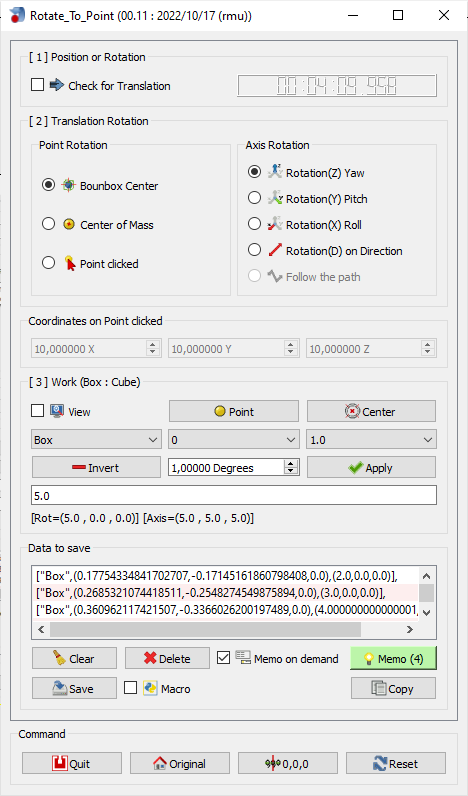
![[1] Position Rotation](/images/0/06/Macro_Rotate_To_Point_Position-Rotation00.png)
![[2]Translation Rotation](/images/4/47/Macro_Rotate_To_Point_Translation-Rotation00.png)