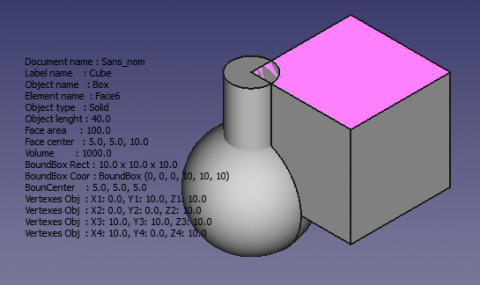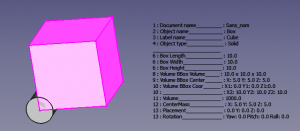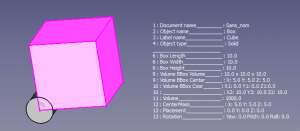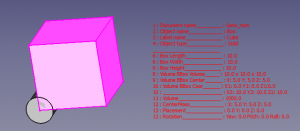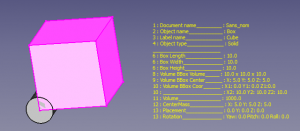Macro FCInfoGlass: Difference between revisions
Renatorivo (talk | contribs) mNo edit summary |
(Fixed icon location for Addon Manager.) |
||
| (30 intermediate revisions by 5 users not shown) | |||
| Line 1: | Line 1: | ||
<languages/> |
|||
<translate> |
<translate> |
||
<!--T:1--> |
<!--T:1--> |
||
{{Macro |
|||
{{Macro|Icon=Macro_FCInfoGlass|Name=Macro FCInfoGlass|Description=Gives a series of information on the form display in the 3D view.|Author=Mario52}} |
|||
|Name=Macro FCInfoGlass |
|||
|Description=Gives a series of information on the form display in the 3D view. |
|||
|Author=Mario52 |
|||
|Download=[https://wiki.freecad.org/images/6/6b/Macro_FCInfoGlass.png ToolBar Icon] |
|||
|Version=00.05 |
|||
|Date=2016-08-28 |
|||
|SeeAlso=[[Arch_Survey|Arch Survey]] |
|||
}} |
|||
<!--T:2--> |
==Description== <!--T:2--> |
||
<!--T:43--> |
|||
Gives a series of informations about the selected shape and can display a directly in the 3D view |
Gives a series of informations about the selected shape and can display a directly in the 3D view |
||
</translate> |
|||
{{Codeextralink|https://gist.githubusercontent.com/mario52a/553b1fc7a8ca5bfa44c6/raw/fc57ec0869a8f68ce396acbaed5e87f396426186/Macro_FCInfoGlass.FCMacro}} |
|||
<translate> |
|||
</translate> |
|||
[[File:Macro_FCTransparentInfo_00.FCMacro.png|480px]] |
|||
<translate> |
|||
<!--T:3--> |
<!--T:3--> |
||
{{Caption|FCInfoGlass}} |
|||
[[File:Macro_FCTransparentInfo_00.FCMacro.png|480px|FCInfoGlass]] |
|||
==Utilisation== <!--T:44--> |
|||
<!--T:4--> |
|||
Select an object or launch the application and select an object, and a series of informations appear on the 3D View. |
Select an object or launch the application and select an object, and a series of informations appear on the 3D View. |
||
<!--T:5--> |
<!--T:5--> |
||
Modify this line to move the data display in the screen (lines |
'''Modify this line''' to move the data display in the screen (lines 84, 85) |
||
</translate> |
</translate> |
||
{{Code|code= |
|||
<syntaxhighlight> |
|||
posiX |
global posiX ; posiX = 900 # position window coordinate X "defaut = 900" |
||
posiY |
global posiY ; posiY = 190 # position window coordinate Y "defaut = 190" |
||
}} |
|||
</syntaxhighlight> |
|||
<translate> |
<translate> |
||
<!--T:6--> |
<!--T:6--> |
||
* |
* 900, 190 = position X, Y upper left corner |
||
<!--T:22--> |
|||
'''Modify this line''' for change color (line 92) |
|||
</translate> |
|||
{{Code|code= |
|||
####################################################################### |
|||
# Section color # |
|||
global colorize ; colorize ="black" # colorize the text choice "defaut = "black" |
|||
# "black" "white" "red" "green" "blue" "yellow" "magenta" "cyan" |
|||
}} |
|||
<translate> |
|||
==Examples:== <!--T:23--> |
|||
<!--T:24--> |
|||
Availlable : ''' "black" "white" "red" "green" "blue" "yellow" "magenta" "cyan" ''' |
|||
<center> |
|||
<gallery widths="300" heights="300"> |
|||
Image:Macro FCInfoGlass 01.png|'''colorize ="black"''' |
|||
Image:Macro FCInfoGlass 02.png|'''colorize ="white"''' |
|||
</gallery> |
|||
</center> |
|||
{{clear}} |
|||
<center> |
|||
<gallery widths="300" heights="300"> |
|||
Image:Macro FCInfoGlass 03.png|'''colorize ="red"''' |
|||
Image:Macro FCInfoGlass 04.png|'''colorize ="yellow"''' |
|||
</gallery> |
|||
</center> |
|||
{{clear}} |
|||
<!--T:14--> |
<!--T:14--> |
||
This section hare switch give value 1 for displayed the info or 0 for not displayed the info |
This section hare switch give value '''1''' for displayed the info or '''0''' for not displayed the info |
||
<!--T:15--> |
<!--T:15--> |
||
''' |
'''Example:''' |
||
<!--T:16--> |
<!--T:16--> |
||
is displayed |
is displayed ( = '''1''' ) |
||
</translate> |
</translate> |
||
{{Code|code= |
|||
<syntaxhighlight> |
|||
global LabelObject ;LabelObject = 1 # Label #3 |
global LabelObject ;LabelObject = 1 # Label #3 Label Object |
||
}} |
|||
</syntaxhighlight> |
|||
<translate> |
<translate> |
||
<!--T:19--> |
|||
is not displayed |
|||
is not displayed ( = '''0''' ) |
|||
</translate> |
</translate> |
||
{{Code|code= |
|||
<syntaxhighlight> |
|||
global LabelObject ;LabelObject = 0 # Label #3 |
global LabelObject ;LabelObject = 0 # Label #3 Label Object |
||
}} |
|||
</syntaxhighlight> |
|||
<translate> |
<translate> |
||
<!--T:20--> |
|||
The section lines 84 to 102 |
|||
The section lines 79 to 171 |
|||
</translate> |
|||
<syntaxhighlight> |
|||
{{Code|code= |
|||
################################################ |
|||
####################################################################### |
|||
global visualiserWindow ; visualiserWindow = 0 # si visualiserWindow = 1 la fenetre est visible (pour test) "defaut = 0" |
|||
# if visualiserWindow = 1 the windows is visible (for test) "default = 0" |
|||
###Section Configuration ############################################## |
|||
# Placement window hidden # |
|||
global posiX ; posiX = 900 # position window coordinate X "defaut = 900" |
|||
global posiY ; posiY = 190 # position window coordinate Y "defaut = 190" |
|||
####################################################################### |
|||
global SizeX ; SizeX = 600 # size window length (do not modify) "defaut = 600" |
|||
global SizeY ; SizeY = 600 # size window heigth (do not modify) "defaut = 600" |
|||
####################################################################### |
|||
# Section color # |
|||
global colorize ; colorize ="black" # colorize the text choice "defaut = "black" |
|||
# "black" "white" "red" "green" "blue" "yellow" "magenta" "cyan" |
|||
####################################################################### |
|||
# Section inter # |
|||
global mode ; mode = 1 # mode 1=degrees mode 0=radians "defaut = 1" |
|||
global arondi ; arondi = 4 # many numbers after the decimal point "defaut = 4" |
|||
global chaineRemplacement ; chaineRemplacement = "_" # replacement string (1 character) "defaut = "_" |
|||
####################################################################### |
|||
# section switch |
# section switch |
||
# if switch = 1 then actif (True Displayed) else inactif (False not Displayed) |
# if switch = 1 then actif (True Displayed) else inactif (False not Displayed) |
||
global |
global PrintReportView ;PrintReportView = 1 # Affichage dans la vue rapport #0 Displayed ReportView |
||
## |
|||
global InternalName ;InternalName = 1 # Nom interne de l'objet #2 |
|||
global |
global DocumentName ;DocumentName = 1 # Nom du document #1 Document Name |
||
global |
global InternalName ;InternalName = 1 # Nom interne de l'objet #2 Internal Name |
||
global |
global LabelObject ;LabelObject = 1 # Label #3 Label Object |
||
global |
global ElementName ;ElementName = 1 # Nom de l'element #4 Element Name |
||
global |
global ObjectType ;ObjectType = 1 # Type d'objet #5 Object Type |
||
global |
global LineSeparateTitle ;LineSeparateTitle = 1 # ligne de separation des titres ____________ #6 Line Separate of Title |
||
global BoundBoxFaceVol ;BoundBoxFaceVol = 1 # BoundBoxFace Volume #9 |
|||
global BoundBoxFaceCoor;BoundBoxFaceCoor = 1 # BoundBoxFace coordinates #10 |
|||
global BoundBoxFaceC ;BoundBoxFaceC = 1 # BoundBoxFaceCenter #11 |
|||
global VolumeObject ;VolumeObject = 1 # volume #12 |
|||
global BounboxVolume ;BounboxVolume = 1 # rectangle du BoundBox #13 |
|||
global BounboxCoord ;BounboxCoord = 1 # boundinbox (dimensions hors tout) #14 |
|||
global BounboxCenter ;BounboxCenter = 1 # centre de la forme #15 |
|||
global CenterMass ;CenterMass = 1 # centre de la masse #16 |
|||
global LineInclination ;LineInclination = 1 # search inclination XY YZ ZX uniquement lignes #17 |
|||
global VertexesObject ;VertexesObject = 1 # Vertexes de l'objet selectionne #18 |
|||
global VertexesForme ;VertexesForme = 0 # Vertexes complet de la forme #19 |
|||
# peut prendre du temps, depasser la fenetre et donner des donnees incompletes |
|||
# can take time and exceed the window and give data's incompletes |
|||
################################################ |
|||
</syntaxhighlight> |
|||
## Object subObject |
|||
<!--T:7--> |
|||
global ObjectLength ;ObjectLength = 1 # longueur Objet ou perimetre si c est une face #7 Object Length or perimetre if are a face |
|||
It is not possible at the moment to leave the function from the macro or scrolling |
|||
global ObjectCurveRadius ;ObjectCurveRadius = 1 # rayon du subObject si arc ou cerle #8 radius subObject if arc or cirle |
|||
global ObjectCurveCenter ;ObjectCurveCenter = 1 # coordonnees centrale subObject si arc ou cerle #9 coordinates center subObject if arc or cirle |
|||
## Draft |
|||
<!--T:8--> |
|||
global LineDimension ;LineDimension = 1 # Dimensions Line #10 Line Dimension |
|||
One mouse click on the object display the information of the object, two mouse click select the object complete and displayed alls informations |
|||
global DWireDimension ;DWireDimension = 1 # Dimensions DWire #11 DWire Dimension |
|||
global CircleDimension ;CircleDimension = 1 # Dimensions Circle #12 Circle Dimension |
|||
global CirclePartDimension ;CirclePartDimension = 1 # Dimensions Circle Part #13 Circle Part Dimension |
|||
global ArcDimension ;ArcDimension = 1 # Dimensions Arc #14 Arc Dimension |
|||
<!--T:9--> |
|||
global EllipseDimension ;EllipseDimension = 1 # Dimensions Ellipse #15 Ellipse Dimension |
|||
(it is possible you can not see everything informations in the window for the moment) |
|||
global EllipsePartDimension ;EllipsePartDimension = 1 # Dimensions Ellipse Part #16 Ellipse Part Dimension |
|||
global PolygonDimension ;PolygonDimension = 1 # Dimensions Polygon #17 Polygon Dimension |
|||
global RectangleDimension ;RectangleDimension = 1 # Dimensions Rectangle #18 Rectangle Dimension |
|||
global BSplineDimension ;BSplineDimension = 1 # Dimensions BSpline #19 BSpline Dimension |
|||
global PointDimension ;PointDimension = 1 # Dimensions Point #20 Point Dimension |
|||
global BezCurveDimension ;BezCurveDimension = 1 # Dimensions BezCurve #21 BezCurve Dimension |
|||
## Solid |
|||
===Script=== <!--T:10--> |
|||
global CylinderDimension ;CylinderDimension = 1 # Dimensions du Cylindre Rayon Hauteur Angle #22 Cylinder Dimension |
|||
</translate> |
|||
global BoxDimension ;BoxDimension = 1 # Dimensions du Box Length Width Height #23 Box Dimension |
|||
'''Macro_FCInfoGlass.FCMacro''' [[File:Macro_FCInfoGlass.png|64px|FCInfoGlass]] |
|||
global SphereDimension ;SphereDimension = 1 # Dimensions de la Sphere #24 Sphere Dimension |
|||
global EllipsoidDimension ;EllipsoidDimension = 1 # Dimensions Ellipsoid #25 Ellipsoid Dimension |
|||
global ConeDimension ;ConeDimension = 1 # Dimensions du Cone #26 Cone Dimension |
|||
global TorusDimension ;TorusDimension = 1 # Dimensions du Tore #27 Torus Dimension |
|||
## Part |
|||
<syntaxhighlight> |
|||
global PlanePartDimension ;PlanePartDimension = 1 # Dimensions Plan Part #28 Plane Part Dimension |
|||
global PrismPartDimension ;PrismPartDimension = 1 # Dimensions Prisme Part #29 Prism Part Dimension |
|||
global WedgePartDimension ;WedgePartDimension = 1 # Dimensions Wedge Part #30 Wedge Part Dimension |
|||
global HelixPartDimension ;HelixPartDimension = 1 # Dimensions Helix Part #31 Helix Part Dimension |
|||
global SpiralPartDimension ;SpiralPartDimension = 1 # Dimensions Spirale Part #32 Spiral Part Dimension |
|||
global VertexPartDimensio ;VertexPartDimension = 1 # Dimensions Vertex Part #33 Vertex Part Dimension |
|||
global LinePartDimension ;LinePartDimension = 1 # Dimensions Line Part #34 Line Part Dimension |
|||
global RegularPolygonPartDimension;RegularPolygonPartDimension = 1 # Dimensions RegularPolygon Part #35 Regular Polygon Part Dimension |
|||
## Face |
|||
global FaceSurface ;FaceSurface = 1 # Surface de la face #36 Face Surface |
|||
global NormalAt ;NormalAt = 1 # Donne la normale (inclinaison) #37 normalAt(0,0) Face and edges normalAt(0) |
|||
global FaceCenter ;FaceCenter = 1 # Center Face (mass) #38 Face Center |
|||
global BoundBoxFaceVol ;BoundBoxFaceVol = 1 # BoundBoxFace Volume #39 BoundBox Face Volume |
|||
global BoundBoxFaceCent ;BoundBoxFaceCent = 1 # BoundBoxFaceCenter #40 BoundBox Face Center |
|||
global BoundBoxFaceCoor ;BoundBoxFaceCoor = 1 # BoundBoxFace coordinates #41 BoundBox Face Coordinates |
|||
## Volume |
|||
# -*- coding: utf-8 -*- |
|||
global BounBoxVolumeVol ;BounBoxVolumeVol = 1 # rectangle du BoundBox #42 BounBox Volume Volume |
|||
from __future__ import unicode_literals |
|||
global BounBoxVolumeCent ;BounBoxVolumeCent = 1 # centre de la forme #43 BounBox Volume Center |
|||
""" |
|||
global BounBoxVolumeCoor ;BounBoxVolumeCoor = 1 # boundinbox (dimensions hors tout) #44 BounBox Volume Coordinates |
|||
*************************************************************************** |
|||
global VolumeObject ;VolumeObject = 1 # volume #45 Volume Object |
|||
global CenterMass ;CenterMass = 1 # centre de la masse #46 Center Mass object |
|||
global PlacementForme ;PlacementForme = 1 # placement de la forme #47 Placement Forme |
|||
* This file is a supplement to the FreeCAD CAx development system. * |
|||
global LineInclination ;LineInclination = 1 # search inclination XY YZ ZX uniquement lignes #48 Line Inclination |
|||
global VertexesObject ;VertexesObject = 1 # Vertexes de l'objet selectionne #49 Vertexes Object |
|||
* This program is free software; you can redistribute it and/or modify * |
|||
global VertexesForme ;VertexesForme = 0 # Vertexes complet de la forme #50 Vertexes Forme |
|||
* it under the terms of the GNU Lesser General Public License (LGPL) * |
|||
# peut prendre du temps, depasser la fenetre et donner des donnees incompletes |
|||
* as published by the Free Software Foundation; either version 2 of * |
|||
# can take time and exceed the window and give data's incompletes |
|||
* the License, or (at your option) any later version. * |
|||
### End Section Switch ####################################################################################################################### |
|||
* for detail see the LICENCE text file. * |
|||
}} |
|||
* * |
|||
<translate> |
|||
* This software is distributed in the hope that it will be useful, * |
|||
* but WITHOUT ANY WARRANTY; without even the implied warranty of * |
|||
* MERCHANTABILITY or FITNESS FOR A PARTICULAR PURPOSE. See the * |
|||
* GNU Library General Public License for more details. * |
|||
* * |
|||
* You should have received a copy of the GNU Library General Public * |
|||
* License along with this macro; if not, write to the Free Software * |
|||
* Foundation, Inc., 59 Temple Place, Suite 330, Boston, MA 02111-1307 * |
|||
* USA * |
|||
*************************************************************************** |
|||
* WARNING! All changes in this file will be lost and * |
|||
* may cause malfunction of the program * |
|||
*************************************************************************** |
|||
""" |
|||
#30/07/2015 04/08/2015 |
|||
# |
|||
#OS: Windows 8 |
|||
#Word size of OS: 64-bit |
|||
#Word size of FreeCAD: 64-bit |
|||
#Version: 0.15.4671 (Git) |
|||
#Branch: releases/FreeCAD-0-15 |
|||
#Hash: 244b3aef360841646cbfe80a1b225c8b39c8380c |
|||
#Python version: 2.7.8 |
|||
#Qt version: 4.8.6 |
|||
#Coin version: 4.0.0a |
|||
#OCC version: 6.8.0.oce-0.17 |
|||
# |
|||
__title__="FCInfoGlass" |
|||
__author__ = "Mario52" |
|||
__url__ = "http://www.freecadweb.org/index-fr.html" |
|||
__version__ = "00.02" |
|||
__date__ = "04/08/2015" |
|||
__Comment__ = "displays various information on the screen" |
|||
__Web__ = "" |
|||
__Wiki__ = "" |
|||
__Icon__ = "/usr/lib/freecad/Mod/plugins/icons/.png" |
|||
__IconW__ = "C:/Documents and Settings/YourUserName/Application Data/FreeCAD" |
|||
__Help__ = "" |
|||
__Status__ = "not finished" |
|||
__Requires__ = "FreeCAD 0.14.3706" |
|||
__Communication__ = "http://www.freecadweb.org/wiki/index.php?title=User:Mario52" |
|||
try: |
|||
import PyQt4 |
|||
from PyQt4 import QtGui ,QtCore |
|||
from PyQt4.QtGui import * |
|||
from PyQt4.QtCore import * |
|||
except Exception: |
|||
import PySide |
|||
from PySide import QtGui ,QtCore |
|||
from PySide.QtGui import * |
|||
from PySide.QtCore import * |
|||
import Draft, Part, FreeCAD, math, PartGui, FreeCADGui, FreeCAD |
|||
from math import degrees, radians, atan2, sqrt, pi, sin, cos, asin, acos, atan |
|||
from FreeCAD import Base |
|||
global path |
|||
#path = FreeCAD.ConfigGet("AppHomePath") |
|||
path = FreeCAD.ConfigGet("UserAppData") |
|||
<!--T:7--> |
|||
global compteur ; compteur = 0 # compteur objets |
|||
After a change save the macro and run |
|||
global texteInfo ; texteInfo = ""# texte |
|||
global mode ; mode = 1 # mode 1=degres mode 0=radians |
|||
<!--T:33--> |
|||
################################################ |
|||
It is not possible at the moment to leave the function from the macro or scrolling |
|||
# section switch |
|||
# if switch = 1 then actif (True Displayed) else inactif (False not Displayed) |
|||
global DocumentName ;DocumentName = 1 # Nom du document #1 |
|||
global InternalName ;InternalName = 1 # Nom interne de l'objet #2 |
|||
global LabelObject ;LabelObject = 1 # Label #3 |
|||
global ElementName ;ElementName = 1 # Nom de l'element #4 |
|||
global ObjectType ;ObjectType = 1 # Type d'objet #5 |
|||
global ObjectLength ;ObjectLength = 1 # longueur Objet #6 |
|||
global FaceSurface ;FaceSurface = 1 # Surface de la face #7 |
|||
global FaceCenter ;FaceCenter = 1 # Center Face (mass) #8 |
|||
global BoundBoxFaceVol ;BoundBoxFaceVol = 1 # BoundBoxFace Volume #9 |
|||
global BoundBoxFaceCoor;BoundBoxFaceCoor = 1 # BoundBoxFace coordinates #10 |
|||
global BoundBoxFaceC ;BoundBoxFaceC = 1 # BoundBoxFaceCenter #11 |
|||
global VolumeObject ;VolumeObject = 1 # volume #12 |
|||
global BounboxVolume ;BounboxVolume = 1 # rectangle du BoundBox #13 |
|||
global BounboxCoord ;BounboxCoord = 1 # boundinbox (dimensions hors tout) #14 |
|||
global BounboxCenter ;BounboxCenter = 1 # centre de la forme #15 |
|||
global CenterMass ;CenterMass = 1 # centre de la masse #16 |
|||
global LineInclination ;LineInclination = 1 # search inclination XY YZ ZX uniquement lignes #17 |
|||
global VertexesObject ;VertexesObject = 1 # Vertexes de l'objet selectionne #18 |
|||
global VertexesForme ;VertexesForme = 0 # Vertexes complet de la forme #19 |
|||
# peut prendre du temps, depasser la fenetre et donner des donnees incompletes |
|||
# can take time and exceed the window and give data's incompletes |
|||
################################################ |
|||
<!--T:8--> |
|||
try: |
|||
One mouse click on the object display the information of the object, two mouse click select the object complete and displayed alls informations |
|||
_fromUtf8 = QtCore.QString.fromUtf8 |
|||
except AttributeError: |
|||
def _fromUtf8(s): |
|||
return s |
|||
try: |
|||
_encoding = QtGui.QApplication.UnicodeUTF8 |
|||
def _translate(context, text, disambig): |
|||
return QtGui.QApplication.translate(context, text, disambig, _encoding) |
|||
except AttributeError: |
|||
def _translate(context, text, disambig): |
|||
return QtGui.QApplication.translate(context, text, disambig) |
|||
def angle2(vecteur_x1,vecteur_y1,vecteur_x2,vecteur_y2,mode): |
|||
# calcul de l'inclinaison d'une ligne a partir de deux Vecteurs |
|||
# si "mode" = 1 alors affichage en degres sinon en radian |
|||
try: |
|||
deltaX = vecteur_x2 - vecteur_x1 |
|||
deltaY = vecteur_y2 - vecteur_y1 |
|||
if mode ==1: |
|||
angle = degrees(atan2(float(deltaY),float(deltaX))) # degres |
|||
else: |
|||
angle = atan2(float(deltaY),float(deltaX)) # radian |
|||
return round(angle,6) |
|||
except Exception: |
|||
return 0 |
|||
<!--T:9--> |
|||
'''PS:''' It is also possible that in the Linux environment it is not possible to click or have access to the object within the window displaying the information |
|||
<!--T:38--> |
|||
class Ui_MainWindow(object): |
|||
There are no problems in the Windows environment you can click inside the window and access to the object except the displayed characters |
|||
global path |
|||
global texteInfo |
|||
def setupUi(self, MainWindow): |
|||
self.window = MainWindow |
|||
global path |
|||
global texteInfo |
|||
<!--T:39--> |
|||
SizeX = 600 # size window length |
|||
this window to view and modify the dimensions, change: |
|||
SizeY = 600 # size window heigth |
|||
posiX = 300 # position window coordinate X |
|||
posiY = 190 # position window coordinate Y |
|||
<!--T:40--> |
|||
MainWindow.setObjectName("MainWindow") |
|||
'''visualiserWindow line 81 = 1''' |
|||
MainWindow.setWindowTitle("FCInfoGlass ") |
|||
MainWindow.resize(SizeX, SizeY) # dimenssions exterieures de la fenetre |
|||
MainWindow.setMinimumSize(QtCore.QSize(SizeX, SizeY)) # |
|||
MainWindow.setMaximumSize(QtCore.QSize(SizeX, SizeY)) # |
|||
MainWindow.setGeometry(posiX, posiY, SizeX, SizeY) # coin superieur X,Y coin inferieur X,Y positionne la fenetre dans l'ecran |
|||
# modify this line for posionned the window |
|||
<!--T:41--> |
|||
MainWindow.setWindowOpacity(1) # rend la fenetre +/- opaque |
|||
the '''lines 87 and 88 and SizeX SizeY''' for window dimensions |
|||
MainWindow.setWindowFlags(QtCore.Qt.FramelessWindowHint) # rend la fenêtre transparente et cache le cadre |
|||
MainWindow.setAttribute(QtCore.Qt.WA_TranslucentBackground, True) # ne pas bouger ,True |
|||
MainWindow.setStyleSheet("background:transparent;") # rend le fond transparent |
|||
self.istransparent = True |
|||
############################################# |
|||
==Script== <!--T:45--> |
|||
################ test bouton |
|||
# self.frame = QtGui.QFrame(MainWindow) |
|||
# self.frame.setGeometry(QtCore.QRect(10, 370, 381, 24)) |
|||
# self.frame.setFrameShape(QtGui.QFrame.StyledPanel) |
|||
# self.frame.setFrameShadow(QtGui.QFrame.Raised) |
|||
# self.frame.setObjectName(_fromUtf8("frame")) |
|||
# self.PBQuit = QtGui.QPushButton(self.frame) |
|||
# self.PBQuit.setGeometry(QtCore.QRect(0, 0, 101, 23)) |
|||
# self.PBQuit.setObjectName(_fromUtf8("PBQuit")) |
|||
# self.PBQuit.clicked.connect(self.on_PBQuit) ### |
|||
################### |
|||
<!--T:10--> |
|||
# self.frame.setWindowOpacity(1) # rend la fenetre +/- opaque |
|||
The icon '''Macro_FCInfoGlass.FCMacro''' [[File:Macro_FCInfoGlass.png|64px|FCInfoGlass]] |
|||
# self.frame.setWindowFlags(QtCore.Qt.FramelessWindowHint) # rend la fenêtre transparente et cache le cadre |
|||
# self.frame.setAttribute(QtCore.Qt.WA_TranslucentBackground, True) # ne pas bouger ,True |
|||
# self.frame.setStyleSheet("background:transparent;") # rend le fond transparent |
|||
# self.istransparent = True |
|||
######################################### |
|||
# #cree un cadre aux dimensions MainWindow.resize(400, 400) mais cache la fenetre textEdit OK |
|||
# self.centralWidget = QtGui.QWidget(MainWindow) |
|||
# self.centralWidget.setObjectName(_fromUtf8("centralWidget")) |
|||
# self.tableWidget = QtGui.QTableWidget(self.centralWidget) |
|||
# self.tableWidget.setGeometry(QtCore.QRect(0, 0, 400, 400)) |
|||
########################################## |
|||
MainWindow.setWindowFlags(QtCore.Qt.FramelessWindowHint | QtCore.Qt.WindowStaysOnTopHint) # met la fenetre en avant |
|||
self.centralWidget = QtGui.QWidget(MainWindow) |
|||
self.centralWidget.setObjectName(_fromUtf8("centralWidget")) |
|||
self.label = QtGui.QLabel(self.centralWidget) |
|||
self.label.setGeometry(QtCore.QRect(10, 20, SizeX, SizeY)) # positionne le label (texte) et donne son occupation (surface cadre)abscisse, ordonnee, largeur, hauteur |
|||
self.label.setObjectName(_fromUtf8("label")) |
|||
MainWindow.setCentralWidget(self.centralWidget) |
|||
self.retranslateUi(MainWindow) |
|||
# self.PBQuit.setText("Quit") |
|||
def retranslateUi(self, MainWindow): |
|||
MainWindow.setWindowTitle("Dialog") |
|||
# self.PBQuit.setText("Quit") |
|||
self.label.setText("") |
|||
def on_pushButton_Raf_clicked(self): # affiche le texte concatene dans la fenetre |
|||
global texteInfo |
|||
self.label.setText(texteInfo + "\n") |
|||
# def on_PBQuit(self): |
|||
# App.Console.PrintMessage(str("Fin FCTransparencyInfo ")+"\n") |
|||
# self.window.hide() |
|||
class SelObserver: |
|||
def addSelection(self,document, object, element, position): # Selection |
|||
global texteInfo |
|||
global compteur |
|||
<!--T:34--> |
|||
global DocumentName |
|||
Copy the script on Gits [https://gist.github.com/mario52a/553b1fc7a8ca5bfa44c6 '''Macro_FCInfoGlass.FCMacro'''] |
|||
global InternalName |
|||
global LabelObject |
|||
global ElementName |
|||
global ObjectType |
|||
global ObjectLength |
|||
global FaceSurface |
|||
global FaceCenter |
|||
global BoundBoxFaceVol |
|||
global BoundBoxFaceCoor |
|||
global BoundBoxFaceC |
|||
global VolumeObject |
|||
global BounboxVolume |
|||
global BounboxCoord |
|||
global BounboxCenter |
|||
global CenterMass |
|||
global LineInclination |
|||
global VertexesObject |
|||
global VertexesForme |
|||
<!--T:35--> |
|||
texteInfo = "" |
|||
and copy the Macro_FCInfoGlass.FCMacro and the icon in your macro directory. |
|||
compteur = 0 |
|||
arondi = 5 |
|||
def Around(a) : |
|||
return round(a,arondi) |
|||
sel = FreeCADGui.Selection.getSelection() |
|||
try: |
|||
Object = Gui.Selection.getSelectionEx()[0].SubObjects[0] |
|||
except: |
|||
None |
|||
# Nom du document #1 |
|||
if DocumentName == 1: |
|||
try: |
|||
App.Console.PrintMessage("Document name : "+str(FreeCAD.activeDocument().Name)+"\n") |
|||
compteur += 1 |
|||
texteInfo += " "+(str(compteur)+" : "+"Document name")+" : "+str(FreeCAD.activeDocument().Name)+"\n" |
|||
except: |
|||
None |
|||
# Nom interne de l'objet #2 |
|||
if InternalName == 1: |
|||
try: |
|||
App.Console.PrintMessage("Object name : "+str(sel[0].Name)+"\n") |
|||
compteur += 1 |
|||
texteInfo += " "+(str(compteur)+" : "+"Object name")+"\t : "+str(sel[0].Name)+"\n" |
|||
except: |
|||
None |
|||
# Label #3 |
|||
if LabelObject == 1: |
|||
try: |
|||
App.Console.PrintMessage("Label name : "+str(sel[0].Label)+"\n") |
|||
compteur += 1 |
|||
texteInfo += " "+(str(compteur)+" : "+"Label name")+"\t : "+str(sel[0].Label)+"\n" |
|||
except: |
|||
None |
|||
# Nom de l'element #4 |
|||
if ElementName == 1: |
|||
try: |
|||
SubElement = FreeCADGui.Selection.getSelectionEx() |
|||
element_ = SubElement[0].SubElementNames[0] |
|||
App.Console.PrintMessage("Element name : "+str(element_)+"\n") |
|||
compteur += 1 |
|||
texteInfo += " "+(str(compteur)+" : "+"Element name")+"\t : "+str(element_)+"\n" |
|||
except: |
|||
None |
|||
# Type d'objet #5 |
|||
if ObjectType == 1: |
|||
try: |
|||
typeObject = sel[0].Shape.ShapeType |
|||
App.Console.PrintMessage("Object type : "+typeObject+"\n") |
|||
compteur += 1 |
|||
texteInfo += " "+(str(compteur)+" : "+"Object type")+"\t : "+typeObject+"\n" |
|||
except: |
|||
None |
|||
# longueur Objet #6 |
|||
if ObjectLength == 1: |
|||
try: |
|||
App.Console.PrintMessage("Object lenght : "+str(Gui.Selection.getSelectionEx()[0].SubObjects[0].Length)+"\n") |
|||
compteur += 1 |
|||
texteInfo += " "+(str(compteur)+" : "+"Object lenght")+"\t : "+str(Gui.Selection.getSelectionEx()[0].SubObjects[0].Length)+"\n" |
|||
except: |
|||
None |
|||
# Surface de la face #7 |
|||
if FaceSurface == 1: |
|||
try: |
|||
App.Console.PrintMessage("Face area : "+str(Gui.Selection.getSelectionEx()[0].SubObjects[0].Area)+"\n") |
|||
compteur += 1 |
|||
texteInfo += " "+(str(compteur)+" : "+"Face area")+"\t : "+str(Gui.Selection.getSelectionEx()[0].SubObjects[0].Area)+"\n" |
|||
except: |
|||
None |
|||
==Links== <!--T:46--> |
|||
# Center Face (mass) #8 |
|||
if FaceCenter == 1: |
|||
try: |
|||
det = Gui.Selection.getSelectionEx()[0].SubObjects[0].CenterOfMass |
|||
App.Console.PrintMessage("Face center : "+str(det[0])+", "+str(det[1])+", "+str(det[2])+"\n") # Vector center mass to face |
|||
compteur += 1 |
|||
texteInfo += " "+(str(compteur)+" : "+"Face center")+"\t : "+str(det[0])+", "+str(det[1])+", "+str(det[2])+"\n" |
|||
except: |
|||
None |
|||
<!--T:11--> |
|||
# BoudBox Face Volume #9 |
|||
The discussion on the forum [http://forum.freecadweb.org/viewtopic.php?f=8&t=6005 FCInfo Macro] |
|||
if BoundBoxFaceVol == 1: |
|||
try: |
|||
det = Gui.Selection.getSelectionEx()[0].SubObjects[0] |
|||
App.Console.PrintMessage("Face BoundBox Vol : "+str(det.BoundBox.XLength)+" x "+str(det.BoundBox.YLength)+" x "+str(det.BoundBox.ZLength)+"\n") # BoundBoxFace face volume |
|||
compteur += 1 |
|||
texteInfo += " "+(str(compteur)+" : "+"Face BBox Volume")+" : "+str(det.BoundBox.XLength)+" x "+str(det.BoundBox.YLength)+" x "+str(det.BoundBox.ZLength)+"\n" |
|||
except: |
|||
None |
|||
# BoudBox Face Coordinates #10 |
|||
if BoundBoxFaceCoor == 1: |
|||
try: |
|||
det = Gui.Selection.getSelectionEx()[0].SubObjects[0] |
|||
App.Console.PrintMessage("Face BoundBox Coor : "+str(Gui.Selection.getSelectionEx()[0].SubObjects[0].BoundBox)+"\n") # BoundBoxFace face coordinates |
|||
compteur += 1 |
|||
texteInfo += (str(compteur)+" : "+"Face BBox Coor")+" : "+str(Gui.Selection.getSelectionEx()[0].SubObjects[0].BoundBox)+"\n" |
|||
except: |
|||
None |
|||
# BoudBox Face Center #11 |
|||
if BoundBoxFaceC == 1: |
|||
try: |
|||
det = Gui.Selection.getSelectionEx()[0].SubObjects[0] |
|||
App.Console.PrintMessage("Face BoundBox Cent : "+str(Gui.Selection.getSelectionEx()[0].SubObjects[0].BoundBox.Center)+"\n") # BoundBoxFace face center |
|||
compteur += 1 |
|||
texteInfo += (str(compteur)+" : "+"Face BBox Center")+" : X: "+str(det.BoundBox.Center[0])+" Y: "+str(det.BoundBox.Center[1])+" Z: "+str(det.BoundBox.Center[2])+"\n" |
|||
except: |
|||
None |
|||
######Cas d'une forme############################################################ |
|||
# volume #12 |
|||
if VolumeObject == 1: |
|||
try: |
|||
App.Console.PrintMessage("Volume : "+str(sel[0].Shape.Volume)+"\n") |
|||
compteur += 1 |
|||
texteInfo += (str(compteur)+" : "+"Volume")+"\t : "+str(sel[0].Shape.Volume)+"\n" |
|||
except: |
|||
None |
|||
# rectangle du BoundBox #13 |
|||
if BounboxVolume == 1: |
|||
try: |
|||
App.Console.PrintMessage("BoundBox Volume : "+str(sel[0].Shape.BoundBox.XLength)+" x "+str(sel[0].Shape.BoundBox.YLength)+" x "+str(sel[0].Shape.BoundBox.ZLength)+"\r\n") |
|||
compteur += 1 |
|||
texteInfo += (str(compteur)+" : "+"BoundBox Volume")+" : "+str(sel[0].Shape.BoundBox.XLength)+" x "+str(sel[0].Shape.BoundBox.YLength)+" x "+str(sel[0].Shape.BoundBox.ZLength)+"\r\n" |
|||
except: |
|||
None |
|||
# boundinbox (dimensions hors tout) #14 |
|||
if BounboxCoord == 1: |
|||
try: |
|||
App.Console.PrintMessage("BoundBox Coor : "+str(sel[0].Shape.BoundBox)+"\n") |
|||
compteur += 1 |
|||
texteInfo += (str(compteur)+" : "+"BoundBox Coor")+" : "+str(sel[0].Shape.BoundBox)+"\n" |
|||
except: |
|||
None |
|||
# centre de la forme #15 |
|||
if BounboxCenter == 1: |
|||
try: |
|||
det = sel[0].Shape.BoundBox.Center |
|||
App.Console.PrintMessage("BoundBox Cent : "+str(det[0])+", "+str(det[1])+", "+str(det[2])+"\n") |
|||
compteur += 1 |
|||
texteInfo += (str(compteur)+" : "+"BoundBox Cent")+" : X: "+str(det[0])+" Y: "+str(det[1])+" Z: "+str(det[2])+"\n" |
|||
except: |
|||
None |
|||
# centre de la masse #16 |
|||
if CenterMass == 1: |
|||
try: |
|||
det = sel[0].Shape |
|||
c = det.Solids[0].CenterOfMass |
|||
App.Console.PrintMessage("CenterMass : X: "+str(c.x)+" Y: "+str(c.y)+" Z: "+str(c.z)+"\n") |
|||
compteur += 1 |
|||
texteInfo += (str(compteur)+" : "+"CenterMass")+"\t : X: "+str(c.x)+" Y: "+str(c.y)+" Z: "+str(c.z)+"\n" |
|||
except: |
|||
None |
|||
# search inclination XY YZ ZX uniquement lignes #17 |
|||
if LineInclination == 1: |
|||
try: |
|||
angleX1 = angleY1 = angleZ1 = 0.0 |
|||
angleX2 = angleY2 = angleZ2 = 0.0 |
|||
sel = FreeCADGui.Selection.getSelection() |
|||
SubElement = FreeCADGui.Selection.getSelectionEx() |
|||
element_ = SubElement[0].SubElementNames[0] |
|||
if element_[:4] == "Edge": |
|||
try: |
|||
element_ = element_[4:] |
|||
a = sel[0].Shape.Edges[int(element_)-1].Vertexes[0] |
|||
angleX1 = a.Point.x |
|||
angleY1 = a.Point.y |
|||
angleZ1 = a.Point.z |
|||
try: |
|||
a = sel[0].Shape.Edges[int(element_)-1].Vertexes[1] |
|||
angleX2 = a.Point.x |
|||
angleY2 = a.Point.y |
|||
angleZ2 = a.Point.z |
|||
except Exception: |
|||
Vertx.append("-") |
|||
Vertx.append("-") |
|||
Vertx.append("-") |
|||
except Exception: |
|||
None |
|||
try: |
|||
Plan_xy = angle2(angleX1,angleY1,angleX2,angleY2,1) |
|||
except Exception: |
|||
Plan_xy = 0.0 |
|||
try: |
|||
Plan_yz = angle2(angleY1,angleZ1,angleY2,angleZ2,1) |
|||
except Exception: |
|||
Plan_yz = 0.0 |
|||
try: |
|||
Plan_zx = angle2(angleZ1,angleX1,angleZ2,angleX2,1) |
|||
except Exception: |
|||
Plan_zx = 0.0 |
|||
App.Console.PrintMessage("XY: "+str(Plan_xy)+" YZ: "+str(Plan_yz)+" ZX: "+str(Plan_zx)+"\n") |
|||
compteur += 1 |
|||
texteInfo += (str(compteur)+" : "+"Inclination Obj")+"\t : "+"XY: "+str(Plan_xy)+" YZ: "+str(Plan_yz)+" ZX: "+str(Plan_zx)+"\n" |
|||
except Exception: |
|||
None |
|||
# Vertexes de l'objet selectionne #18 |
|||
if VertexesObject == 1: |
|||
try: |
|||
a = Gui.Selection.getSelectionEx()[0].SubObjects[0].Vertexes |
|||
aa = 0 |
|||
for a0 in range(len(a)): |
|||
aa += 1 |
|||
App.Console.PrintMessage("Vertexes Obj : X"+str(aa)+": "+str(a[a0].Point.x)+", Y"+str(aa)+ ": "+str(a[a0].Point.y)+", Z"+str(aa)+ ": "+str(a[a0].Point.z)+"\n") |
|||
compteur += 1 |
|||
texteInfo += (str(compteur)+" : "+"Vertexes Obj")+"\t : X"+str(aa)+": "+str(a[a0].Point.x)+", Y"+str(aa)+ ": "+str(a[a0].Point.y)+", Z"+str(aa)+ ": "+str(a[a0].Point.z)+"\n" |
|||
except: |
|||
None |
|||
# Vertexes complet de la forme #19 |
|||
if VertexesForme == 1: |
|||
try: |
|||
compt_E = 0 |
|||
perimetre = 0.0 |
|||
for j in enumerate(sel[0].Shape.Edges): |
|||
compt_E+=1 |
|||
# perimetre += (sel[0].Shape.Edges[compt_E-1].Length) |
|||
a = sel[0].Shape.Edges[compt_E-1].Vertexes[0] |
|||
App.Console.PrintMessage("Vertexes Form : "+"X1: "+str(a.Point.x)+" Y1: "+str(a.Point.y)+" Z1: "+str(a.Point.z)+"\n") |
|||
compteur += 1 |
|||
texteInfo +=(str(compteur)+" : "+ "Vertexes Form")+"\t : "+"X1: "+str(a.Point.x)+" Y1: "+str(a.Point.y)+" Z1: "+str(a.Point.z)+"\n" |
|||
a = sel[0].Shape.Edges[compt_E-1].Vertexes[1] |
|||
App.Console.PrintMessage(" : "+"X2: "+str(a.Point.x)+" Y2: "+str(a.Point.y)+" Z2: "+str(a.Point.z)+"\n") |
|||
texteInfo += ("\t\t ")+" : "+"X2: "+str(a.Point.x)+" Y2: "+str(a.Point.y)+" Z2: "+str(a.Point.z)+"\n" |
|||
# App.Console.PrintMessage("Perimeter : "+str(perimetre)+"\n") |
|||
# compteur += 1 |
|||
# texteInfo += (str(compteur)+" : "+"Perimeter")+" : "+str(perimetre)+"\n" |
|||
except: |
|||
None |
|||
<!--T:36--> |
|||
ff = ui |
|||
My macros on [https://gist.github.com/mario52a mario52a ] gists |
|||
ff.on_pushButton_Raf_clicked() |
|||
App.Console.PrintMessage("End_____________________________________________________________"+"\n") |
|||
==Version== <!--T:12--> |
|||
s=SelObserver() |
|||
FreeCADGui.Selection.addObserver(s) # installe la fonction en mode résident |
|||
<!--T:42--> |
|||
'''28/08/2016 Ver 00.05''' : add radius with subObjects and center coordinates |
|||
MainWindow = QtGui.QMainWindow() |
|||
ui = Ui_MainWindow() |
|||
ui.setupUi(MainWindow) |
|||
MainWindow.show() |
|||
</syntaxhighlight> |
|||
<translate> |
|||
===Links=== <!--T:11--> |
|||
</translate> |
|||
[http://forum.freecadweb.org/viewtopic.php?f=8&t=6005 FCInfo Macro] |
|||
<translate> |
|||
===Version=== <!--T:12--> |
|||
<!--T:13--> |
<!--T:13--> |
||
'''25/11/2015 Ver 0.04''' : add radius with subObjects and normalAT(0,0) |
|||
Prototype not finished |
|||
<!--T:37--> |
|||
'''31/08/2015 Ver 0.03''' : add many informations |
|||
<!--T:18--> |
<!--T:18--> |
||
| Line 607: | Line 259: | ||
</translate> |
</translate> |
||
<languages/> |
|||
Latest revision as of 21:42, 28 December 2023
| Description |
|---|
| Gives a series of information on the form display in the 3D view. Macro version: 00.05 Last modified: 2016-08-28 Download: ToolBar Icon Author: Mario52 |
| Author |
| Mario52 |
| Download |
| ToolBar Icon |
| Links |
| Macros recipes How to install macros How to customize toolbars |
| Macro Version |
| 00.05 |
| Date last modified |
| 2016-08-28 |
| FreeCAD Version(s) |
| None |
| Default shortcut |
| None |
| See also |
| Arch Survey |
Description
Gives a series of informations about the selected shape and can display a directly in the 3D view
Temporary code for external macro link. Do not use this code. This code is used exclusively by Addon Manager. Link for optional manual installation: Macro
# This code is copied instead of the original macro code
# to guide the user to the online download page.
# Use it if the code of the macro is larger than 64 KB and cannot be included in the wiki
# or if the RAW code URL is somewhere else in the wiki.
from PySide import QtGui, QtCore
diag = QtGui.QMessageBox(QtGui.QMessageBox.Information,
"Information",
"This macro must be downloaded from this link\n"
"\n"
"https://gist.githubusercontent.com/mario52a/553b1fc7a8ca5bfa44c6/raw/fc57ec0869a8f68ce396acbaed5e87f396426186/Macro_FCInfoGlass.FCMacro" + "\n"
"\n"
"Quit this window to access the download page")
diag.setWindowFlags(QtCore.Qt.WindowStaysOnTopHint)
diag.setWindowModality(QtCore.Qt.ApplicationModal)
diag.exec_()
import webbrowser
webbrowser.open("https://gist.githubusercontent.com/mario52a/553b1fc7a8ca5bfa44c6/raw/fc57ec0869a8f68ce396acbaed5e87f396426186/Macro_FCInfoGlass.FCMacro")
FCInfoGlass
Utilisation
Select an object or launch the application and select an object, and a series of informations appear on the 3D View.
Modify this line to move the data display in the screen (lines 84, 85)
global posiX ; posiX = 900 # position window coordinate X "defaut = 900"
global posiY ; posiY = 190 # position window coordinate Y "defaut = 190"
- 900, 190 = position X, Y upper left corner
Modify this line for change color (line 92)
#######################################################################
# Section color #
global colorize ; colorize ="black" # colorize the text choice "defaut = "black"
# "black" "white" "red" "green" "blue" "yellow" "magenta" "cyan"
Examples:
Availlable : "black" "white" "red" "green" "blue" "yellow" "magenta" "cyan"
-
colorize ="black"
-
colorize ="white"
-
colorize ="red"
-
colorize ="yellow"
This section hare switch give value 1 for displayed the info or 0 for not displayed the info
Example:
is displayed ( = 1 )
global LabelObject ;LabelObject = 1 # Label #3 Label Object
is not displayed ( = 0 )
global LabelObject ;LabelObject = 0 # Label #3 Label Object
The section lines 79 to 171
#######################################################################
global visualiserWindow ; visualiserWindow = 0 # si visualiserWindow = 1 la fenetre est visible (pour test) "defaut = 0"
# if visualiserWindow = 1 the windows is visible (for test) "default = 0"
###Section Configuration ##############################################
# Placement window hidden #
global posiX ; posiX = 900 # position window coordinate X "defaut = 900"
global posiY ; posiY = 190 # position window coordinate Y "defaut = 190"
#######################################################################
global SizeX ; SizeX = 600 # size window length (do not modify) "defaut = 600"
global SizeY ; SizeY = 600 # size window heigth (do not modify) "defaut = 600"
#######################################################################
# Section color #
global colorize ; colorize ="black" # colorize the text choice "defaut = "black"
# "black" "white" "red" "green" "blue" "yellow" "magenta" "cyan"
#######################################################################
# Section inter #
global mode ; mode = 1 # mode 1=degrees mode 0=radians "defaut = 1"
global arondi ; arondi = 4 # many numbers after the decimal point "defaut = 4"
global chaineRemplacement ; chaineRemplacement = "_" # replacement string (1 character) "defaut = "_"
#######################################################################
# section switch
# if switch = 1 then actif (True Displayed) else inactif (False not Displayed)
global PrintReportView ;PrintReportView = 1 # Affichage dans la vue rapport #0 Displayed ReportView
##
global DocumentName ;DocumentName = 1 # Nom du document #1 Document Name
global InternalName ;InternalName = 1 # Nom interne de l'objet #2 Internal Name
global LabelObject ;LabelObject = 1 # Label #3 Label Object
global ElementName ;ElementName = 1 # Nom de l'element #4 Element Name
global ObjectType ;ObjectType = 1 # Type d'objet #5 Object Type
global LineSeparateTitle ;LineSeparateTitle = 1 # ligne de separation des titres ____________ #6 Line Separate of Title
## Object subObject
global ObjectLength ;ObjectLength = 1 # longueur Objet ou perimetre si c est une face #7 Object Length or perimetre if are a face
global ObjectCurveRadius ;ObjectCurveRadius = 1 # rayon du subObject si arc ou cerle #8 radius subObject if arc or cirle
global ObjectCurveCenter ;ObjectCurveCenter = 1 # coordonnees centrale subObject si arc ou cerle #9 coordinates center subObject if arc or cirle
## Draft
global LineDimension ;LineDimension = 1 # Dimensions Line #10 Line Dimension
global DWireDimension ;DWireDimension = 1 # Dimensions DWire #11 DWire Dimension
global CircleDimension ;CircleDimension = 1 # Dimensions Circle #12 Circle Dimension
global CirclePartDimension ;CirclePartDimension = 1 # Dimensions Circle Part #13 Circle Part Dimension
global ArcDimension ;ArcDimension = 1 # Dimensions Arc #14 Arc Dimension
global EllipseDimension ;EllipseDimension = 1 # Dimensions Ellipse #15 Ellipse Dimension
global EllipsePartDimension ;EllipsePartDimension = 1 # Dimensions Ellipse Part #16 Ellipse Part Dimension
global PolygonDimension ;PolygonDimension = 1 # Dimensions Polygon #17 Polygon Dimension
global RectangleDimension ;RectangleDimension = 1 # Dimensions Rectangle #18 Rectangle Dimension
global BSplineDimension ;BSplineDimension = 1 # Dimensions BSpline #19 BSpline Dimension
global PointDimension ;PointDimension = 1 # Dimensions Point #20 Point Dimension
global BezCurveDimension ;BezCurveDimension = 1 # Dimensions BezCurve #21 BezCurve Dimension
## Solid
global CylinderDimension ;CylinderDimension = 1 # Dimensions du Cylindre Rayon Hauteur Angle #22 Cylinder Dimension
global BoxDimension ;BoxDimension = 1 # Dimensions du Box Length Width Height #23 Box Dimension
global SphereDimension ;SphereDimension = 1 # Dimensions de la Sphere #24 Sphere Dimension
global EllipsoidDimension ;EllipsoidDimension = 1 # Dimensions Ellipsoid #25 Ellipsoid Dimension
global ConeDimension ;ConeDimension = 1 # Dimensions du Cone #26 Cone Dimension
global TorusDimension ;TorusDimension = 1 # Dimensions du Tore #27 Torus Dimension
## Part
global PlanePartDimension ;PlanePartDimension = 1 # Dimensions Plan Part #28 Plane Part Dimension
global PrismPartDimension ;PrismPartDimension = 1 # Dimensions Prisme Part #29 Prism Part Dimension
global WedgePartDimension ;WedgePartDimension = 1 # Dimensions Wedge Part #30 Wedge Part Dimension
global HelixPartDimension ;HelixPartDimension = 1 # Dimensions Helix Part #31 Helix Part Dimension
global SpiralPartDimension ;SpiralPartDimension = 1 # Dimensions Spirale Part #32 Spiral Part Dimension
global VertexPartDimensio ;VertexPartDimension = 1 # Dimensions Vertex Part #33 Vertex Part Dimension
global LinePartDimension ;LinePartDimension = 1 # Dimensions Line Part #34 Line Part Dimension
global RegularPolygonPartDimension;RegularPolygonPartDimension = 1 # Dimensions RegularPolygon Part #35 Regular Polygon Part Dimension
## Face
global FaceSurface ;FaceSurface = 1 # Surface de la face #36 Face Surface
global NormalAt ;NormalAt = 1 # Donne la normale (inclinaison) #37 normalAt(0,0) Face and edges normalAt(0)
global FaceCenter ;FaceCenter = 1 # Center Face (mass) #38 Face Center
global BoundBoxFaceVol ;BoundBoxFaceVol = 1 # BoundBoxFace Volume #39 BoundBox Face Volume
global BoundBoxFaceCent ;BoundBoxFaceCent = 1 # BoundBoxFaceCenter #40 BoundBox Face Center
global BoundBoxFaceCoor ;BoundBoxFaceCoor = 1 # BoundBoxFace coordinates #41 BoundBox Face Coordinates
## Volume
global BounBoxVolumeVol ;BounBoxVolumeVol = 1 # rectangle du BoundBox #42 BounBox Volume Volume
global BounBoxVolumeCent ;BounBoxVolumeCent = 1 # centre de la forme #43 BounBox Volume Center
global BounBoxVolumeCoor ;BounBoxVolumeCoor = 1 # boundinbox (dimensions hors tout) #44 BounBox Volume Coordinates
global VolumeObject ;VolumeObject = 1 # volume #45 Volume Object
global CenterMass ;CenterMass = 1 # centre de la masse #46 Center Mass object
global PlacementForme ;PlacementForme = 1 # placement de la forme #47 Placement Forme
global LineInclination ;LineInclination = 1 # search inclination XY YZ ZX uniquement lignes #48 Line Inclination
global VertexesObject ;VertexesObject = 1 # Vertexes de l'objet selectionne #49 Vertexes Object
global VertexesForme ;VertexesForme = 0 # Vertexes complet de la forme #50 Vertexes Forme
# peut prendre du temps, depasser la fenetre et donner des donnees incompletes
# can take time and exceed the window and give data's incompletes
### End Section Switch #######################################################################################################################
After a change save the macro and run
It is not possible at the moment to leave the function from the macro or scrolling
One mouse click on the object display the information of the object, two mouse click select the object complete and displayed alls informations
PS: It is also possible that in the Linux environment it is not possible to click or have access to the object within the window displaying the information
There are no problems in the Windows environment you can click inside the window and access to the object except the displayed characters
this window to view and modify the dimensions, change:
visualiserWindow line 81 = 1
the lines 87 and 88 and SizeX SizeY for window dimensions
Script
The icon Macro_FCInfoGlass.FCMacro 
Copy the script on Gits Macro_FCInfoGlass.FCMacro
and copy the Macro_FCInfoGlass.FCMacro and the icon in your macro directory.
Links
The discussion on the forum FCInfo Macro
My macros on mario52a gists
Version
28/08/2016 Ver 00.05 : add radius with subObjects and center coordinates
25/11/2015 Ver 0.04 : add radius with subObjects and normalAT(0,0)
31/08/2015 Ver 0.03 : add many informations
04/08/2015 Ver 0.02 : add switch and presentation