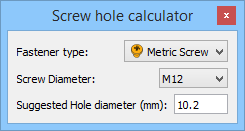Fasteners ScrewCalculator: Difference between revisions
(Marked this version for translation) |
mNo edit summary |
||
| Line 6: | Line 6: | ||
|[[Fasteners_BOM|BOM]] |
|[[Fasteners_BOM|BOM]] |
||
|[[Fasteners_ChamferHole|ChamferHole]] |
|[[Fasteners_ChamferHole|ChamferHole]] |
||
|[[ |
|[[Fasteners_Workbench|Fasteners]] |
||
|IconL=Fasteners_BOM.svg |
|IconL=Fasteners_BOM.svg |
||
|IconR=Fasteners_ChamferHole.svg |
|IconR=Fasteners_ChamferHole.svg |
||
| Line 16: | Line 16: | ||
|Name=Fasteners ScrewCalculator |
|Name=Fasteners ScrewCalculator |
||
|MenuLocation=Fasteners → Screw calculator |
|MenuLocation=Fasteners → Screw calculator |
||
|Workbenches=[[ |
|Workbenches=[[Fasteners_Workbench|Fasteners]] |
||
}} |
}} |
||
| Line 47: | Line 47: | ||
|[[Fasteners_BOM|BOM]] |
|[[Fasteners_BOM|BOM]] |
||
|[[Fasteners_ChamferHole|ChamferHole]] |
|[[Fasteners_ChamferHole|ChamferHole]] |
||
|[[ |
|[[Fasteners_Workbench|Fasteners]] |
||
|IconL=Fasteners_BOM.svg |
|IconL=Fasteners_BOM.svg |
||
|IconR=Fasteners_ChamferHole.svg |
|IconR=Fasteners_ChamferHole.svg |
||
Revision as of 11:20, 31 December 2021
|
|
| Menu location |
|---|
| Fasteners → Screw calculator |
| Workbenches |
| Fasteners |
| Default shortcut |
| None |
| Introduced in version |
| - |
| See also |
| None |
Description
The Fasteners ScrewCalculator command shows a calculator to determine the tap hole size of screws.
The Screw hole calculator dialog box
Usage
- There are several ways to invoke the command:
- Press the
Fasteners ScrewCalculator button.
- Select the Fasteners →
Screw calculator option from the menu.
- Press the
- The Screw hole calculator dialog box opens.
- Specify the Fastener type and the Screw diameter.
- The Suggested hole diameter is displayed.
- The dialog box is modeless, meaning it can stay open while you continue working in FreeCAD.
- Press the Close button (provided by the OS) to close the dialog box.
- Getting started
- Installation: Download, Windows, Linux, Mac, Additional components, Docker, AppImage, Ubuntu Snap
- Basics: About FreeCAD, Interface, Mouse navigation, Selection methods, Object name, Preferences, Workbenches, Document structure, Properties, Help FreeCAD, Donate
- Help: Tutorials, Video tutorials
- Workbenches: Std Base, Assembly, BIM, CAM, Draft, FEM, Inspection, Mesh, OpenSCAD, Part, PartDesign, Points, Reverse Engineering, Robot, Sketcher, Spreadsheet, Surface, TechDraw, Test Framework
- Hubs: User hub, Power users hub, Developer hub