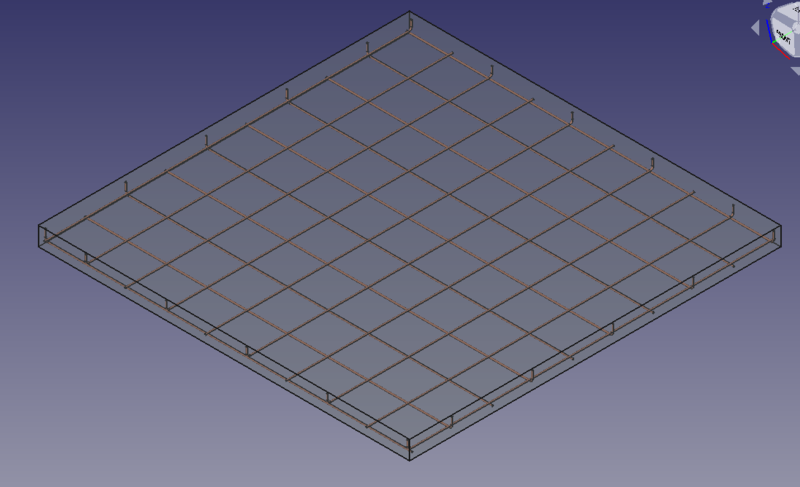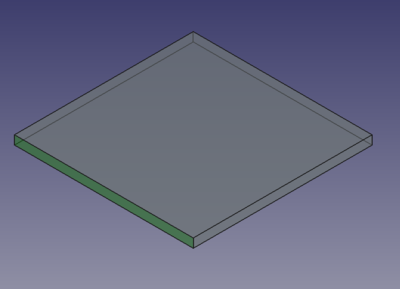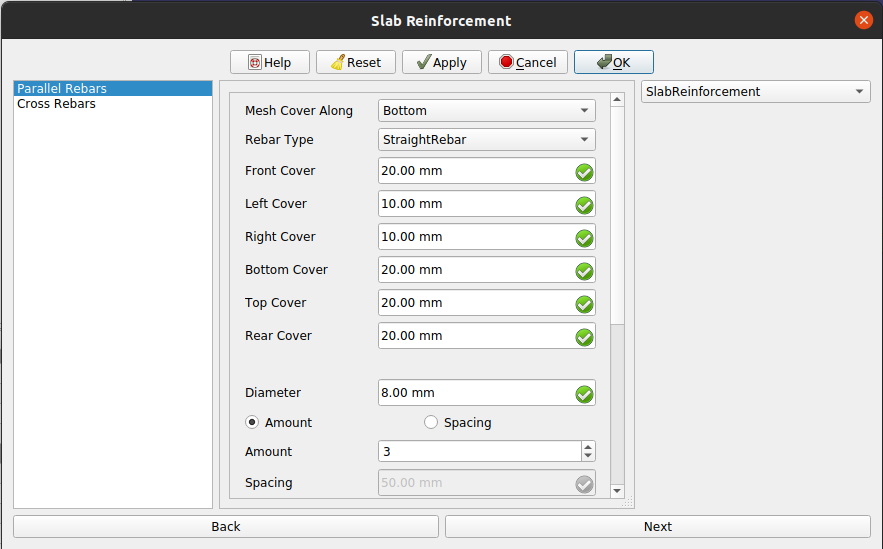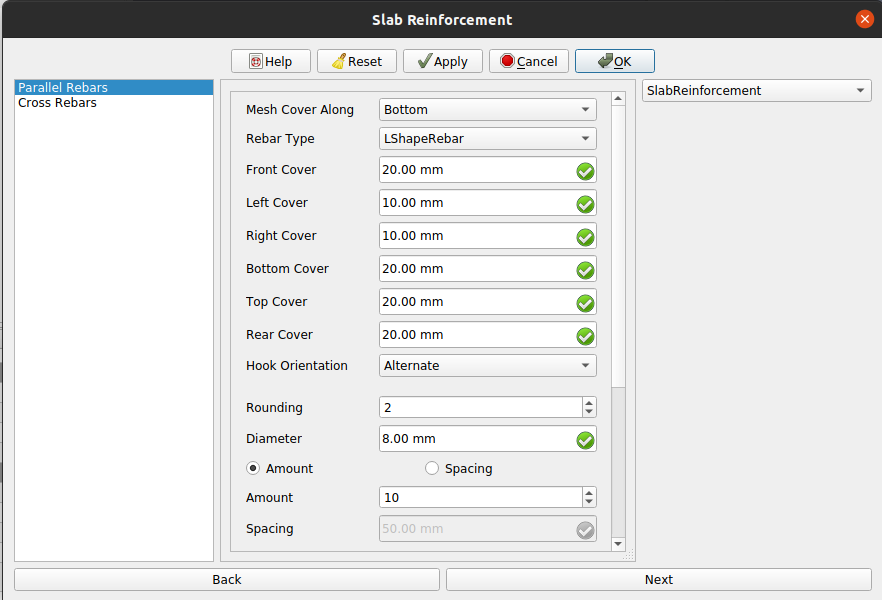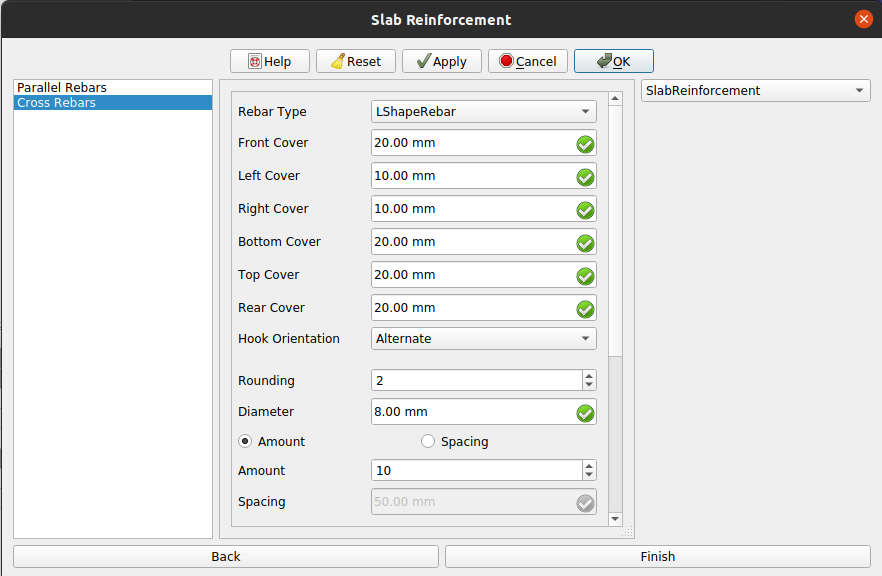Example Slab Having LShape Rebars Reinforcement Mesh: Difference between revisions
No edit summary |
No edit summary |
||
| (8 intermediate revisions by 2 users not shown) | |||
| Line 2: | Line 2: | ||
<translate> |
<translate> |
||
<!--T:1--> |
|||
{{TutorialInfo |
{{TutorialInfo |
||
|Topic=Example |
|Topic=Example Slab Having L-Shape Rebars Reinforcement Mesh |
||
|Level=Intermediate |
|Level=Intermediate |
||
|Time= |
|Time= |
||
| Line 11: | Line 12: | ||
}} |
}} |
||
==Description== |
==Description== <!--T:2--> |
||
<!--T:3--> |
|||
The [[ |
The [[Image:Reinforcement_SlabRebars.svg|24px]] [[Reinforcement_SlabRebars|Reinforcement SlabRebars]] tool allows the user to create reinforcing bars inside a Slab [[Arch_Structure|Arch Structure]] object. |
||
<!--T:4--> |
|||
This |
This tool is part of the [[Image:Reinforcement_Workbench.svg|24px]] [[Reinforcement_Workbench|Reinforcement Workbench]], an [[External_workbenches|external workbench]] that can be installed with the [[Image:Std_AddonMgr.svg|24px]] [[Std_AddonMgr|Addon Manager]]. |
||
<!--T:5--> |
|||
In this example we will create Slab Reinforcement having L-Shape Rebars for both direction as shown in below figure. |
In this example we will create Slab Reinforcement having L-Shape Rebars for both direction as shown in below figure. |
||
| Line 22: | Line 26: | ||
[[File:L-Shape_Rebars_isometric_view.png|800px]] |
[[File:L-Shape_Rebars_isometric_view.png|800px]] |
||
<translate> |
<translate> |
||
<!--T:6--> |
|||
{{Caption|A Example of Slab Reinforcement having L-Shape Rebars in Slab [[Arch_Structure|Arch Structure]]}} |
{{Caption|A Example of Slab Reinforcement having L-Shape Rebars in Slab [[Arch_Structure|Arch Structure]]}} |
||
==Usage== |
==Usage== <!--T:7--> |
||
<!--T:8--> |
|||
1. Select any face of a previously created Slab {{Button|[[Image:Arch_Structure.svg|16px]] [[Arch_Structure|Arch Structure]]}} object. as shown in below image. |
1. Select any face of a previously created Slab {{Button|[[Image:Arch_Structure.svg|16px]] [[Arch_Structure|Arch Structure]]}} object. as shown in below image. |
||
</translate> |
</translate> |
||
[[File:Selected_face_for_Slab_Arch_Structure.png|400px]] |
: [[File:Selected_face_for_Slab_Arch_Structure.png|400px]] |
||
<translate> |
<translate> |
||
<!--T:9--> |
|||
{{Caption|Selected face for Slab Arch Structure}} |
: {{Caption|Selected face for Slab Arch Structure}} |
||
<!--T:10--> |
|||
2. Then select {{Button|[[Image: |
2. Then select {{Button|[[Image:Reinforcement_SlabRebars.svg|16px]] [[Reinforcement_SlabRebars|Slab Reinforcement]]}} from the rebar tools. |
||
<!--T:11--> |
|||
3. A dialog box will pop-out on screen as shown below. |
3. A dialog box will pop-out on screen as shown below. |
||
</translate> |
</translate> |
||
[[File:Slab_Reinforcement_input_dialog_box.png]] |
: [[File:Slab_Reinforcement_input_dialog_box.png]] |
||
<translate> |
<translate> |
||
<!--T:12--> |
|||
{{Caption|Dialog Box for the Slab Reinforcement}} |
: {{Caption|Dialog Box for the Slab Reinforcement}} |
||
<!--T:13--> |
|||
4. Select the desired type of cover of reinforcement mesh (Top or Bottom) In example Bottom is selected. |
4. Select the desired type of cover of reinforcement mesh (Top or Bottom) In example Bottom is selected. |
||
<!--T:14--> |
|||
5. Select the LShapeRebar |
5. Select the LShapeRebar rebar type and other input data for rebars in parallel direction of selected face as show in below image. |
||
</translate> |
</translate> |
||
[[File:L-Shape_Rebars_parallel_direction_input.png]] |
: [[File:L-Shape_Rebars_parallel_direction_input.png]] |
||
<translate> |
<translate> |
||
<!--T:15--> |
|||
{{Caption|Dialog Box for Slab Reinforcement of the Rebars in parallel direction of selected face}} |
: {{Caption|Dialog Box for Slab Reinforcement of the Rebars in parallel direction of selected face}} |
||
<!--T:16--> |
|||
6. Now click on {{Button|Next}} button or select Cross Rebars in list view. <br> |
6. Now click on {{Button|Next}} button or select Cross Rebars in list view. <br> |
||
<!--T:17--> |
|||
7. Now select LShapeRebar rebar type and other desired data for input data for rabars in cross direction of selected face as show in below image. |
7. Now select LShapeRebar rebar type and other desired data for input data for rabars in cross direction of selected face as show in below image. |
||
</translate> |
</translate> |
||
[[File:L-Shape_Rebars_cross_direction_inputs.png]] |
: [[File:L-Shape_Rebars_cross_direction_inputs.png]] |
||
<translate> |
<translate> |
||
<!--T:18--> |
|||
{{Caption|Dialog Box for Slab Reinforcement of the Rebars in cross direction of selected face}} |
: {{Caption|Dialog Box for Slab Reinforcement of the Rebars in cross direction of selected face}} |
||
<!--T:19--> |
|||
8. Click {{Button|OK}} or {{Button|Apply}} or {{Button|Finish}} to generate Slab reinforcement. |
8. Click {{Button|OK}} or {{Button|Apply}} or {{Button|Finish}} to generate Slab reinforcement. |
||
<!--T:20--> |
|||
9. Click {{Button|Cancel}} to exit the dialog box. |
9. Click {{Button|Cancel}} to exit the dialog box. |
||
==Properties Used for Slab Reinforcement Having L-Shape Rebars== |
==Properties Used for Slab Reinforcement Having L-Shape Rebars== <!--T:21--> |
||
<!--T:22--> |
|||
'''Properties for Rebars in Parallel Direction to selected face:''' |
'''Properties for Rebars in Parallel Direction to selected face:''' |
||
<!--T:23--> |
|||
* {{ PropertyData|Mesh Cover Along}}: It represent alignment of rebar mesh along top or bottom face of structure. It can have two values "Top" and "Bottom". |
|||
* {{ |
* {{PropertyData|Mesh Cover Along}}: It represent alignment of rebar mesh along top or bottom face of structure. It can have two values "Top" and "Bottom". |
||
* {{ |
* {{PropertyData|Rebar Type}}: Type of rebar for parallel rebars for slab reinforcement. It can have four values 'StraightRebar', 'LShapeRebar', 'UShapeRebar', 'BentShapeRebar'. |
||
* {{ |
* {{PropertyData|Front Cover}}: The distance between parallel rebar and selected face. |
||
* {{ |
* {{PropertyData|Left Cover}}: The distance between the left end of the parallel rebar to the left face of the structure. |
||
* {{ |
* {{PropertyData|Right Cover}}: The distance between the right end of the parallel rebar to right face of the structure. |
||
* {{ |
* {{PropertyData|Bottom Cover}}: The distance between parallel rebars from the bottom face of the structure. |
||
* {{ |
* {{PropertyData|Top Cover}}: The distance between parallel rebars from the top face of the structure. |
||
| ⚫ | |||
* {{ |
* {{PropertyData|Hook Orientation}}: It represents orintation of hook of parallel L-Shape rebar if parallel_rebar_type is LShapeRebar. It can have three values "Left", "Right","Alternate". |
||
| ⚫ | |||
* {{ |
* {{PropertyData|Diameter}}: Diameter of parallel rebars. |
||
* {{ |
* {{PropertyData|Rounding}}: A rounding value to be applied to the corners of the bars, expressed in times of diameter of parallel rebars. |
||
* {{ |
* {{PropertyData|Amount}}: It contains count of parallel rebars. |
||
| ⚫ | |||
<!--T:24--> |
|||
'''Properties for Rebars in Cross Direction to selected face:''' |
'''Properties for Rebars in Cross Direction to selected face:''' |
||
<!--T:25--> |
|||
* {{ |
* {{PropertyData|Rebar Type}}: Type of rebar for cross rebars for slab reinforcement. It can have four values 'StraightRebar', 'LShapeRebar', 'UShapeRebar', 'BentShapeRebar'. |
||
| ⚫ | |||
* {{ |
* {{PropertyData|Front Cover}}: The distance between cross rebar and selected face. |
||
* {{ |
* {{PropertyData|Left Cover}}: The distance between the left end of the cross rebar to the left face of the structure. |
||
* {{ |
* {{PropertyData|Right Cover}}: The distance between the right end of the cross rebar to right face of the structure. |
||
* {{ |
* {{PropertyData|Bottom Cover}}: The distance between cross rebars from the bottom face of the structure. |
||
* {{ |
* {{PropertyData|Top Cover}}: The distance between cross rebars from the top face of the structure. |
||
* {{ |
* {{PropertyData|Rear Cover}}: Rear cover for slab reinforcement of cross rebars. |
||
* {{ |
* {{PropertyData|Rounding}}: A rounding value to be applied to the corners of the bars, expressed in times of diameter of cross rebars. |
||
* {{PropertyData|Hook Orientation}}: It represents orintation of hook of corss L-Shape rebar if cross_rebar_type is LShapeRebar. It can have three values "Left", "Right","Alternate". |
|||
| ⚫ | |||
* {{ |
* {{PropertyData|Diameter}}: Diameter of cross rebars |
||
* {{ |
* {{PropertyData|Amount}}: It contains count of cross rebars. |
||
| ⚫ | |||
==Scripting== |
==Scripting== <!--T:26--> |
||
<!--T:27--> |
|||
{{Emphasis|See also:}} [[Arch_API|Arch API]], [[Reinforcement_API|Reinforcement API]] and [[FreeCAD_Scripting_Basics|FreeCAD Scripting Basics]]. |
{{Emphasis|See also:}} [[Arch_API|Arch API]], [[Reinforcement_API|Reinforcement API]] and [[FreeCAD_Scripting_Basics|FreeCAD Scripting Basics]]. |
||
<!--T:28--> |
|||
The Slab Reinforcement tool can be used from the [[Python|Python]] console by using the following function: |
The Slab Reinforcement tool can be used from the [[Python|Python]] console by using the following function: |
||
=== Create Slab Reinforcement of L-Shape Rebars=== |
=== Create Slab Reinforcement of L-Shape Rebars=== <!--T:29--> |
||
<!--T:30--> |
|||
To create Slab reinforcement L-Shape Rebars as shown in above figures you can use makeSlabReinforcement function as follows: |
To create Slab reinforcement L-Shape Rebars as shown in above figures you can use makeSlabReinforcement function as follows: |
||
| Line 142: | Line 167: | ||
<translate> |
<translate> |
||
<!--T:31--> |
|||
* Creates a {{incode|SlabReinforcementGroup}} object for slab reinforcement having L-Shape rebars for the given {{incode|structure}}, which is a Slab [[Arch_Structure|Arch Structure]], and {{incode|facename}}, which is a face of that structure. |
* Creates a {{incode|SlabReinforcementGroup}} object for slab reinforcement having L-Shape rebars for the given {{incode|structure}}, which is a Slab [[Arch_Structure|Arch Structure]], and {{incode|facename}}, which is a face of that structure. |
||
** If no {{incode|structure}} nor {{incode|facename}} are given, it will take the user selected face as input. |
** If no {{incode|structure}} nor {{incode|facename}} are given, it will take the user selected face as input. |
||
<!--T:32--> |
|||
''' |
'''Properties used for slab reinforcement having L-Shape rebars for scripting reinforcement''' |
||
<!--T:33--> |
|||
'''Properties for Rebars in Parallel Direction to selected face:''' |
'''Properties for Rebars in Parallel Direction to selected face:''' |
||
<!--T:34--> |
|||
* {{PropertyData|parallel_rebar_type}}: Type of rebar for parallel rebars for slab reinforcement. It can have four values 'StraightRebar', 'LShapeRebar', 'UShapeRebar', 'BentShapeRebar'. |
* {{PropertyData|parallel_rebar_type}}: Type of rebar for parallel rebars for slab reinforcement. It can have four values 'StraightRebar', 'LShapeRebar', 'UShapeRebar', 'BentShapeRebar'. |
||
* {{PropertyData|parallel_front_cover}}: The distance between parallel rebar and selected face. |
* {{PropertyData|parallel_front_cover}}: The distance between parallel rebar and selected face. |
||
| Line 162: | Line 191: | ||
* {{PropertyData|parallel_rounding}}: A rounding value to be applied to the corners of the bars, expressed in times the parallel_diameter. |
* {{PropertyData|parallel_rounding}}: A rounding value to be applied to the corners of the bars, expressed in times the parallel_diameter. |
||
<!--T:35--> |
|||
'''Properties for Rebars in Cross Direction to selected face:''' |
'''Properties for Rebars in Cross Direction to selected face:''' |
||
<!--T:36--> |
|||
* {{PropertyData|cross_rebar_type}}: Type of rebar for cross rebars for slab reinforcement. It can have four values 'StraightRebar', 'LShapeRebar', 'UShapeRebar', 'BentShapeRebar'. |
* {{PropertyData|cross_rebar_type}}: Type of rebar for cross rebars for slab reinforcement. It can have four values 'StraightRebar', 'LShapeRebar', 'UShapeRebar', 'BentShapeRebar'. |
||
* {{PropertyData|cross_front_cover}}: The distance between cross rebar and cross_face (face perpendicular to selected face). |
* {{PropertyData|cross_front_cover}}: The distance between cross rebar and cross_face (face perpendicular to selected face). |
||
| Line 177: | Line 208: | ||
* {{PropertyData|cross_rounding}}: A rounding value to be applied to the corners of the bars, expressed in times the cross_diameter. |
* {{PropertyData|cross_rounding}}: A rounding value to be applied to the corners of the bars, expressed in times the cross_diameter. |
||
<!--T:37--> |
|||
'''Common Properties for Parallel and Cross Rebars:''' |
'''Common Properties for Parallel and Cross Rebars:''' |
||
<!--T:38--> |
|||
* {{PropertyData|mesh_cover_along}}: It can have two values "Top" and "Bottom". It represent alignment of rebar mesh along top or bottom face of structure. |
* {{PropertyData|mesh_cover_along}}: It can have two values "Top" and "Bottom". It represent alignment of rebar mesh along top or bottom face of structure. |
||
* {{PropertyData|structure}}: Arch structure object. Default is None |
* {{PropertyData|structure}}: Arch structure object. Default is None |
||
* {{PropertyData|facename}}: selected face of structure. Default is None |
* {{PropertyData|facename}}: selected face of structure. Default is None |
||
=== Edition of Slab Reinforcement having L-Shape Rebars === |
=== Edition of Slab Reinforcement having L-Shape Rebars === <!--T:39--> |
||
<!--T:40--> |
|||
You can change the properties of the Slab Reinforcement having L-Shape Rebars by using editSlabReinforcement function as follows: |
You can change the properties of the Slab Reinforcement having L-Shape Rebars by using editSlabReinforcement function as follows: |
||
| Line 223: | Line 257: | ||
<translate> |
<translate> |
||
<!--T:41--> |
|||
* {{incode|slabReinforcementGroup}} is a previously created {{incode|Slab Reinforcement}} group object. |
* {{incode|slabReinforcementGroup}} is a previously created {{incode|Slab Reinforcement}} group object. |
||
* The other parameters are the same as required by the {{incode|makeSingleTieFourRebars()}} function. |
* The other parameters are the same as required by the {{incode|makeSingleTieFourRebars()}} function. |
||
<!--T:42--> |
|||
you can change any property to edit Slab Reinforcement. |
you can change any property to edit Slab Reinforcement. |
||
</translate> |
</translate> |
||
[[Category:External_Command_Reference{{#translation:}}]] |
|||
{{Userdocnavi{{#translation:}}}} |
|||
[[Category:Reinforcement{{#translation:}}]] |
[[Category:Reinforcement{{#translation:}}]] |
||
Latest revision as of 21:00, 9 March 2024
| Topic |
|---|
| Example Slab Having L-Shape Rebars Reinforcement Mesh |
| Level |
| Intermediate |
| Time to complete |
| Authors |
| Shiv Charan |
| FreeCAD version |
| 0.20 |
| Example files |
| See also |
| None |
Description
The Reinforcement SlabRebars tool allows the user to create reinforcing bars inside a Slab Arch Structure object.
This tool is part of the Reinforcement Workbench, an external workbench that can be installed with the
Addon Manager.
In this example we will create Slab Reinforcement having L-Shape Rebars for both direction as shown in below figure.
A Example of Slab Reinforcement having L-Shape Rebars in Slab Arch Structure
Usage
1. Select any face of a previously created Slab Arch Structure object. as shown in below image.
2. Then select Slab Reinforcement from the rebar tools.
3. A dialog box will pop-out on screen as shown below.
4. Select the desired type of cover of reinforcement mesh (Top or Bottom) In example Bottom is selected.
5. Select the LShapeRebar rebar type and other input data for rebars in parallel direction of selected face as show in below image.
6. Now click on Next button or select Cross Rebars in list view.
7. Now select LShapeRebar rebar type and other desired data for input data for rabars in cross direction of selected face as show in below image.
8. Click OK or Apply or Finish to generate Slab reinforcement.
9. Click Cancel to exit the dialog box.
Properties Used for Slab Reinforcement Having L-Shape Rebars
Properties for Rebars in Parallel Direction to selected face:
- DataMesh Cover Along: It represent alignment of rebar mesh along top or bottom face of structure. It can have two values "Top" and "Bottom".
- DataRebar Type: Type of rebar for parallel rebars for slab reinforcement. It can have four values 'StraightRebar', 'LShapeRebar', 'UShapeRebar', 'BentShapeRebar'.
- DataFront Cover: The distance between parallel rebar and selected face.
- DataLeft Cover: The distance between the left end of the parallel rebar to the left face of the structure.
- DataRight Cover: The distance between the right end of the parallel rebar to right face of the structure.
- DataBottom Cover: The distance between parallel rebars from the bottom face of the structure.
- DataTop Cover: The distance between parallel rebars from the top face of the structure.
- DataRear Cover: Rear cover for slab reinforcement of parallel rebars.
- DataHook Orientation: It represents orintation of hook of parallel L-Shape rebar if parallel_rebar_type is LShapeRebar. It can have three values "Left", "Right","Alternate".
- DataDiameter: Diameter of parallel rebars.
- DataRounding: A rounding value to be applied to the corners of the bars, expressed in times of diameter of parallel rebars.
- DataAmount: It contains count of parallel rebars.
- DataSpacing: It contains spacing between parallel rebars.
Properties for Rebars in Cross Direction to selected face:
- DataRebar Type: Type of rebar for cross rebars for slab reinforcement. It can have four values 'StraightRebar', 'LShapeRebar', 'UShapeRebar', 'BentShapeRebar'.
- DataFront Cover: The distance between cross rebar and selected face.
- DataLeft Cover: The distance between the left end of the cross rebar to the left face of the structure.
- DataRight Cover: The distance between the right end of the cross rebar to right face of the structure.
- DataBottom Cover: The distance between cross rebars from the bottom face of the structure.
- DataTop Cover: The distance between cross rebars from the top face of the structure.
- DataRear Cover: Rear cover for slab reinforcement of cross rebars.
- DataRounding: A rounding value to be applied to the corners of the bars, expressed in times of diameter of cross rebars.
- DataHook Orientation: It represents orintation of hook of corss L-Shape rebar if cross_rebar_type is LShapeRebar. It can have three values "Left", "Right","Alternate".
- DataDiameter: Diameter of cross rebars
- DataAmount: It contains count of cross rebars.
- DataSpacing: It contains spacing between cross rebars.
Scripting
See also: Arch API, Reinforcement API and FreeCAD Scripting Basics.
The Slab Reinforcement tool can be used from the Python console by using the following function:
Create Slab Reinforcement of L-Shape Rebars
To create Slab reinforcement L-Shape Rebars as shown in above figures you can use makeSlabReinforcement function as follows:
from SlabReinforcement.SlabReinforcement import makeSlabReinforcement
SlabReinforcementGroup = makeSlabReinforcement(
parallel_rebar_type="LShapeRebar",
parallel_front_cover=20,
parallel_rear_cover=20,
parallel_left_cover=10,
parallel_right_cover=10,
parallel_top_cover=30,
parallel_bottom_cover=20,
parallel_rounding=2,
parallel_diameter=8,
parallel_amount_spacing_check=True,
parallel_amount_spacing_value=10,
parallel_l_shape_hook_orintation= "Alternate",
cross_rebar_type="LShapeRebar",
cross_front_cover=20,
cross_rear_cover=20,
cross_left_cover=10,
cross_right_cover=10,
cross_top_cover=20,
cross_bottom_cover=20,
cross_rounding=2,
cross_diameter=8,
cross_amount_spacing_check=True,
cross_amount_spacing_value=10,
cross_l_shape_hook_orintation= "Alternate",
mesh_cover_along = "Bottom",
structure=App.getDocument("slab").getObject("Beam"),
facename='Face4',
)
- Creates a
SlabReinforcementGroupobject for slab reinforcement having L-Shape rebars for the givenstructure, which is a Slab Arch Structure, andfacename, which is a face of that structure.- If no
structurenorfacenameare given, it will take the user selected face as input.
- If no
Properties used for slab reinforcement having L-Shape rebars for scripting reinforcement
Properties for Rebars in Parallel Direction to selected face:
- Dataparallel_rebar_type: Type of rebar for parallel rebars for slab reinforcement. It can have four values 'StraightRebar', 'LShapeRebar', 'UShapeRebar', 'BentShapeRebar'.
- Dataparallel_front_cover: The distance between parallel rebar and selected face.
- Dataparallel_rear_cover: Rear cover for slab reinforcement of parallel rebars.
- Dataparallel_left_cover: The distance between the left end of the parallel rebar to the left face of the structure.
- Dataparallel_right_cover: The distance between the right end of the parallel rebar to right face of the structure.
- Dataparallel_top_cover: The distance between parallel rebars from the top face of the structure.
- Dataparallel_bottom_cover: The distance between parallel rebars from the bottom face of the structure.
- Dataparallel_l_shape_hook_orintation: It represents orintation of hook of parallel L-Shape rebar if parallel_rebar_type is LShapeRebar. It can have three values "Left", "Right","Alternate"
- Dataparallel_diameter: Diameter of parallel rebars.
- Dataparallel_amount_spacing_check: If is set to True, then value of parallel_amount_spacing_value is used as rebars count else parallel_amount_spacing_value's value is used as spacing in parallel rebars.
- Dataparallel_amount_spacing_value: It contains count of rebars or spacing between parallel rebars based on value of amount_spacing_check.
- Dataparallel_rounding: A rounding value to be applied to the corners of the bars, expressed in times the parallel_diameter.
Properties for Rebars in Cross Direction to selected face:
- Datacross_rebar_type: Type of rebar for cross rebars for slab reinforcement. It can have four values 'StraightRebar', 'LShapeRebar', 'UShapeRebar', 'BentShapeRebar'.
- Datacross_front_cover: The distance between cross rebar and cross_face (face perpendicular to selected face).
- Datacross_rear_cover: Rear cover for slab reinforcement of cross rebars.
- Datacross_left_cover: The distance between the left end of the cross rebar to the left face of the structure.
- Datacross_right_cover: The distance between the right end of the rebar to right face of the structure relative to cross_face.
- Datacross_top_cover: The distance between cross rebar from the top face of the structure.
- Datacross_bottom_cover: The distance between cross rebar from the bottom face of the structure.
- Datacross_l_shape_hook_orintation: It represents orintation of hook of cross L-Shape rebar if cross_rebar_type is LShapeRebar. It can have three values "Left", "Right", "Alternate"
- Datacross_diameter: Diameter of cross rebars.
- Datacross_amount_spacing_check: If is set to True, then value of cross_amount_spacing_value is used as rebars count else cross_amount_spacing_value's value is used as spacing in rebars.
- Datacross_amount_spacing_value: It contains count of rebars or spacing between rebars based on value of cross_amount_spacing_check.
- Datacross_rounding: A rounding value to be applied to the corners of the bars, expressed in times the cross_diameter.
Common Properties for Parallel and Cross Rebars:
- Datamesh_cover_along: It can have two values "Top" and "Bottom". It represent alignment of rebar mesh along top or bottom face of structure.
- Datastructure: Arch structure object. Default is None
- Datafacename: selected face of structure. Default is None
Edition of Slab Reinforcement having L-Shape Rebars
You can change the properties of the Slab Reinforcement having L-Shape Rebars by using editSlabReinforcement function as follows:
from SlabReinforcement.SlabReinforcement import editSlabReinforcement
SlabReinforcementGroup = editSlabReinforcement(
SlabReinforcementGroup,
parallel_rebar_type="LShapeRebar",
parallel_front_cover=20,
parallel_rear_cover=20,
parallel_left_cover=10,
parallel_right_cover=10,
parallel_top_cover=30,
parallel_bottom_cover=20,
parallel_rounding=2,
parallel_diameter=8,
parallel_amount_spacing_check=True,
parallel_amount_spacing_value=15,
parallel_l_shape_hook_orintation= "Alternate",
cross_rebar_type="LShapeRebar",
cross_front_cover=20,
cross_rear_cover=20,
cross_left_cover=10,
cross_right_cover=10,
cross_top_cover=20,
cross_bottom_cover=20,
cross_rounding=2,
cross_diameter=8,
cross_amount_spacing_check=True,
cross_amount_spacing_value=15,
cross_l_shape_hook_orintation= "Alternate",
mesh_cover_along = "Bottom",
structure=App.getDocument("slab").getObject("Beam"),
facename='Face4',
)
slabReinforcementGroupis a previously createdSlab Reinforcementgroup object.- The other parameters are the same as required by the
makeSingleTieFourRebars()function.
you can change any property to edit Slab Reinforcement.