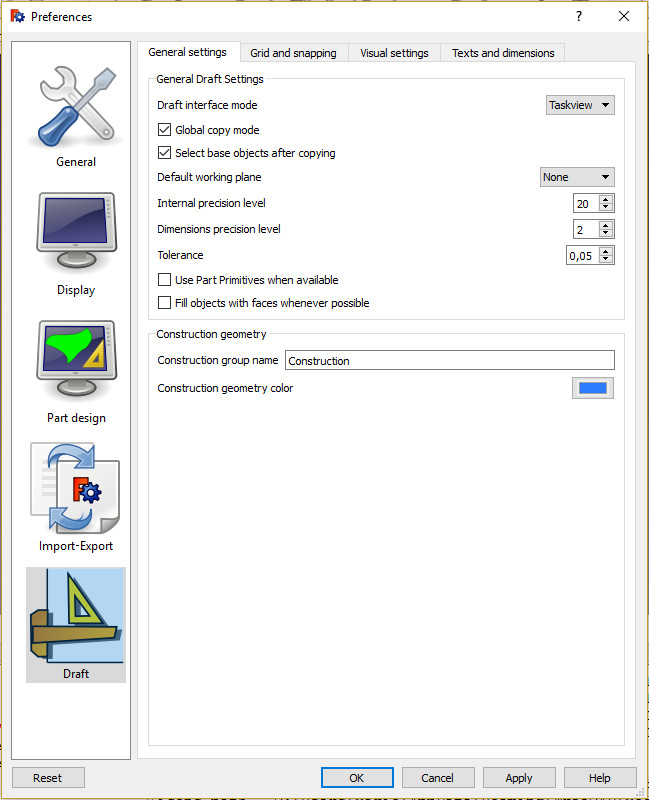Draft Preferences/ru: Difference between revisions
(Created page with "Category:User Documentation/ru") |
No edit summary |
||
| Line 1: | Line 1: | ||
Экран настроек модуля Draft находится в [[Preferences Editor|окне настроек]] (Меню Правка -> Параметры). |
Экран настроек модуля Draft находится в [[Preferences Editor/ru|окне настроек]] (Меню Правка -> Параметры). |
||
It has '''General settings''', where you can specify the color of the [[Draft Snap|snap]] symbols, the default width and color for new objects. By checking the "Save current color and linewidth across sessions" checkbox, any change you make on the draft '''command bar''' will be saved here, so you will start your next FreeCAD session with the color and width you were using on quit. |
It has '''General settings''', where you can specify the color of the [[Draft Snap|snap]] symbols, the default width and color for new objects. By checking the "Save current color and linewidth across sessions" checkbox, any change you make on the draft '''command bar''' will be saved here, so you will start your next FreeCAD session with the color and width you were using on quit. |
||
Revision as of 16:39, 17 August 2016
Экран настроек модуля Draft находится в окне настроек (Меню Правка -> Параметры).
It has General settings, where you can specify the color of the snap symbols, the default width and color for new objects. By checking the "Save current color and linewidth across sessions" checkbox, any change you make on the draft command bar will be saved here, so you will start your next FreeCAD session with the color and width you were using on quit.
The DXF settings configure how DXF files must be imported.
The SVG settings configure how SVG files must be imported.
The OCA settings configure how OCA files must be imported.