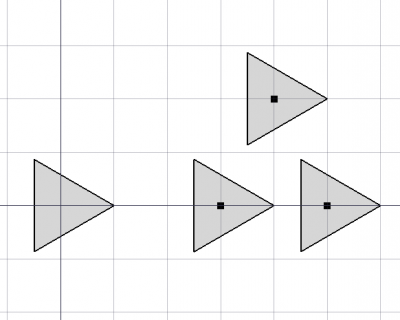Draft PointArray/tr: Difference between revisions
Skywalker21 (talk | contribs) (Created page with "== Tanım ==") |
|||
| Line 1: | Line 1: | ||
<languages/> |
<languages/> |
||
{{GuiCommand |
{{GuiCommand/tr |
||
|Name=Draft PointArray |
|Name=Draft PointArray |
||
|Name/tr=Nokta dizisi |
|||
|Icon=Draft_PointArray.svg |
|Icon=Draft_PointArray.svg |
||
|Workbenches=[[Draft Module|Draft]], [[Arch Module|Arch]] |
|Workbenches=[[Draft Module/tr|Draft]], [[Arch Module/tr|Arch]] |
||
|MenuLocation=Draft → PointArray |
|MenuLocation=Draft → PointArray |
||
|Version=0.18 |
|Version=0.18 |
||
|SeeAlso=[[Draft Array|Draft Array]], [[Draft PathArray]] |
|SeeAlso=[[Draft Array/tr|Draft Array]], [[Draft PathArray/tr|Draft PathArray]] |
||
}} |
}} |
||
Revision as of 12:20, 3 January 2019
|
|
| Menü konumu |
|---|
| Draft → PointArray |
| Tezgahlar |
| Draft, Arch |
| Varsayılan kısayol |
| Hiçbiri |
| Versiyonda tanıtıldı |
| 0.18 |
| Ayrıca bkz |
| Draft Array, Draft PathArray |
Tanım
The PointArray tool places copies of a selected shape along various selected points.
How to use
- Create a shape object you wish to distribute. You will get the best results if your object is centred around the origin, that is, if its Veriposition is [0, 0, 0].
- Place points using Draft Point.
- Select the points and create a compound of them using Draft Upgrade.
- First select your shape, then the new point compound, and then press the
Draft PointArray button.
Options
- The array starts with shape copies which are not aligned to the path, nor translated to a new position by default. You can then change the alignment and/or translation vector in the properties.
Properties
- VeriBase: The shape object
- VeriCount: The number of times to copy the shape (read only)
- VeriPointList: a compound of points
Scripting
The PointArray tool can be used in macros and from the Python console by using the following function:
makePointArray(base, ptlst)
baseis the shape to copy, andptlstis an object with Geometry, Links, or Components that define the position of the copies.
Example:
import FreeCAD, Draft
poly = Draft.makePolygon(3, radius=500.0)
p1 = Draft.makePoint(FreeCAD.Vector(1500, 0, 0))
p2 = Draft.makePoint(FreeCAD.Vector(2500, 0, 0))
p3 = Draft.makePoint(FreeCAD.Vector(2000, 1000, 0))
upg = Draft.upgrade([p1, p2, p3], delete=True)
compound = upg[0][0] # Extract the compound from the list
array = Draft.makePointArray(poly, compound)
Usage Notes
- in progress