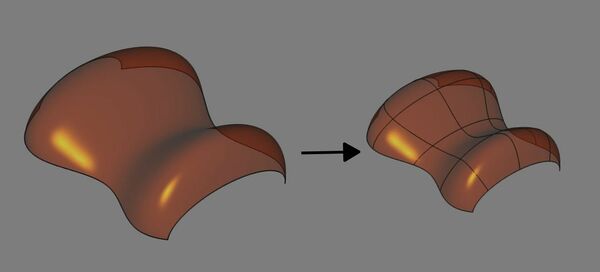Curves IsoCurve: Difference between revisions
Renatorivo (talk | contribs) (Marked this version for translation) |
mNo edit summary |
||
| Line 45: | Line 45: | ||
<!--T:13--> |
<!--T:13--> |
||
* Curves can be extracted as a subelement(e.g: with JoinCurves) for others uses. |
* Curves can be extracted as a subelement(e.g: with JoinCurves) for others uses. |
||
* or just to help to vizualise the shape. |
|||
==Limitations== <!--T:8--> |
==Limitations== <!--T:8--> |
||
Revision as of 02:50, 25 March 2020
|
|
| Menu location |
|---|
| Curves → IsoCurve |
| Workbenches |
| Curves |
| Default shortcut |
| None |
| Introduced in version |
| - |
| See also |
| Curves JoinCurves |
Description
The Curves IsoCurve tool applies a UV oriented lattice on to a selected surface. This tool is part of the external workbench called Curves.
Above: shows the before (left) and after (right) surface applied IsoCurve
Usage
- Switch to the
Curves workbench (install from
Addon Manager is necessary, if not previously installed)
- Select an unique surface on the 3D view
- Invoke the IsoCurve tool a few ways:
- A UV oriented lattice on the surface is created.
- Change
NumberUor/andNumberVto get more curves.
Notes
- Curves can be extracted as a subelement(e.g: with JoinCurves) for others uses.
- or just to help to vizualise the shape.
Limitations
Properties
Scripting
- Curves IsoCurve, Curves JoinCurve, Curves ParametricComb, Curves ParametricSolid, .................
- Getting started
- Installation: Download, Windows, Linux, Mac, Additional components, Docker, AppImage, Ubuntu Snap
- Basics: About FreeCAD, Interface, Mouse navigation, Selection methods, Object name, Preferences, Workbenches, Document structure, Properties, Help FreeCAD, Donate
- Help: Tutorials, Video tutorials
- Workbenches: Std Base, Arch, Assembly, CAM, Draft, FEM, Inspection, Mesh, OpenSCAD, Part, PartDesign, Points, Reverse Engineering, Robot, Sketcher, Spreadsheet, Surface, TechDraw, Test Framework
- Hubs: User hub, Power users hub, Developer hub