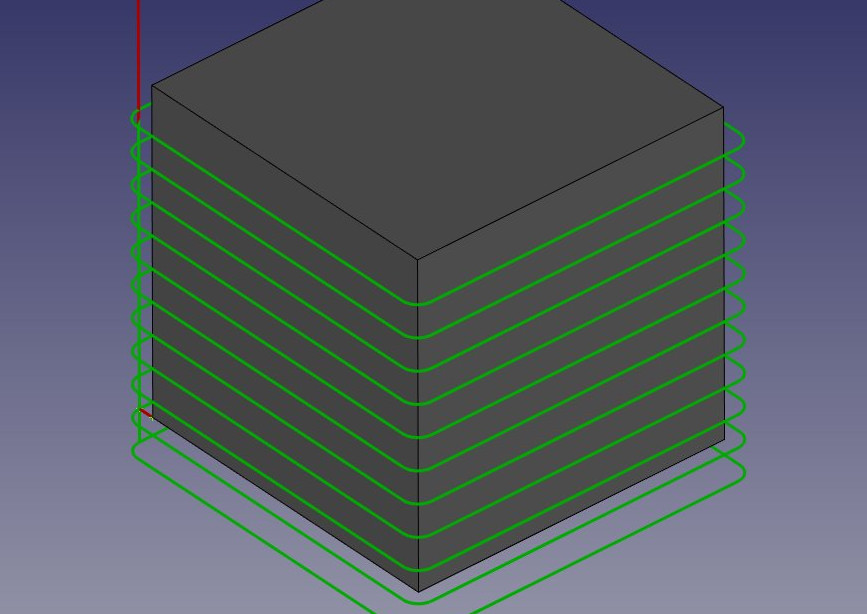CAM Profile/it: Difference between revisions
Renatorivo (talk | contribs) (Created page with "===Proprietà di profondità===") |
Renatorivo (talk | contribs) (Created page with "* {{PropertyData|Clearance Height}}: L'altezza necessaria per evitare bloccaggi e ostruzioni * {{PropertyData|Step Down}}: Passo incrementale verso il basso dello strumento *...") |
||
| Line 25: | Line 25: | ||
===Proprietà di profondità=== |
===Proprietà di profondità=== |
||
* {{PropertyData|Clearance Height}}: |
* {{PropertyData|Clearance Height}}: L'altezza necessaria per evitare bloccaggi e ostruzioni |
||
* {{PropertyData|Step Down}}: |
* {{PropertyData|Step Down}}: Passo incrementale verso il basso dello strumento |
||
* {{PropertyData|Use Start Depth}}: |
* {{PropertyData|Use Start Depth}}: Impostare True, se si specifica manualmente una profondità iniziale per Start Depth |
||
* {{PropertyData|Start Depth}}: |
* {{PropertyData|Start Depth}}: Profondità iniziale di Tool - prima profondità di taglio in Z |
||
* {{PropertyData|Final Depth}}: |
* {{PropertyData|Final Depth}}: Profondità finale di Tool - valore più basso in Z |
||
* {{PropertyData|Retract Height}}: |
* {{PropertyData|Retract Height}}: L'altezza desiderata per ritrarre l'utensile quando il percorso è finito |
||
* {{PropertyData|Comment}}: |
* {{PropertyData|Comment}}: Un commento opzionale per questo profilo |
||
===Feed Properties=== |
===Feed Properties=== |
||
Revision as of 16:58, 27 January 2016
|
|
| Posizione nel menu |
|---|
| Path → Nuove Operazioni → Profilo |
| Ambiente |
| Path |
| Avvio veloce |
| P,P |
| Introdotto nella versione |
| - |
| Vedere anche |
| Nessuno |
Descrizione
Questo strumento crea una operazione di profilatura, a partire da una faccia selezionata basata su un oggetto Parte.
Utilizzo
- Selezionare una faccia di un oggetto basato su Parte. In alternativa, selezionare il bordo iniziale di tale faccia.
- Premere il pulsante
 Profilo
Profilo - Regolare le proprietà desiderate
Opzioni
- L'oggetto Profilo di Path è fatto per essere una parte di un Progetto di Path. Per configurare correttamente la profilatura, nell'oggetto macchina del progetto deve essere presente una tabella utensile, e prima del Profilo deve essere posizionato un comando Utensile.
Proprietà
- DatiActive: Make False, to prevent operation from generating code
- DatiUse Placements: make True, if using the profile operation placement properties to transform toolpath in post processor
- DatiTool Number: The tool number in use
Proprietà di profondità
- DatiClearance Height: L'altezza necessaria per evitare bloccaggi e ostruzioni
- DatiStep Down: Passo incrementale verso il basso dello strumento
- DatiUse Start Depth: Impostare True, se si specifica manualmente una profondità iniziale per Start Depth
- DatiStart Depth: Profondità iniziale di Tool - prima profondità di taglio in Z
- DatiFinal Depth: Profondità finale di Tool - valore più basso in Z
- DatiRetract Height: L'altezza desiderata per ritrarre l'utensile quando il percorso è finito
- DatiComment: Un commento opzionale per questo profilo
Feed Properties
- DatiVert Feed: Feed rate for vertical moves in Z
- DatiHoriz Feed: Feed rate for horizontal moves
Start Point Properties
- DatiStart Point: The start point of this path
- DatiUse Start Point: make True, if specifying a Start Point
- DatiExtend At Start: extra length of tool path before start of part edge
- DatiLeadIn Line Len: length of straight segment of toolpath that comes in at angle to first part edge
End Point Properties
- DatiUse End Point: make True, if specifying an End Point
- DatiExtend At End: extra length of tool path after end of part edge
- DatiLeadOut LineLen: length of straight segment of toolpath that comes in at angle to last part edge
- DatiEnd Point: The end point of this path
Profile Properties
- DatiSide: Side of edge that tool should cut
- DatiDirection: The direction that the toolpath should go around the part ClockWise CW or CounterClockWise CCW
- DatiRollRadius: Radius at start and end
- DatiOffsetExtra: Extra value to stay away from final profile- good for roughing toolpath
- DatiSegLen: Tesselation value for tool paths made from beziers, bsplines, and ellipses