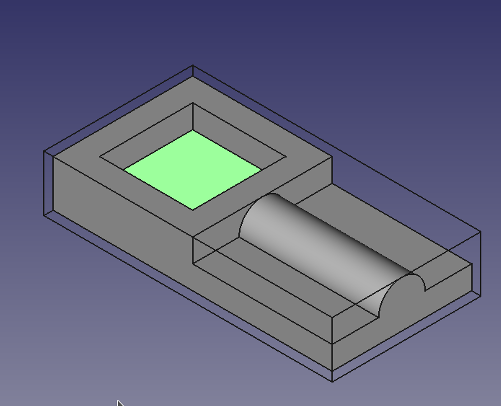Path Tasca
|
|
| Posizione nel menu |
|---|
| Path → Tasca |
| Ambiente |
| Path |
| Avvio veloce |
| P,O |
| Introdotto nella versione |
| - |
| Vedere anche |
| Nessuno |
Descrizione
Questo strumento crea un'operazione di scavo basato sulle facce o sulle pareti inferiori selezionate in una o più tasche dell'oggetto in lavorazione.
L'oggetto Tasca di Path è fatto per essere parte di una Lavorazione.
Utilizzo
- Selezionare una faccia o una parete inferiore di una tasca
- Premere il pulsante
 Tasca
Tasca - Regolare le proprietà desiderate
Properties
Base Geometry
- Add, if not allready done, the elements which should be the base for the path
- you can also delete or change to other elements
Depth
- DatiStart Depth: Starting Depth of Tool- starting depth in Z
- DatiFinal Depth: Final Depth of Tool- lowest cutting level in Z
- DatiFinish Depth: The hight of the last cutting level- set for a better finish
- DatiStep Down: Step Down of Tool- the amount of material which will be removed at once
Height
- DatiSafe Height: The hight above the workpeace where rapid motions are allowed.
- DatiClearance Height: The height needed to clear clamps and obstructions
Operation
- DatiTool Controller: Defines the Tool controller used in the Operation
- DatiCut Mode: Specifies a CW or CCW move for the cut
- DatiPattern: Select on which manner the horizontal movements should be done
- DatiAngle: Select the path angle relativ to x axis
- DatiStep Over Percent: Select the horizontal step over- 100% = tool diameter
- DatiPass Extension: