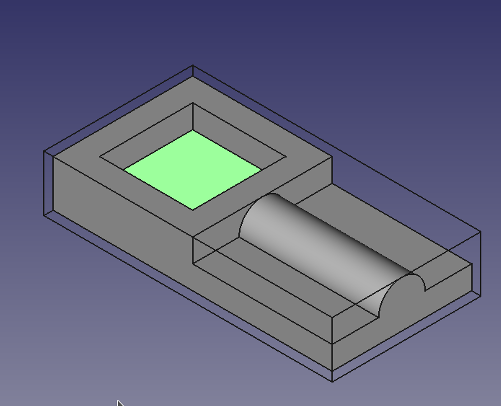CAM Pocket Shape
|
|
| Menu location |
|---|
| Path → Pocket Shape |
| Workbenches |
| Path |
| Default shortcut |
| P,O |
| Introduced in version |
| - |
| See also |
| None |
Description
This tool creates a pocketing operation from selected bottom faces or walls of one ore more pockets of the jobs base object.
The Path Pocket object is made to be part of a Path Job.
Usage
- Select the bottom or the wall(s) of a pocket
- Press the
 Pocket Shape button
Pocket Shape button - Adjust the desired properties