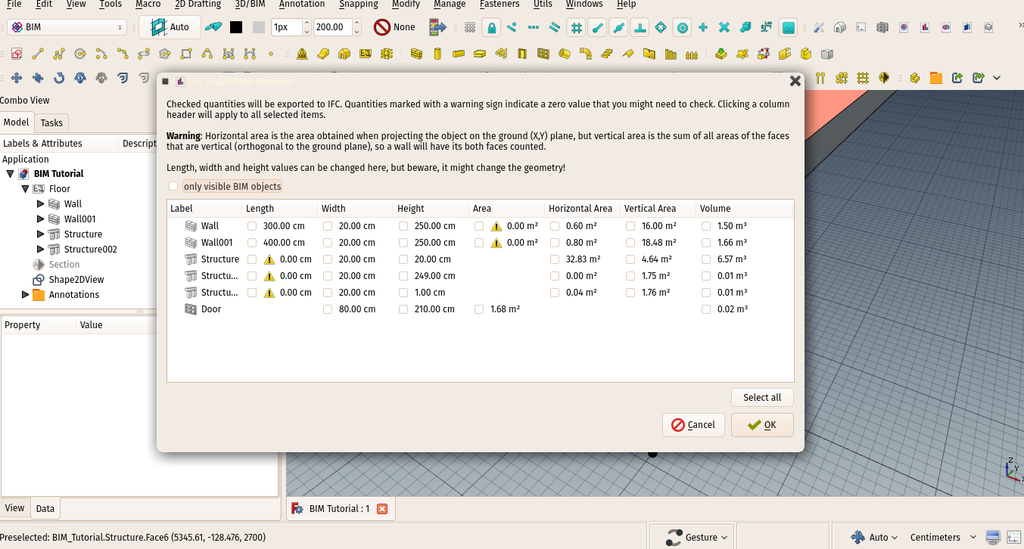BIM IfcQuantities/de: Difference between revisions
(Created page with "Mit dem IFC Größenverwalter kannst du die '''expliziten Größen''' überprüfen, die an Objekte angehängt sind, die nach IFC exportiert werden sollen.") |
|||
| Line 14: | Line 14: | ||
[[Image:BIM ifcquantities screenshot.png|1024px]] |
[[Image:BIM ifcquantities screenshot.png|1024px]] |
||
Mit dem IFC Größenverwalter kannst du die '''expliziten Größen''' überprüfen, die an Objekte angehängt sind, die nach IFC exportiert werden sollen. |
|||
The IFC quantities manager allows you to check the '''explicit quantities''' attached to objects, to be exported to IFC. |
|||
The IFC format allows to include, for any object, explicit quantities, that can be things like "Width" or "Height" or "Area". There is no standard that defines which object type must include which kind of quantity, and there is also no guarantee that such explicit quantities actually reflect the geometry of the object. In other words, these quantities could have wrong values or even lie. A wall could have its geometry as a cube with a length of 10 meters, but have an attached "Length" quantity of 8 meters. |
The IFC format allows to include, for any object, explicit quantities, that can be things like "Width" or "Height" or "Area". There is no standard that defines which object type must include which kind of quantity, and there is also no guarantee that such explicit quantities actually reflect the geometry of the object. In other words, these quantities could have wrong values or even lie. A wall could have its geometry as a cube with a length of 10 meters, but have an attached "Length" quantity of 8 meters. |
||
Revision as of 13:47, 14 May 2021
|
| Menu location |
|---|
| Verwalten → IFC GRößen |
| Workbenches |
| Default shortcut |
| None |
| See also |
| BIM IfcElemente,BIM IfcGrößen |
| This command is part of the BIM AddOn, that you can install via menu Tools → Addons Manager |
Beschreibung
Mit dem IFC Größenverwalter kannst du die expliziten Größen überprüfen, die an Objekte angehängt sind, die nach IFC exportiert werden sollen.
The IFC format allows to include, for any object, explicit quantities, that can be things like "Width" or "Height" or "Area". There is no standard that defines which object type must include which kind of quantity, and there is also no guarantee that such explicit quantities actually reflect the geometry of the object. In other words, these quantities could have wrong values or even lie. A wall could have its geometry as a cube with a length of 10 meters, but have an attached "Length" quantity of 8 meters.
The idea behind explicit quantities is to make them available to applications that are unable to read geometry, such as a spreadsheet application. Such application, when reading an IFC file with explicit quantities, could still get an idea of the dimensions of an object and use them for example for quantities calculations.
By default, when exporting an IFC file from FreeCAD, no explicit quantities are exported. With the IFC quantities manager, you are able to mark which quantities should be exported, and check their values. Warning signs will be displayed next to zero values, notifying you of possible problems you might want to fix before exporting.
You can also use the quantities manager to change or fix the actual Height, Width and Length values of objects. But this will affect the object geometry in FreeCAD.