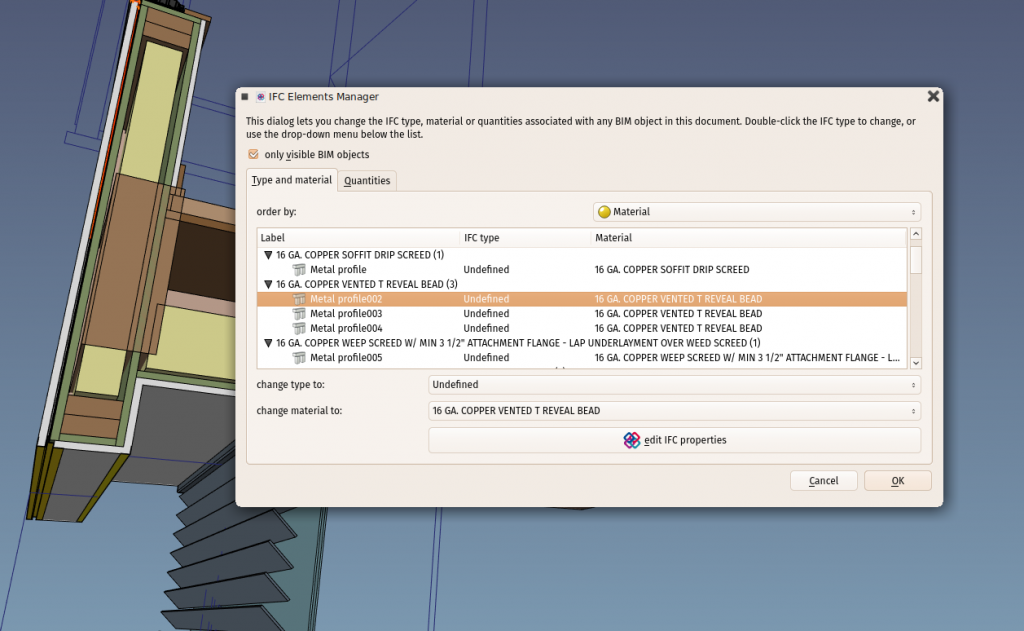BIM IfcElements/de: Difference between revisions
(Created page with "Im IFC Elementeverwalter Dialog kannst du die '''Namen''', '''IFC Typen''' und '''Materialien''' der BIM Elemente deines Modells verwalten. Sein Zweck ist es, eine einfache Ge...") |
(Created page with "Damit kannst du:") |
||
| Line 15: | Line 15: | ||
Im IFC Elementeverwalter Dialog kannst du die '''Namen''', '''IFC Typen''' und '''Materialien''' der BIM Elemente deines Modells verwalten. Sein Zweck ist es, eine einfache Gesamtansicht deines Modells zu bieten und dir zu ermöglichen, sicherzustellen, dass alles so ist, wie du es wünschst, bevor du das Modell nach [[Arch IFC/de|IFC]] exportierst. |
Im IFC Elementeverwalter Dialog kannst du die '''Namen''', '''IFC Typen''' und '''Materialien''' der BIM Elemente deines Modells verwalten. Sein Zweck ist es, eine einfache Gesamtansicht deines Modells zu bieten und dir zu ermöglichen, sicherzustellen, dass alles so ist, wie du es wünschst, bevor du das Modell nach [[Arch IFC/de|IFC]] exportierst. |
||
Damit kannst du: |
|||
With it, you can: |
|||
* Sort objects alphabetically, by material, by IFC type or according to the model structure. You can also show all or only the currently visible objects |
* Sort objects alphabetically, by material, by IFC type or according to the model structure. You can also show all or only the currently visible objects |
||
Revision as of 14:13, 14 May 2021
|
| Menu location |
|---|
| Manage → IFC Elements |
| Workbenches |
| Default shortcut |
| None |
| See also |
| BIM IfcProperties,BIM IfcQuantities |
| This command is part of the BIM AddOn, that you can install via menu Tools → Addons Manager |
Beschreibung
Im IFC Elementeverwalter Dialog kannst du die Namen, IFC Typen und Materialien der BIM Elemente deines Modells verwalten. Sein Zweck ist es, eine einfache Gesamtansicht deines Modells zu bieten und dir zu ermöglichen, sicherzustellen, dass alles so ist, wie du es wünschst, bevor du das Modell nach IFC exportierst.
Damit kannst du:
- Sort objects alphabetically, by material, by IFC type or according to the model structure. You can also show all or only the currently visible objects
- Rename objects by double-clicking their name
- Change their IFC type either by clicking an individual type or, if more than one is selected, using the "change type to:" drop-down menu
- Change their material either by clicking an individual material or, if more than one is selected, using the "change material to:" drop-down menu