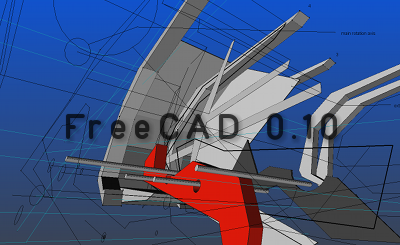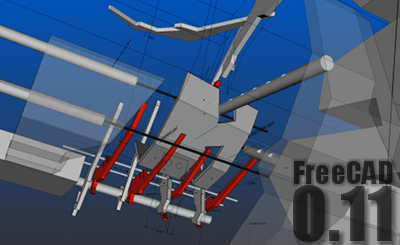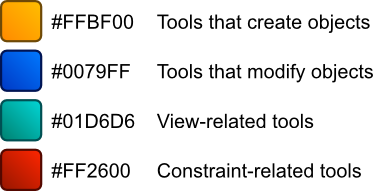Artwork: Difference between revisions
(added "Emot icons") |
|||
| Line 6: | Line 6: | ||
[[Image:FreeCAD05.svg]] |
[[Image:FreeCAD05.svg]] |
||
=== Emot icons === |
|||
[[File:FreeCAD05_Tango_Face-angel.svg]] |
|||
[[File:FreeCAD05_Tango_Face-blush.svg]] |
|||
[[File:FreeCAD05_Tango_Face-crying.svg]] |
|||
[[File:FreeCAD05_Tango_Face-devil-grin.svg]] |
|||
[[File:FreeCAD05_Tango_Face-glasses.svg]] |
|||
[[File:FreeCAD05_Tango_Face-grin.svg]] |
|||
[[File:FreeCAD05_Tango_Face-grin-braces.svg]] |
|||
[[File:FreeCAD05_Tango_Face-kiss.svg]] |
|||
[[File:FreeCAD05_Tango_Face-plain.svg]] |
|||
[[File:FreeCAD05_Tango_Face-sad.svg]] |
|||
[[File:FreeCAD05_Tango_Face-smile.svg]] |
|||
[[File:FreeCAD05_Tango_Face-smile-big.svg]] |
|||
[[File:FreeCAD05_Tango_Face-surprise.svg]] |
|||
[[File:FreeCAD05_Tango_Face-wink.svg]] |
|||
<br> |
|||
[[File:FreeCAD05_Tango_Anaglyph.svg]] |
|||
[[File:FreeCAD05_Tango_Applications-games.svg]] |
|||
[[File:FreeCAD05_Tango_Applications-ristretto.svg]] |
|||
[[File:FreeCAD05_Tango_Dialog-error.svg]] |
|||
[[File:FreeCAD05_Tango_Dialog-warning.svg]] |
|||
[[File:FreeCAD05_Tango_Measure.svg]] |
|||
[[File:FreeCAD05_Tango_Process-stop.svg]] |
|||
[[File:FreeCAD05_Tango_Text-x-python.svg]] |
|||
[[File:FreeCAD05_Tango_Camera-photo.svg]] |
|||
[[File:FreeCAD05_Tango_Preferences-system.svg]] |
|||
[[File:FreeCAD05_Tango_Camera-video.svg]] |
|||
[[File:FreeCAD05_Tango_Applications-graphics.svg]] |
|||
<br> |
|||
===Part icons=== |
===Part icons=== |
||
Revision as of 08:05, 25 April 2013
Here is the artwork that has been created for FreeCAD. Feel free to reuse in other applications. If you would like to contribute with icons, please read the guidelines at the bottom of this page first.
Icons
Application icon
Emot icons
File:FreeCAD05 Tango Face-angel.svg
File:FreeCAD05 Tango Face-blush.svg
File:FreeCAD05 Tango Face-crying.svg
File:FreeCAD05 Tango Face-devil-grin.svg
File:FreeCAD05 Tango Face-glasses.svg
File:FreeCAD05 Tango Face-grin.svg
File:FreeCAD05 Tango Face-grin-braces.svg
File:FreeCAD05 Tango Face-kiss.svg
File:FreeCAD05 Tango Face-plain.svg
File:FreeCAD05 Tango Face-sad.svg
File:FreeCAD05 Tango Face-smile.svg
File:FreeCAD05 Tango Face-smile-big.svg
File:FreeCAD05 Tango Face-surprise.svg
File:FreeCAD05 Tango Face-wink.svg
File:FreeCAD05 Tango Anaglyph.svg
File:FreeCAD05 Tango Applications-games.svg
File:FreeCAD05 Tango Applications-ristretto.svg
File:FreeCAD05 Tango Dialog-error.svg
File:FreeCAD05 Tango Dialog-warning.svg
File:FreeCAD05 Tango Measure.svg
File:FreeCAD05 Tango Process-stop.svg
File:FreeCAD05 Tango Text-x-python.svg
File:FreeCAD05 Tango Camera-photo.svg
File:FreeCAD05 Tango Preferences-system.svg
File:FreeCAD05 Tango Camera-video.svg
File:FreeCAD05 Tango Applications-graphics.svg
Part icons






PartDesign icons
Sketcher icons




Constraint Icons
Draft icons
Snap icons
File:Snap Angle.svg File:Snap Center.svg File:Snap Endpoint.svg File:Snap Extension.svg File:Snap Grid.svg File:Snap Intersection.svg File:Snap Lock.svg File:Snap Midpoint.svg File:Snap Near.svg File:Snap Ortho.svg File:Snap Parallel.svg File:Snap Perpendicular.svg
Arch icons
View icons
Zoom icons
File:View-zoom-selection.svg
File:View-zoom-border.svg File:View-zoom-all.svg
Tree Icons




Workbench icons
Other/General Icons
Splash screens
Guidelines
General guidelines
We try to maintain in FreeCAD a certain graphical consistency between all parts of the application. Therefore, all icons that are designed for the application should ideally conform to the following rules:
- Be in SVG format, drawn with vectorial objects (no bitmaps) at 64x64px. We recommand using inkscape for designing icons
- Be scalable to smaller sizes (32x32px and 16x16px) and still look nice
- Follow as much as possible the Tango guidelines
- Respect users with dark desktop themes or special high-contrast desktop colors. Your icon must look nice on a dark background
- Follow the color codes below, which are used throughout FreeCAD.
See the Gui Command page for more information about how FreeCAD commands and icons are formatted.