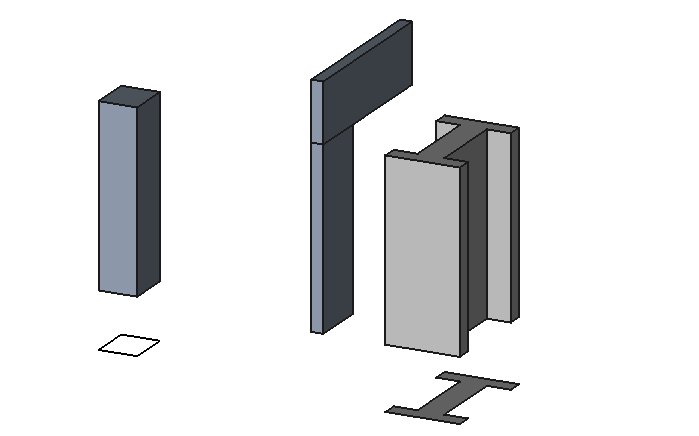Arquitectura Estructura
|
|
| Ubicación en el Menú |
|---|
| Arquitectura -> Estructura |
| Entornos de trabajo |
| Arquitectura |
| Atajo de teclado por defecto |
| S T |
| Introducido en versión |
| - |
| Ver también |
| Muro |
Descripción
Esta herramienta permite construir elementos estructurales como columnas o vigas, especificando su ancho, largo y alto, o basándose en un perfil 2D.
La imagen superior muestra una columna basada en un perfil 2D, una columna y una viga que no se basan en un perfil (definidas por sus dimensiones de alto, largo y ancho) y un perfil metálico basado en un contorno 2D (cara, contorno o croquis)
Utilización
- Select a 2D shape (draft object, face or sketch) (optional)
- Press the
 Arch Structure button, or press S then T keys
Arch Structure button, or press S then T keys - Adjust the desired properties
Options
- If no object is selected, a default 3-dimension block is created
- The height, width and height of a structure can be adjusted after creation
- Press ESC or the Cancel button to abort the current command.
- Double-clicking on the structure in the tree view after it is created allows you to enter edit mode and access and modify its additions and subtractions
- In edit mode, it is also possible to add axes systems to the structural element. When adding one axes system, the structural element will be copied once on each axis of the system. When adding two axes systems, the structural element will be copied once on each intersection of the two systems.
Properties
- DatosLength: The length of the structure (only used if not based on a profile)
- DatosWidth: The width of the structure (only used if not based on a profile)
- DatosHeight: The height of the structure (or the extrusion length when based on a profile)
Scripting
The Structure tool can by used in macros and from the python console by using the following function:
makeStructure ([obj],[length],[width],[height],[name])- creates a structure element based on the given profile object and the given extrusion height. If no base object is given, you can also specify length and width for a cubic object.
Example:
import Arch
Arch.makeStructure(0.5,1,3)