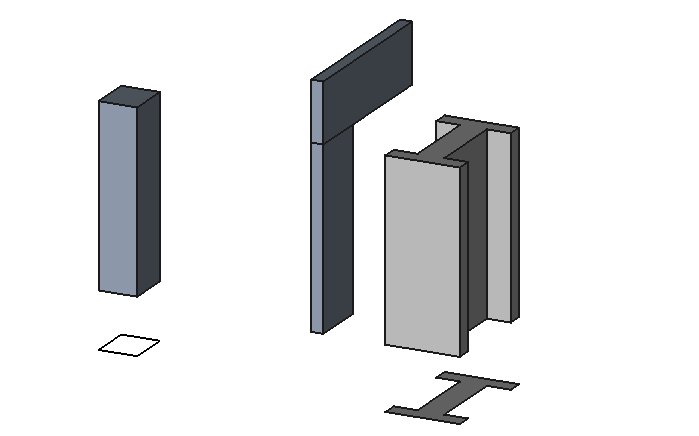Architektura Struktury
|
|
| Menu location |
|---|
| Arch -> Structure |
| Workbenches |
| Arch |
| Default shortcut |
| S T |
| Introduced in version |
| - |
| See also |
| Arch Wall |
Popis
Tento nástroj Vám umožní stavět strukturované prvky jako jsou sloupy nebo trámy specifikováním jejich šířky, délky a výšky nebo jejich založením na 2D profilu.
Obrázek nahoře zobrazuje sloup založený na 2D profilu, sloup a trám založený na ne-profilu (definovaný rozměry výšky, délky a šířky) a kovový profil založený na 2D obrysu (plocha, drát nebo náčrt)
Použití
- Select a 2D shape (draft object, face or sketch) (optional)
- Press the
 Arch Structure button, or press S then T keys
Arch Structure button, or press S then T keys - Adjust the desired properties
Options
- If no object is selected, a default 3-dimension block is created
- The height, width and height of a structure can be adjusted after creation
- Press ESC or the Cancel button to abort the current command.
- Double-clicking on the structure in the tree view after it is created allows you to enter edit mode and access and modify its additions and subtractions
- In edit mode, it is also possible to add axes systems to the structural element. When adding one axes system, the structural element will be copied once on each axis of the system. When adding two axes systems, the structural element will be copied once on each intersection of the two systems.
Properties
- ÚdajeLength: The length of the structure (only used if not based on a profile)
- ÚdajeWidth: The width of the structure (only used if not based on a profile)
- ÚdajeHeight: The height of the structure (or the extrusion length when based on a profile)
Scripting
The Structure tool can by used in macros and from the python console by using the following function:
makeStructure ([obj],[length],[width],[height],[name])- creates a structure element based on the given profile object and the given extrusion height. If no base object is given, you can also specify length and width for a cubic object.
Example:
import Arch
Arch.makeStructure(0.5,1,3)