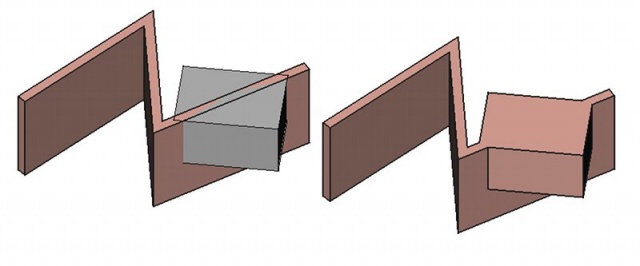Arch Add/tr: Difference between revisions
Skywalker21 (talk | contribs) (Created page with "== Açıklama ==") |
Skywalker21 (talk | contribs) (Created page with "Ekle aracı 4 tür işlem yapmanıza olanak sağlar: * Parça Şekil tabanlı nesneler Duvar veya Yapı gibi bir Mima...") |
||
| Line 9: | Line 9: | ||
== Açıklama == |
== Açıklama == |
||
Ekle aracı 4 tür işlem yapmanıza olanak sağlar: |
|||
The Add tool allows you to do 4 kinds of operations: |
|||
* |
* [[Part Modul/tr|Parça Şekil]] tabanlı nesneler [[Arch Wall/tr|Duvar]] veya [[Arch Structure/tr|Yapı]] gibi bir Mimari bileşen ekleyin. Bu nesneler daha sonra Mimari bileşenin bir parçasını oluşturur ve şeklini değiştirmenize izin verir ancak genişlik ve yükseklik gibi temel özelliklerini korur |
||
* |
* [[Arch Floor/tr| Kat]] gibi bir grup tabanlı Mimari nesneye [[Arch Wall/tr | Duvar]] veya [[Arch Structure/tr | Yapı]] gibi Mimari bileşenleri ekleyin |
||
* |
* [[Arch Axis/tr|Mimari Eksen]] 'ni [[Arch Structure/tr|Yapısal nesneler]]' e ekleyin |
||
* |
* Nesneleri [[Arch Section/tr|Kesit Düzlemi]] 'ne ekleyin. |
||
[[Image:Arch Add example.jpg|640px]] |
[[Image:Arch Add example.jpg|640px]] |
||
Revision as of 10:21, 16 January 2019
|
Mimari Ekle |
| Menü konumu |
|---|
| Mimari → Ekle |
| Tezgahlar |
| Mimari |
| Varsayılan kısayol |
| Hiçbiri |
| Versiyonda tanıtıldı |
| - |
| Ayrıca bkz |
| Mimari Kaldır |
Açıklama
Ekle aracı 4 tür işlem yapmanıza olanak sağlar:
- Parça Şekil tabanlı nesneler Duvar veya Yapı gibi bir Mimari bileşen ekleyin. Bu nesneler daha sonra Mimari bileşenin bir parçasını oluşturur ve şeklini değiştirmenize izin verir ancak genişlik ve yükseklik gibi temel özelliklerini korur
- Kat gibi bir grup tabanlı Mimari nesneye Duvar veya Yapı gibi Mimari bileşenleri ekleyin
- Mimari Eksen 'ni Yapısal nesneler' e ekleyin
- Nesneleri Kesit Düzlemi 'ne ekleyin.
In the above image, a box is being added to a wall.
How to use
- Select the object(s) to be added, then the "host" object (the host object must be the last one you selected)
- Press the
 Add button
Add button
Scripting
The Add tool can by used in macros and from the python console by using the following function:
addComponents (objectsList,hostObject)
- Adds the given object or the objects from the given list as components to the given host Object. Use this for example to add windows to a wall, or to add walls to a floor.
- Returns nothing.
Example:
import FreeCAD, Arch, Draft, Part
line = Draft.makeWire([FreeCAD.Vector(0,0,0),FreeCAD.Vector(2,2,0)])
wall = Arch.makeWall(line)
box = Part.makeBox(1,1,1)
Arch.addComponents(box,wall)