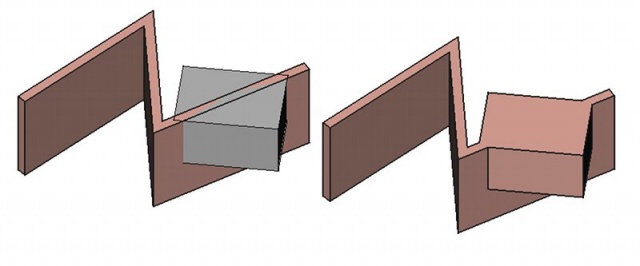Arch Add/ro: Difference between revisions
No edit summary |
No edit summary |
||
| Line 16: | Line 16: | ||
== Cum se folosește == |
== Cum se folosește == |
||
# Selectați obiectul (obiectele) care urmează să fie adăugat e, apoi obiectul "gazdă" (obiectul gazdă trebuie să fie ultimul selectat) |
|||
# Select the object(s) to be added, then the "host" object (the host object must be the last one you selected) |
|||
# |
# Apăsați tasta {{KEY|[[Image:Arch Add.png|16px]] '''Add'''}} |
||
==Scripting== |
==Scripting== |
||
Revision as of 16:41, 10 August 2018
|
|
| Menu location |
|---|
| Arch → Add |
| Workbenches |
| Arch |
| Default shortcut |
| None |
| Introduced in version |
| - |
| See also |
| Arch Remove |
Descriere
Instrumentul Add vă permite 4 feluri de operații:
- Add shape-based objects to an Arch component, such as a wall or structure. Aceste obiecte fac parte din componenta Arch și vă permit să modificați forma sa, dar păstrând proprietățile sale de bază ca lățimea și înalțimea
- Add Arch components, such as a walls or structures, to a group-based arch object such as floors.
- Add axis systems to structural objects
- Add objects to section planes
In the above image, a box is being added to a wall.
Cum se folosește
- Selectați obiectul (obiectele) care urmează să fie adăugat e, apoi obiectul "gazdă" (obiectul gazdă trebuie să fie ultimul selectat)
- Apăsați tasta
 Add
Add
Scripting
The Add tool can by used in macros and from the python console by using the following function:
addComponents (objectsList,hostObject)
- Adds the given object or the objects from the given list as components to the given host Object. Use this for example to add windows to a wall, or to add walls to a floor.
- Returns nothing.
Example:
import FreeCAD, Arch, Draft, Part
line = Draft.makeWire([FreeCAD.Vector(0,0,0),FreeCAD.Vector(2,2,0)])
wall = Arch.makeWall(line)
box = Part.makeBox(1,1,1)
Arch.addComponents(box,wall)