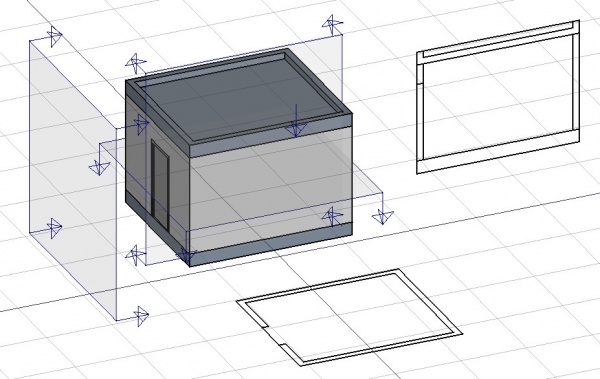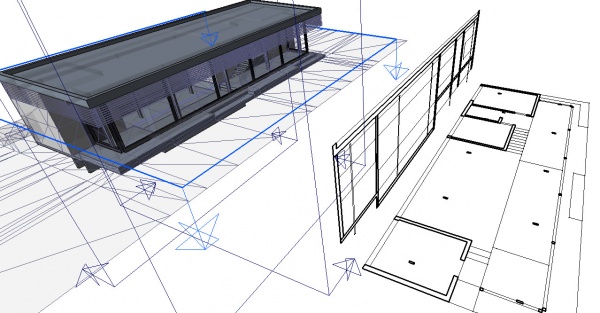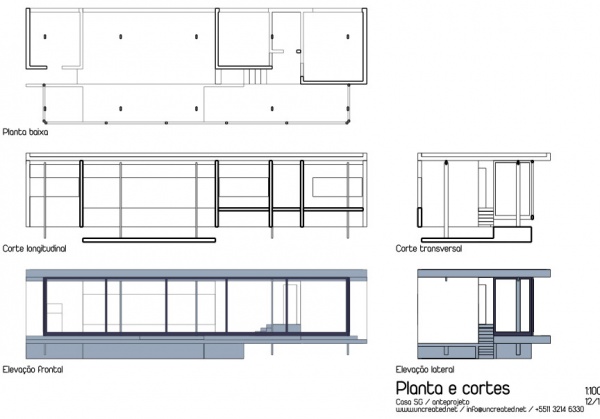Arch Plan de coupe
|
|
| Emplacement du menu |
|---|
| Arch → Section Plane |
| Ateliers |
| Arch |
| Raccourci par défaut |
| S P |
| Introduit dans la version |
| - |
| Voir aussi |
| Aucun |
Description
Cet outil place le document courant dans un plan, qui définit une section ou plan de la vue.
Le plan peut être déplacé, et, réorienté, en le déplaçant, et, en le tournant, jusqu'à ce qu'il décrive le plan 2D que vous souhaitez voir sur le ![]() plan de coupe.
L'objet
plan de coupe.
L'objet ![]() plan de coupe ne calculera que les objets qui ont été sélectionnés lorsqu'il a été créé.
plan de coupe ne calculera que les objets qui ont été sélectionnés lorsqu'il a été créé.
Upon creation, SectionPlane objects also insert a view of themselves into the active Drawing page, or create a new page if none exist. You can also add views of Section planes directly in the document, by using the Draft Shape2DView tool with a section plane selected.
How to use
- Select objects you want to be included in your section view
- Press the
 SectionPlane button or press S then P keys
SectionPlane button or press S then P keys - Move/rotate the Section Plane into correct position
- Press the
 Recompute button to update the view
Recompute button to update the view
Options
- With a section plane object selected, use the Draft Shape2DView tool to create a shape object representing the section view in the document
- Create additional views of a section plane by selecting it, then using the Draft Drawing tool
Properties
- VueDisplay Size: The size of the section plane gizmo in the 3D view
Scripting
The Section Plane tool can by used in macros and from the python console by using the following function:
makeSectionPlane ([objectslist])Creates a Section plane objects including the given objects.
Example:
import FreeCAD, Draft, Arch
trace = Part.Line(FreeCAD.Vector (0, 0, 0),FreeCAD.Vector (2, 2, 0))
wall = Arch.makeWall(trace,width=0.1,height=1,align="Center")
Arch.makeSectionPlane([wall])