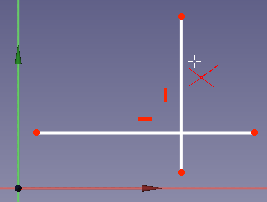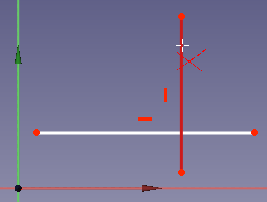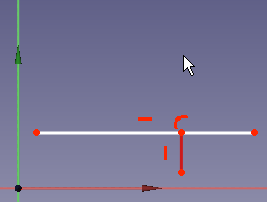Sketcher: Tundere/Trimming
|
|
| Menu location |
|---|
| Sketch → Sketcher geometries → Trim edge |
| Workbenches |
| Sketcher, PartDesign |
| Default shortcut |
| T |
| Introduced in version |
| - |
| See also |
| None |
Descriere
Acest instrument taie/tunde o linie sau un cerc la cea mai apropiată suprapunere de linii.
Utilizare
Pentru a utiliza instrumentul, faceți:
- Clic pe butonul 'Trim Edge' ,
- Clic pe linia pe care doriți să o decupați(pe partea care va fi ștearsă).Segmentul de linie va fi tăiat la cea mai apropiată suprapunere de linii.
- Apăsați tasta ESC sau faceți clic dreapta pentru a termina operația și a ieși din funcție.
- Press the
 trim edge button.
trim edge button. - Click on the edge that you want to trim.
- The line segment will be trimmed to the nearest overlapping line(s).
Limitations
- Arcs of hyperbola, arcs of parabola and B-splines cannot be trimmed at this time.