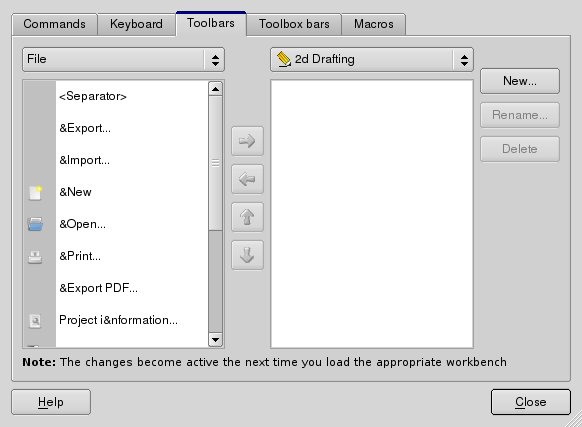Dostosowywanie interfejsu użytkownika do własnych potrzeb
Od kiedy interfejs FreeCADa bazuje na nowoczesnym toolkicie Qt, ma on organizację "state-of-the-art". Widżety, menu, paski narzędzi i inne narzędzia mogą być modyfikowane, przenoszone, współdzielone pomiędzy warsztatami, skróty klawiaturowe mogą być ustawianie, modyfikowane a makra mogą być nagrywane i odtwarzane. Okno dostosowania dostępne jest przez menu Tools -> Customize:
Karta Commands pozwala ci przeglądać komendy FreeCADa i organizować je w kategorie.
In Keyboard, you can see the keyboard shortcuts associated with every FreeCAD command, and if you want, modify or assign new shortcut to any command. This is where to come if you use a particular workbench often, and would like to speed up its use by using the keyboard.
The Toolbars and Toolbox bars tabs let you modify existing toolbars, or create your own custom toolbars.
The Macros tab lets you manage your saved Macros.