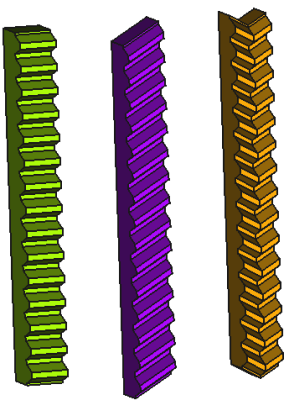FCGear InvoluteRack/it: Difference between revisions
(Created page with "* {{PropertyData|transverse_pitch|Length}}: (sola lettura) Inclinazione nel piano trasversale (vedere Note).") |
(Created page with "* {{PropertyData|pressure_angle|Angle}}: Il valore predefinito è {{Value|20°}} (vedere Note).") |
||
| Line 75: | Line 75: | ||
{{Properties_Title|involute}} |
{{Properties_Title|involute}} |
||
* {{PropertyData|pressure_angle|Angle}}: |
* {{PropertyData|pressure_angle|Angle}}: Il valore predefinito è {{Value|20°}} (vedere [[#Note|Note]]). |
||
{{Properties_Title|precision}} |
{{Properties_Title|precision}} |
||
Revision as of 12:18, 21 May 2024
|
|
| Posizione nel menu |
|---|
| Gear → Involute Rack |
| Ambiente |
| FCGear |
| Avvio veloce |
| None |
| Introdotto nella versione |
| v0.16 |
| Vedere anche |
| FCGear: Ingranaggio ad evolvente |
Descrizione
Le cremagliere vengono utilizzate per convertire un movimento rotatorio in un movimento lineare o viceversa. I seguenti esempi mostrano le diverse applicazioni:
- Una cremagliera con ingranaggio inserito in uno sbarramento di contenimento.
- Vari sistemi a cremagliera di ferrovie a cremagliera.
- Sterzo a pignone e cremagliera in un veicolo.
- Verricello a pignone e cremagliera come paranco meccanico (ad es. cric per auto).
- Azionamenti pneumatici a pignone e cremagliera utilizzati per controllare le valvole nel trasporto di tubazioni.
Da sinistra a destra: ingranaggi cilindrici, ingranaggi elicoidali, ingranaggi elicoidali doppi
Utilizzo
- Switch to the
FCGear Workbench.
- There are several ways to invoke the command:
- Press the
Involute Rack button in the toolbar.
- Select the Gear →
Involute Rack option from the menu.
- Press the
- Change the gear parameter to the required conditions (see Properties).
Proprietà
Un oggetto FCGear InvoluteRack deriva da un oggetto Part Feature ed eredita tutte le sue proprietà. Ha inoltre le seguenti proprietà aggiuntive:
Dati
base
- Datiadd_endings (
Bool): Iftrue(default), then the total length of the rack is teeth * pitch. Iffalse, then the rack starts with a tooth-flank. - Datiheight (
Length): Default is5 mm. Value of the gear width. - Datimodule (
Length): Default is1 mm. Module is the ratio of the reference diameter of the gear divided by the number of teeth (see Notes). - Datiteeth (
Integer): Default is15. Number of teeth. - Datithickness (
Length): Default is5. Height from the tooth root to the lower side of the rod.
computed
- Datitransverse_pitch (
Length): (sola lettura) Inclinazione nel piano trasversale (vedere Note).
fillets
- Datihead_fillet (
Float): Default is0 mm. - Datiroot_fillet (
Float): Default is0 mm.
helical
- Datibeta (
Angle): Default is0 °. With the helix angle β a helical gear is created – positive value → rotation direction right, negative value → rotation direction left. - Datidouble_helix (
Bool): Default isfalse,truecreates a double helix gear (see Notes). - Datiproperties_from_tool (
Bool): Default isfalse. Iftrueand Datibeta is not zero, gear parameters are recomputed internally for the rotated gear.
involute
- Datipressure_angle (
Angle): Il valore predefinito è20°(vedere Note).
precision
- Datisimplified (
Bool): Default isfalse,truegenerates a simplified display (without teeth).
tolerance
- Daticlearance (
Float): Default is0.25(see Notes). - Datihead (
Float): Default is0. This value is used to change the tooth height.
version
- Dativersion (
String):
Note
- transverse_pitch: The value is the result of multiplication of module * pi. This means for the standard involute rack of FCGear: 15 (teeth) * 3.14 (transverse_pitch) is 47.12 mm. See also module further below.
- clearance: At a gear pair, clearance is the distance between the tooth tip of the first gear and the tooth root of the second gear.
- double_helix: To use the double helical gearing the helix angle β (beta) for the helical gearing must first be entered.
- module: Using ISO (International Organization for Standardization) guidelines, Module size is designated as the unit representing gear tooth-sizes. Module (m): m = 1 (p = 3.1416), m = 2 (p = 6.2832), m = 4 (p = 12.566). If you multiply Module by Pi, you can obtain Pitch (p). Pitch is the distance between corresponding points on adjacent teeth. The result of the multiplication is displayed in transverse_pitch
- pressure_parameter: Only change the parameter, if sufficient knowledge of the gear geometry is available.
Formule utili
Vedere FCGear: Ingranaggio ad evolvente.
Script
Utilizzare la potenza di Python per automatizzare la modellazione degli ingranaggi:
import FreeCAD as App
import freecad.gears.commands
gear = freecad.gears.commands.CreateInvoluteRack.create()
gear.teeth = 20
gear.beta = 20
gear.height = 10
gear.double_helix = True
App.ActiveDocument.recompute()
Gui.SendMsgToActiveView("ViewFit")