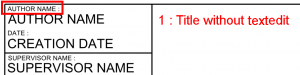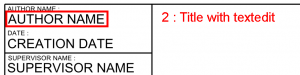Svg Namespace
Introduction
FreeCAD can import and export SVG documents containing code that belongs to a certain namespace which is a sub-set of XML instructions.
Like any XML document an SVG document consist of two sections:
- Head: just one line to declare which version of the XML language is used for the instructions in the body of this document.
- Body: a list of instructions. SVG documents enclose all instructions in <svg>-tags.
- The opening tag contains information about the size and the used SVG namespaces.
Default namespace
The default SVG namespace used by FreeCAD is declared with this line:
xmlns="http://www.w3.org/2000/svg" version="1.1"
The external link leads to a web site containing information about the namespace and its set of instructions. Attributes of this namespace are used without prefix.
Namespace extension
Attributes missing from the SVG namespace can be added by namespace extensions. FreeCAD uses such an extension for drawing templates. The related namespace declaration, used to introduce the freecad: prefix, links to the related web site, this page:
xmlns:freecad="http://www.freecad.org/wiki/index.php?title=Svg_Namespace"
The link is not used to retrieve information or values at runtime, but it is the key to activate the custom attributes.
TechDraw templates and symbols
The TechDraw workbench uses SVG templates to create drawings. It can not create and export templates but relies on externally created templates with manually inserted attributes:
- freecad:editable enables editable entries in title blocks.
- freecad:autofill (introduced in version 1.0) added to the above, marks the text to be used with the
Update template fields tool (introduced in version 1.0).
Symbols are another Type of SVG files that can be used in drawing views for e.g. stamp like annotations. They also have to be created externally and can use the above mentioned attributes, too.
Drawing templates (obsolete)
In the SVG documents exported by FreeCAD's Drawing Workbench and used as (Drawing) page templates, following custom attributes could be used:
- freecad:editable (this is still used with templates for the TechDraw workbench).
- freecad:basepoint1
- freecad:basepoint2
- freecad:dimpoint
Originally for FreeCAD's own internal use, they could also be used by other FreeCAD-aware applications. But since the Drawing workbench is no longer included in FreeCAD version 0.21 and above Drawing templates and the attributes freecad:basepoint1, freecad:basepoint2, freecad:dimpoint are obsolate now and might not be supported anymore.
Migration to freecad.org
Prior to the migration of the FreeCAD wiki, including this page from freecadweb.org to freecad.org in version 0.21 the link to this page was:
xmlns:freecad="http://www.freecadweb.org/wiki/index.php?title=Svg_Namespace"
Updated TechDraw templates now contain a key that can not activate the custom attributes when used with FreeCAD version 0.20 and below and as a result editable texts of recent templates are not recognised and so handled as plain text.
- In such cases the "web" has to be manually re-inserted into the namespace declaration of the template.
It seems like version 0.21 and above can deal with either link address.
Usage
One pixel = one millimeter.
You must insert, somewhere inside your svg code, where you want the contents of the drawing to appear (for example at the end of the file, just before the last </svg> tag), the following line:
<!-- DrawingContent -->
<?xml version="1.0" encoding="UTF-8" standalone="no"?>
<svg
xmlns:freecad="http://www.freecadweb.org/wiki/index.php?title=Svg_Namespace"
In order to enable up to scale printing, the real word size has to be given in the width and height attributes of the SVG-Tag. The size of the document in user units, (px), has to be given in the viewBox attribute.
The following is to be formatted like the example below where:
- xxx = pixel width
- yyy = pixel height
width="xxxmm"
height="yyymm"
viewBox="0 0 xxx yyy"
Additional information for Working space and Title block may be added, and is defined on the Drawing templates page.
Attributes
To use any of the freecad: attributes in your SVG documents, you must first define the freecad namespace as an attribute of the opening <svg> tag:
<?xml version="1.0" encoding="UTF-8" standalone="no"?>
<svg
xmlns:freecad="http://www.freecad.org/wiki/index.php?title=Svg_Namespace"
...
>
freecad:editable
The freecad:editable attribute is used to mark editable texts in SVG files. The value of this attribute can be changed:
- with the "Change Editable Field" dialog in templates.
- by editing the list contained the Editable Texts property of symbols.
Default text has to be surrounded by tspan tags otherwise the displayed text within the template/symbol will not synchronise with modified variable content.
Example:
<text freecad:editable="MyTitleText">
<tspan>This is a title</tspan>
</text>
freecad:autofill
introduced in version 1.0: Marks an editable text in a template to be filled automatically when a template is inserted. (This is added to an existing freecad:editable attribute)
Example:
<text freecad:editable="MyTitleText"; freecad:autofill="AutofillElement" >
<tspan>This is a title</tspan>
</text>
The following "AutofillElements" are implemented yet:
- freecad:autofill="author" inserts the value of BaseApp/Preferences/Document/prefAuthor.
- freecad:autofill="date" inserts the currentDateTime().
- freecad:autofill="organization" inserts the value of BaseApp/Preferences/Document/prefCompany.
- freecad:autofill="scale" inserts the page scale property.
- freecad:autofill="sheet" inserts page number / page count.
- freecad:autofill="title" inserts the value of the current document's Label property.
freecad:basepoint1 (obsolete)
Defines the first point of a Draft Dimension object (represented as a group in a SVG document). This attribute is used when importing the SVG fragment in FreeCAD, in order to recreate the dimension object. The group contains paths and other graphical items to correctly render the dimension object in other SVG applications.
Example:
<g freecad:basepoint1="0.5 4.34" freecad:basepoint2="2.4 5.8" dimpoint="3.2 7.76">
<path d="...">
</g>
freecad:basepoint2 (obsolete)
Defines the second point of a Draft Dimension object (represented as a group in a SVG document). This attribute is used when importing the SVG fragment in FreeCAD, in order to recreate the dimension object. The group contains paths and other graphical items to correctly render the dimension object in other SVG applications.
Example: see freecad:basepoint1
freecad:dimpoint (obsolete)
Defines the point of a Draft Dimension object through which the dimension line passes. This attribute is used when importing the SVG fragment in FreeCAD, in order to recreate the dimension object. The group contains paths and other graphical items to correctly render the dimension object in other SVG applications.
Example: see freecad:basepoint1
Example of code freecad:editable
This example is taken from a cartridge to a sheet A3_Landscape
1 : Title without textedit
<g
id="g3587">
<text
sodipodi:linespacing="119.00001%"
id="text3482"
y="229.10912"
x="220.8476"
style="font-size:1.97555566px;font-style:normal;font-weight:normal;line-height:119.00000572%;letter-spacing:0.01975556px;word-spacing:0.00846667px;writing-mode:lr-tb;fill:#000000;fill-opacity:1;stroke:none;font-family:Sans;-inkscape-font-specification:Sans"
xml:space="preserve"><tspan
y="229.10912"
x="220.8476"
id="tspan3484"
sodipodi:role="line">AUTHOR NAME :</tspan></text>
2 : Title with textedit
<g
style="fill:none;stroke:#000000;stroke-width:0.13;stroke-linecap:butt;stroke-linejoin:miter"
id="g578-7"
transform="translate(0,4)">
<text
xml:space="preserve"
style="font-size:4px;font-style:normal;font-variant:normal;font-weight:normal;font-stretch:normal;line-height:125%;letter-spacing:0px;word-spacing:0px;fill:#000000;fill-opacity:1;stroke:none;font-family:sans;-inkscape-font-specification:sans"
x="220.9935"
y="228.95425"
id="text3331"
sodipodi:linespacing="125%"
freecad:editable="AuthorName"><tspan
sodipodi:role="line"
id="tspan3333"
x="220.9935"
y="228.95425">AUTHOR NAME</tspan></text>
<text
...
...
...
... </text>
</g>
Explanations
<g
Beginning of the framework
style="fill:none;stroke:#000000;stroke-width:0.13;stroke-linecap:butt;stroke-linejoin:miter"
id="g578-7"
transform="translate(0,4)">
Data on the framework
<text
Beginning of the text block
xml:space="preserve"
style="font-size:4px;font-style:normal;font-variant:normal;font-weight:normal;font-stretch:normal;line-height:125%;letter-spacing:0px;word-spacing:0px;fill:#000000;fill-opacity:1;stroke:none;font-family:sans;-inkscape-font-specification:sans"
All the information about the text that will be displayed
x="220.9935"
y="228.95425"
id="text3331"
sodipodi:linespacing="125%"
Coordinates and identity where the text will appear
freecad:editable="AuthorName"><tspan
Here AuthorName is the var managed by freecad:editable who saves the string to change that will be displayed
sodipodi:role="line"
id="tspan3333"
x="220.9935"
y="228.95425">AUTHOR NAME</tspan></text>
Coordinates and identity of the text that is displayed by default and </text> means the end of the block text
<text
...
...
...
... </text>
</g>
Other blocks texts and end </g> the framework grouping text blocks
It is possible after having worked the Inkscape SVG file as the file no longer works, it is possible that information has gone missing.
Then check that the edit text is not modified
Example :
- editable = "AuthorName"
- replace by freecad:editable = "AuthorName"
Other attributes availlables