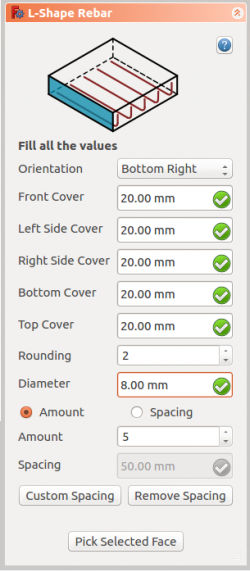From FreeCAD Documentation
- Create a structure element
- Select any face of the structure
- Then select
 LShape Rebar from the rebar tools
LShape Rebar from the rebar tools
- A task panel will pop-out on the left side of the screen as shown below
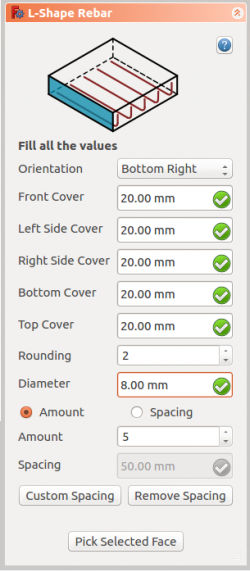
- Select the desired orientation
- Give the inputs like front cover, left side cover, right side cover, bottom cover, top cover, rounding and diameter of the rebar
- Select the mode of distribution either amount or spacing
- If spacing is selected, a user can also opt for custom spacing
- Pick selected face is used to verify or change the face for rebar distribution
- Click OK or Apply to generate the rebars
- Click Cancel to exit the task panel
 LShape Rebar from the rebar tools
LShape Rebar from the rebar tools