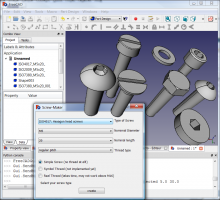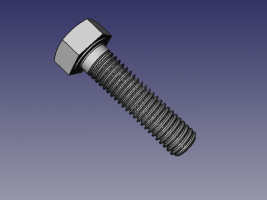Translations:Macro screw maker1 2/4/en
- Select the characteristics of the screw and click on the create button.
- If you select a circle on a hole, or alternatively the inner surface of a circular hole and the circle at top of that hole at the same time, the screw will be placed into the hole with the create button.
- There is a message text, that will inform you, when the selected combination of properties is not available.
-
Interface of screw_maker and a few types of screws.
-
A screw with thread
The creation of the thread takes some time. Be patient and have a look at the CPU-usage.