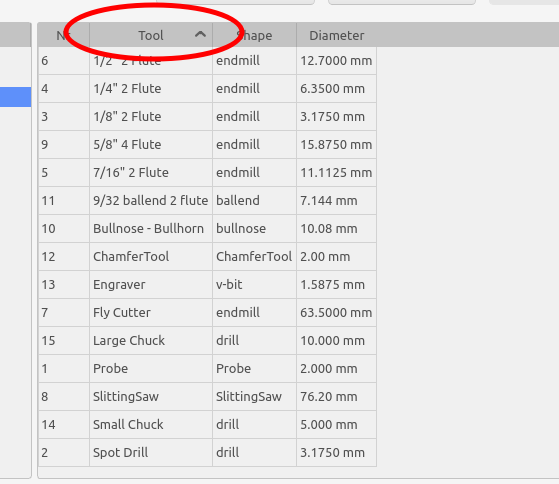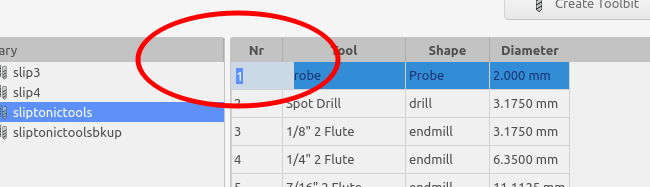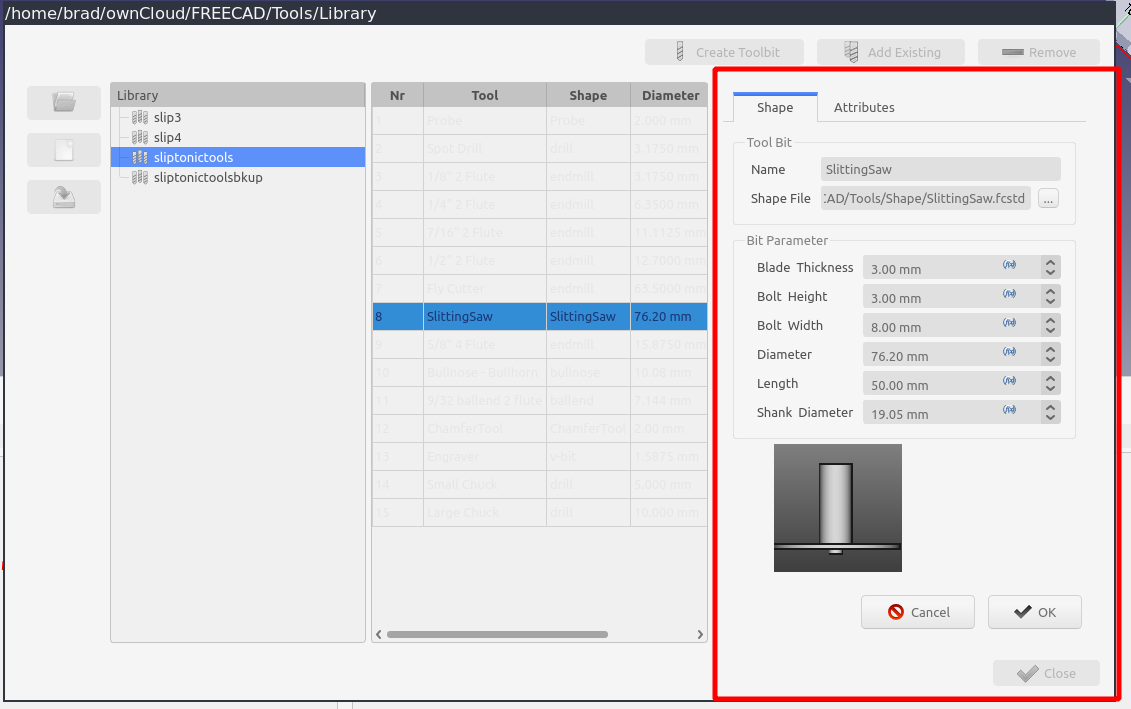Translations:CAM ToolBitLibraryOpen/20/en
A. By clicking the column headers of the library you can sort the toolbit library. The library will retain the sort and use it in the dock.
B. By doubleclicking in the first column you can edit the toolbit number. This will be the default tool number used when creating a new tool controller. It is possible to use the same number for multiple toolbits.
C. Double clicking anywhere else in the row will open the toolbit editing panel. From here you can edit other properties of the toolbit.