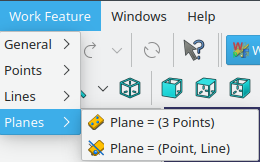Workfeature Workbench/pl: Difference between revisions
(Created page with "* Autor: [https://github.com/Rentlau Rentlau] * Strona główna: [https://github.com/Rentlau/WorkFeature WorkFeature] * Kod źródłowy na GitHub: [https://github.com/Rentlau/WorkFeature WorkFeature]") |
(Created page with "===Dokumentacja===") |
||
| Line 24: | Line 24: | ||
* Kod źródłowy na GitHub: [https://github.com/Rentlau/WorkFeature WorkFeature] |
* Kod źródłowy na GitHub: [https://github.com/Rentlau/WorkFeature WorkFeature] |
||
= |
<span id="Tools"></span> |
||
==Narzędzia== |
|||
= |
<span id="Documentation"></span> |
||
===Dokumentacja=== |
|||
* Releases Documentation [https://github.com/Rentlau/WorkFeature/blob/master/WorkFeature/Doc/WF_releasesDocumentation.pdf here] and |
* Releases Documentation [https://github.com/Rentlau/WorkFeature/blob/master/WorkFeature/Doc/WF_releasesDocumentation.pdf here] and |
||
Revision as of 09:03, 8 July 2023

Note
Połączyć z makrodefinicją??
Wprowadzenie
Narzędzie do tworzenia
- Początki (osie X, Y, Z, punkt początkowy (0,0,0) i płaszczyzny XZ, XY, YZ),
- Punkty (środek masy obiektu(ów), punkty środkowe, środek okręgu, ...),
- Osie (od 2 punktów, normalna płaszczyzny...),
- Płaszczyzny (z 3 punktów, z jednej osi i punktu...) i wiele innych przydatnych funkcji ułatwiających tworzenie projektu.
Bibliografia
- Autor: Rentlau
- Strona główna: WorkFeature
- Kod źródłowy na GitHub: WorkFeature
Narzędzia
Dokumentacja
Toolbar
Installation
Automatic installation
This workbench can be installed from the Addon Manager.
From GitHub
Prerequisites
.........
Linux Installation Instructions
Windows Installation Instructions
Mac Installation Instructions
Links to Animation WB
- Workbench Wiki:
- FreeCAD Wiki:
- FreeCAD Forum: http://forum.freecadweb.org/viewtopic.php?f=22&t=9056&start=160
- Tutorials:
- Videos:
- Files:
- Report bugs: Please report bugs at FreeCAD forum