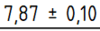From FreeCAD Documentation
- Create a dimension in your drawing
- Either double-click on the dimension in the drawing or onto the dimension object in the model tree
- In the appearing dimension dialog specify as Overtolerance the amount by which the dimension can be exceeded.
This will result in an equal tolerance like this: 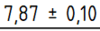
- If you have unequal tolerances, specify as Undertolerance the amount by which the dimension can be smaller and uncheck the option Equal Tolerance.
This will result in an unequal tolerance like this: