Translations:CAM Walkthrough for the Impatient/38/pl: Difference between revisions
m (FuzzyBot moved page Translations:Path Walkthrough for the Impatient/38/pl to Translations:CAM Walkthrough for the Impatient/38/pl without leaving a redirect: Part of translatable page "Path Walkthrough for the Impatient") |
No edit summary |
||
| Line 1: | Line 1: | ||
Aby sprawdzić G-Code użyj narzędzia [[Image: |
Aby sprawdzić G-Code użyj narzędzia [[Image:CAM_Inspect.svg|32px|link=CAM_Inspect/pl]] [[CAM_Inspect/pl|Przeglądaj polecenia CAM]]. Wybranie odpowiednich linii G-code w oknie G-code podświetla poszczególne segmenty ścieżki. |
||
:[[File:Path-InspectWindow.gif]] |
:[[File:Path-InspectWindow.gif]] |
||
: {{Caption|Powyżej: Narzędzie [[ |
: {{Caption|Powyżej: Narzędzie [[CAM_Inspect/pl|Przeglądaj polecenia ścieżki]] otwiera okno dialogowe G-code}} |
||
Latest revision as of 15:08, 28 March 2024
Aby sprawdzić G-Code użyj narzędzia Przeglądaj polecenia CAM. Wybranie odpowiednich linii G-code w oknie G-code podświetla poszczególne segmenty ścieżki.
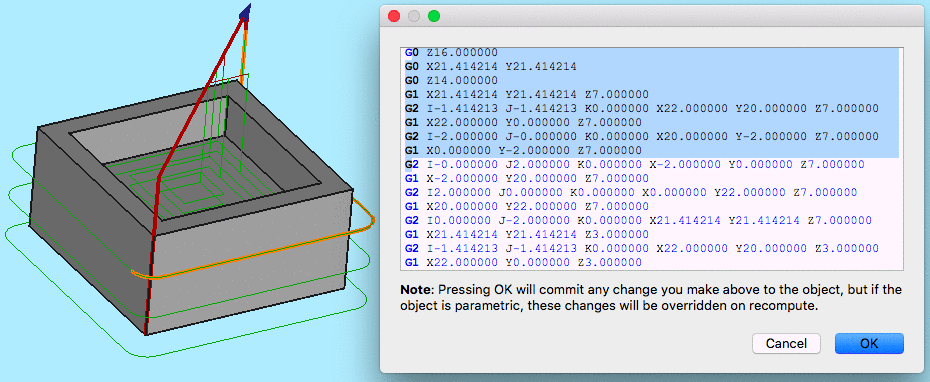
Powyżej: Narzędzie Przeglądaj polecenia ścieżki otwiera okno dialogowe G-code