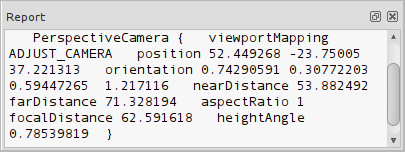Vizualizare: editare locație cameră
This documentation is not finished. Please help and contribute documentation.
GuiCommand model explains how commands should be documented. Browse Category:UnfinishedDocu to see more incomplete pages like this one. See Category:Command Reference for all commands.
See WikiPages to learn about editing the wiki pages, and go to Help FreeCAD to learn about other ways in which you can contribute.
|
|
| Menu location |
|---|
| View → Stereo → Issue camera position |
| Workbenches |
| All |
| Default shortcut |
| None |
| Introduced in version |
| - |
| See also |
| None |
Descriere
Această comandă este utilizată pentru a afla detaliile poziției, orientării și alte informații despre cameră.
Exemplu de locație a camerei în vizualizarea Raport:
Utilizare
Asigurați-vă că panoul Raport sau Consola Python este vizibil Faceți clic pe comandă Citiți valorile din unul dintre cele două panouri