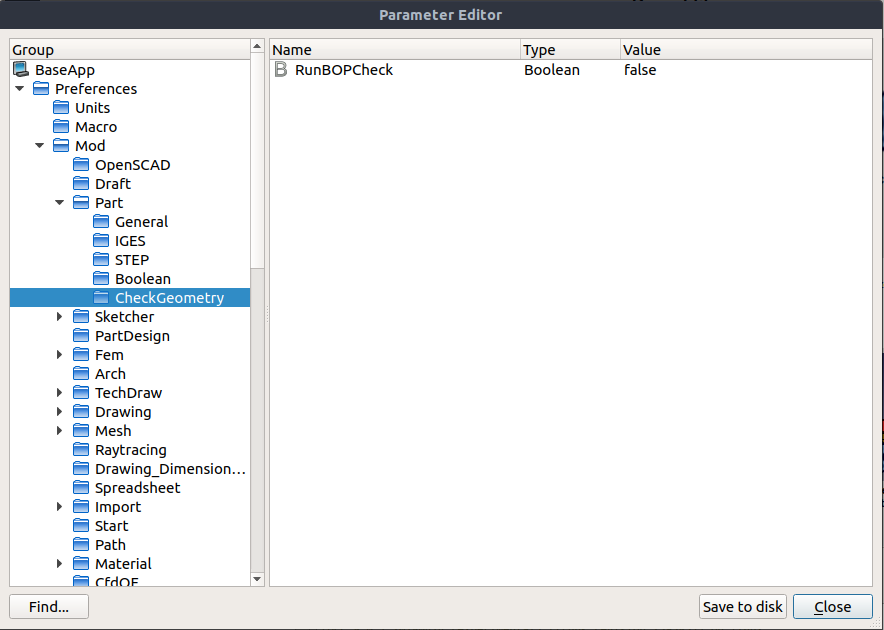Std DlgParameter/en: Difference between revisions
(Updating to match new version of source page) |
(Updating to match new version of source page) |
||
| Line 8: | Line 8: | ||
==Description== |
==Description== |
||
The |
The [[Std DlgParameter|parameter editor]] allows you to access, create, and modify the parameter table that controls different behaviors of FreeCAD and its workbenches. |
||
The most common options can be changed from the [[Preferences Editor|preferences editor]], but certain tweaks are only accessible through the parameter editor. |
|||
==How to use== |
==How to use== |
||
Go to the menu {{MenuCommand|Tools → Edit parameters}}; then browse the different categories to access the variables under each category. |
|||
See [[Fine-tuning|fine-tuning]] for some parameters that can be changed. |
|||
[[Image: |
[[Image:Parameter_editor.png]] |
||
Revision as of 10:22, 26 July 2019
|
|
| Menu location |
|---|
| Tools → Edit parameters... |
| Workbenches |
| All |
| Default shortcut |
| None |
| Introduced in version |
| - |
| See also |
| None |
Description
The parameter editor allows you to access, create, and modify the parameter table that controls different behaviors of FreeCAD and its workbenches.
The most common options can be changed from the preferences editor, but certain tweaks are only accessible through the parameter editor.
How to use
Go to the menu Tools → Edit parameters; then browse the different categories to access the variables under each category.
See fine-tuning for some parameters that can be changed.